Microsoft is rolling out a new version of the Photos app for Windows 11. Build 2024.11100.17007.0 of the app brings Super Resolution for Copilot+ PC devices. Also, all Windows 11 and Windows 10 devices are getting optical character recognition (OCR), and other performance improvements. The update is available in all Insider channels.
Super Resolution in Photos on Copilot+ PC
This update includes a preview of Super Resolution on Snapdragon-powered Copilot+ PC devices. This feature uses artificial intelligence to enhance and enlarge images up to 8x their original size. Super Resolution is great for improving low-quality images, preparing photos for printing or display on larger displays, and cropping without losing resolution.
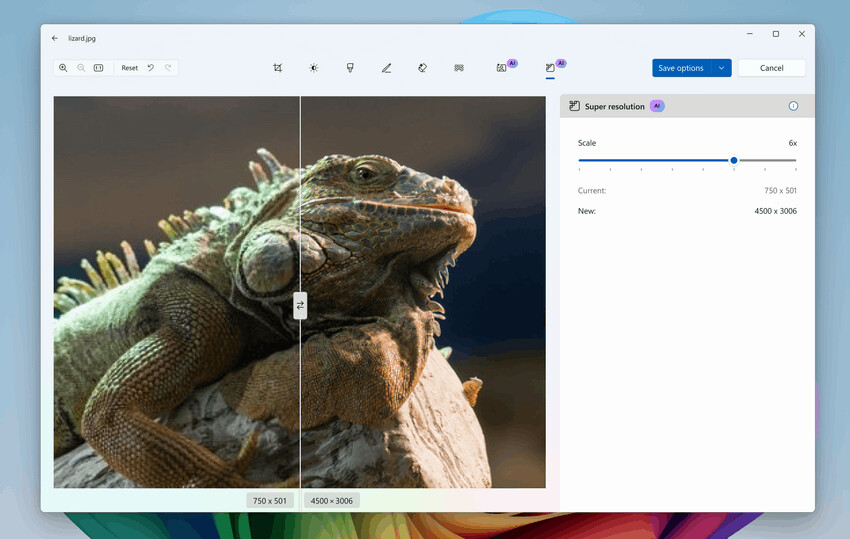
Super Resolution uses the Neural Processing Unit (NPU) in Copilot+ PC devices to quickly enhance images. All operations are performed locally, without uploading data to the cloud.
OCR support on Windows 11 and Windows 10
The Photos app now has optical character recognition (OCR), which is designed to increase productivity and simplify interaction with text information in images. With OCR, the app will detect text in an image, be it a document, note, or screenshot, and allow you to copy it to the clipboard. You can copy all the text or individual fragments for pasting into other applications.
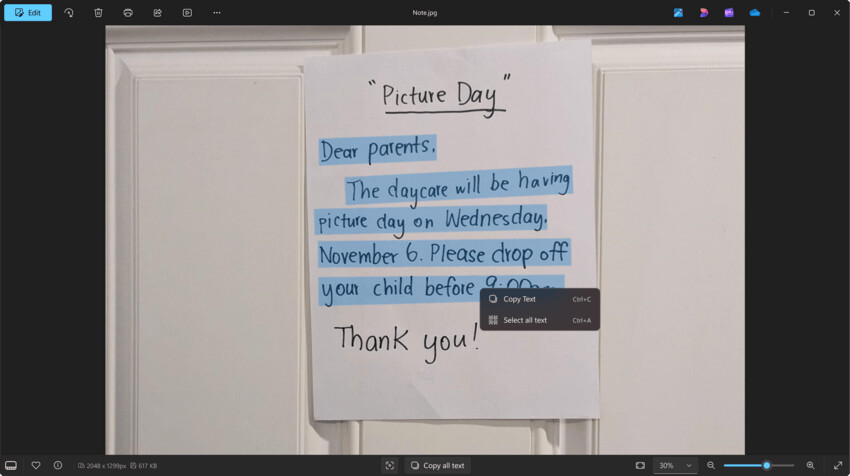
The OCR function supports over 160 languages. When text is detected, a special OCR icon will appear at the bottom of the window.
This feature works on all computers running Windows 11 and Windows 10.
Other changes
- Now images in the Gallery can be opened with a single mouse click, making navigation more efficient. Double-click opening also works.
- The zoom has been improved. Large images are now automatically adjusted to fit the viewing window. In addition, the synchronization between the zoom slider and the zoom indicator has become more accurate.
- Fixed bugs in the "Image creator" and "Restyle image" options on Copilot+ PC devices.
Support us
Winaero greatly relies on your support. You can help the site keep bringing you interesting and useful content and software by using these options:
