The third-party Messenger widget that was announced in Windows 11 build 25284 is not the only new widget available to Insiders in the Dev channel. Without a fanfare, Microsoft has added a dedicated Phone Link mini app that casts updates from your phone to the Widgets pane.
Phone Link is a companion app for pairing an Android smartphone with Windows 11/10. It can host your calls, SMS, browse photos from phone, and even launch apps on Windows desktop. (The latter is exclusive to select brands and smartphone models).
After updating to the latest version of the Phone app from the Store (version 1.23011.73.0 is required), Insiders who are on Windows 11 build 25284 in the Dev channel see a new widget.
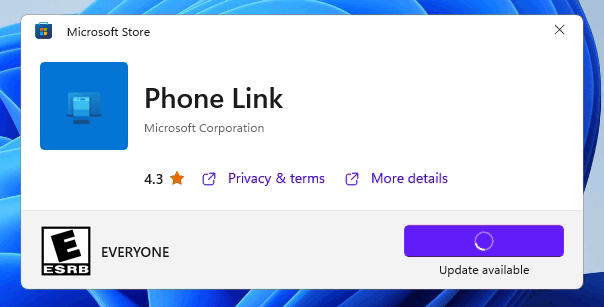
However, it must be a controlled roll-out, so not everyone have it.
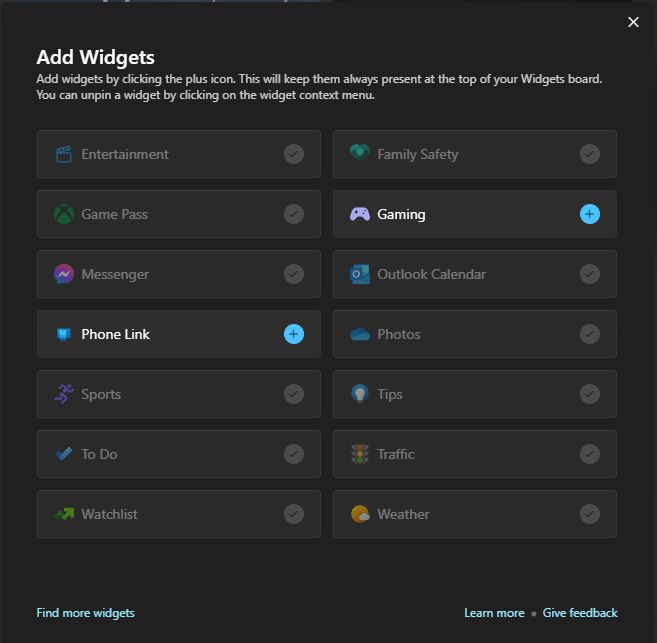
The new widget can display notifications from the phone. They are interactive, so a click on them opens Phone Link. The header area includes various indicator icons, such as battery, Wi-Fi, network signal, Bluetooth, and so on. The user can resize it to make the notification area bigger or smaller.
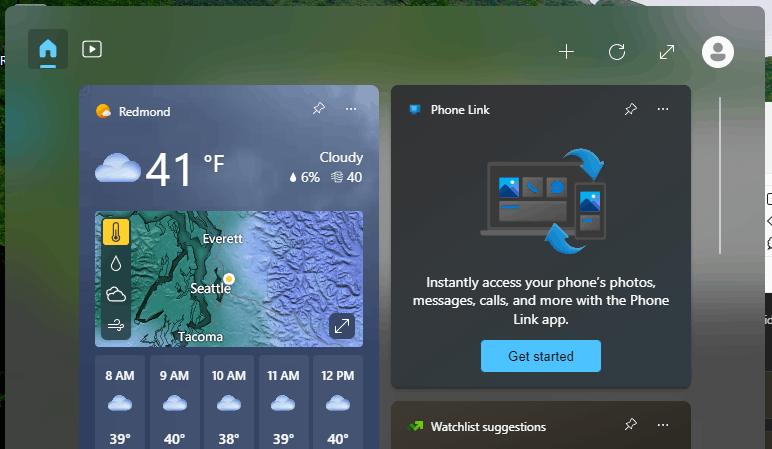
Widget enthusiasts may find this add-on useful. However, there is still no way to pin individual widgets to the taskbar. So checking notifications from the smartphone with this widget is no different than using the Phone Link app itself for the same purpose. Also, there are many users who never pair their devices with their Windows PCs. They would expect something more useful for themselves from the widget platform.
Via @PhantomOfEarth and @alex290292
Support us
Winaero greatly relies on your support. You can help the site keep bringing you interesting and useful content and software by using these options:
