Microsoft today released the monthly cumulative updates for all Windows 11/10 systems that are currently supported. These updates mainly concentrate on resolving issues and closing vulnerabilities, but may include some new features earlier available to Insiders. Users can conveniently obtain these updates with the built-in Windows Update option.
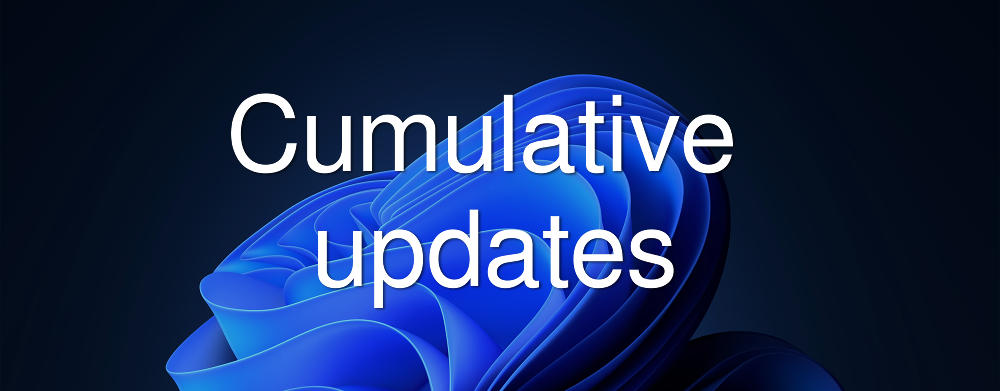
What's new in Patch Tuesday updates released on December 12, 2023
Windows 11
These updates makes miscellaneous security improvements to internal OS functionality. Besides, you will find the following changes.
Advertisеment
- New! You can use Copilot in Windows (in preview) across multiple displays. Press the Copilot in Windows taskbar button on the taskbar of the display where you want Copilot in Windows to appear. To show Copilot in Windows on the last display that it was on, press Win+C. If you use a keyboard, press Win+T to put the keyboard focus on the taskbar. Then go to the Copilot in Windows button to open it on any display. This is available to a small audience initially and deploys more broadly in the months that follow.
- New! You can use Copilot in Windows (in preview) with Alt+Tab. When you press Alt+Tab, the thumbnail preview for Copilot in Windows appears among other thumbnail previews of open windows. You can switch between them using the Tab keystroke. This is available to a small audience initially and deploys more broadly in the months that follow.
- New! You might see Windows Spotlight set as the default background. This might occur when your background is set to an inbox Windows image.
- New! This update starts the roll out of account-related notifications for Microsoft accounts in Settings >Home. A Microsoft account connects Windows to your Microsoft apps. The account backs up all your data and helps you to manage your subscriptions. You can also add extra security steps to keep you from being locked out of your account. This feature displays notifications across the Start menu and Settings. You can manage Settings notifications in Settings > Privacy & security > General.
- This update improves how fast Copilot in Windows (in preview) opens from the taskbar.
- This update addresses an issue that affects the Copilot in Windows (in preview) icon on the taskbar. It does not show as active when Copilot in Windows is open.
- Windows 11 (version 23H2) - KB5033375 (OS Build 22631.2861). Microsoft Update Catalog.
- Windows 11 (version 22H2) - KB5033375 (OS Build 22621.2861). Microsoft Update Catalog.
- Windows 11 (version 21H2) - KB5033369 (OS Build 22000.2652). Microsoft Update Catalog.
Windows 10
- New! This update adds the Copilot in Windows (in preview) button to the right side of the taskbar. This only applies to devices that run Home or Pro editions (non-managed business devices). When you select it, Copilot in Windows appears at the right on your screen. It will not overlap with desktop content or block open app windows. This is available to a small audience initially and deploys more broadly in the months that follow.
- New! The news & interests feature on your device is now larger! This will help you use the feature more effectively and show the content you care about most on a larger scale.
- New! If you use Home or Pro consumer devices or non-managed business devices, you can get some of the newest experiences as soon as they are ready. To do so, go to Settings > Update & Security > Windows Update. Set the Get the latest updates as soon as they are available toggle to on.
- This update addresses an issue that causes IE mode to stop responding. This occurs when you have multiple IE mode tabs open.
- This update addresses an issue that affects the cursor. Its movement lags in some screen capture scenarios.
- This update addresses an issue that affects the touch keyboard. It might not appear during the out-of-box experience (OOBE).
- Windows 10 2022 Update (version 22H2) - KB5033372 (OS Build 19045.3803). Microsoft Update Catalog.
- Windows 10 November 2021 Update (version 21H2) - KB5033372 (OS Build 19044.3803). Microsoft Update Catalog.
- Windows 10 October 2018 Update (version 1809) - KB5033371 (OS Build 17763.5206). Microsoft Update Catalog.
- Windows 10 Anniversary Update (version 1607) - KB5033373 (OS Build 14393.6529). Microsoft Update Catalog.
- Windows 10 (version 1507) - KB5033379 (OS Build 10240.20345). Microsoft Update Catalog.
Support us
Winaero greatly relies on your support. You can help the site keep bringing you interesting and useful content and software by using these options:

I always enjoy reading your windows update articles Sergey, I find them very informative.
Thanks.