Microsoft has released a new set of cumulative updates for Windows 11 and 10. Traditionally, such updates aim at closing vulnerabilities and fixing bugs. They rarely include drastic changes, but may come with general improvements.
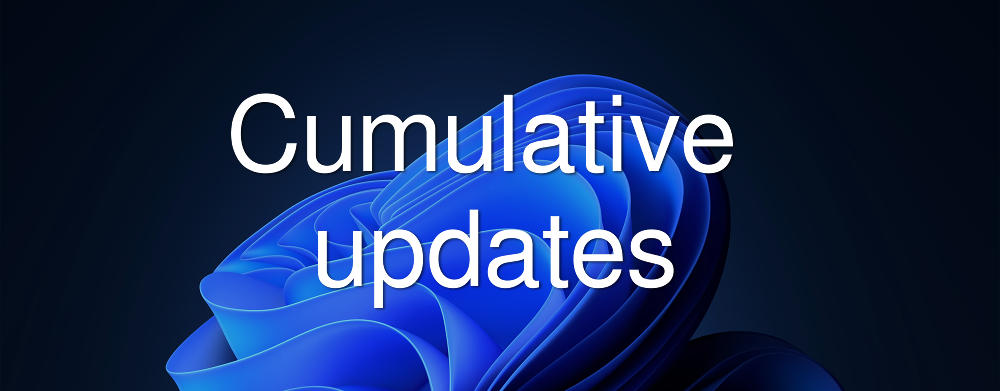
Windows 11
Released updates
- Version 23H2 - KB5035853 (OS Build 22631.3296). Microsoft Update Catalog.
- Version 22H2 - KB5034765 (OS Build 22621.3296). Microsoft Update Catalog.
- Version 21H2 - KB5035854 (OS Build 22000.2836). Microsoft Update Catalog.
Key changes
- This update addresses a known issue that might affect the February 2024 security and preview updates. They might not install, and your device might stop responding at 96%. The error code is "0x800F0922.” The error message is, “Something did not go as planned. No need to worry – undoing changes. Please keep your computer on.”
General improvements
- New! The Phone Link settings page has a new name: Mobile devices. Go to Settings > Bluetooth & devices > Mobile devices.
- New! You can now use the Snipping Tool on your PC to edit the most recent photos and screenshots from your Android device. You will get an instant notification on your PC when your Android device captures a new photo or screenshot. To turn this on, go to Settings > Bluetooth & devices > Mobile devices. Choose Manage devices and allow your PC to access your Android device.
- New! This update adds support for the USB 80Gbps standard. It is the next generation of USB4 that has twice the bandwidth of USB 40Gbps. To use USB 80Gbps, you must have a compatible PC and USB4 or Thunderbolt™ peripheral.
- This update affects games you install on a secondary drive. Now, they remain installed on the drive.
- This update addresses an issue that affects long-edge fed printers. The alignment of stapling or hole punch locations is wrong.
- This update addresses an issue that affects the Windows Settings Home page. It randomly stops responding when you go to the page.
- This update addresses an issue that affects networking. A device fails to make the automatic switch from cellular to Wi-Fi when it can use Wi-Fi.
- This update addresses an issue that stops a system from going to sleep. This occurs when you connect an external device to the system.
- This update affects the Windows Backup app. It will no longer show on the user interface in regions where the app is not supported.
Windows 10
Released updates
- 2022 Update (version 22H2) - KB5035845 (OS Build 19045.4170). Microsoft Update Catalog.
- November 2021 Update (version 21H2) - KB5034763 (OS Build 19044.4170). Microsoft Update Catalog.
- October 2018 Update (version 1809) - KB5035849 (OS Build 17763.5576). Microsoft Update Catalog.
- Anniversary Update (version 1607) - KB5035855 (OS Build 14393.6796). Microsoft Update Catalog.
- Windows 10 (version 1507) - KB5035858 (OS Build 10240.20526). Microsoft Update Catalog.
Key changes
- This update makes miscellaneous security improvements to internal OS functionality. No additional issues were documented for this release.
General improvements
- New! Using Windows share, you can now directly share URLs to apps like WhatsApp, Gmail, Facebook, and LinkedIn. Sharing to X (formerly Twitter) is coming soon.
- This update affects games you install on a secondary drive. Now, they remain installed on the drive.
- This update affects the Windows Backup app. It will no longer show on the user interface in regions where the app is not supported.
Advertisеment
Support us
Winaero greatly relies on your support. You can help the site keep bringing you interesting and useful content and software by using these options:
