The Redmond software giant has released new updates for supported versions of Windows 10 and Windows 11. Traditionally, there are fixes and general improvements, as such updates don't aim to ship new features.
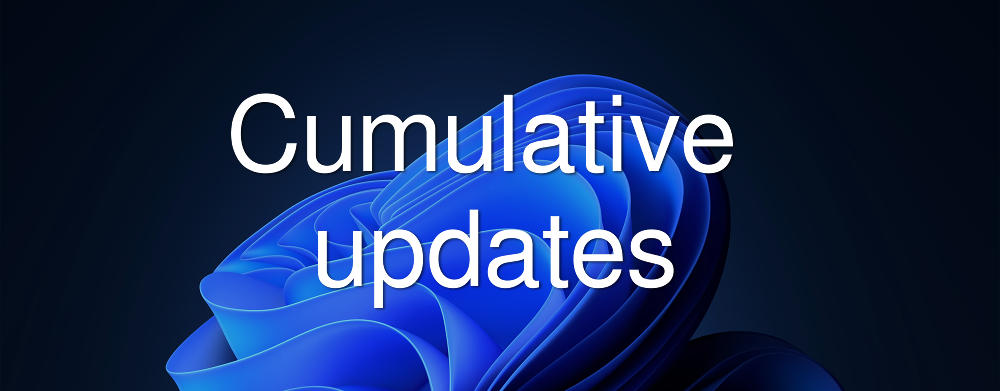
Updates for Windows 11
- Windows 11 version 22H2: KB5022845 (OS Build 22621.1265). Manual download.
- Windows 11 version 21H2: KB5022836 (OS Build 22000.1574). Manual download.
These updates makes miscellaneous security improvements to internal OS functionality. Some highlights:
Advertisеment
- Changes the experience for preview .NET Framework updates. After you install this update, all future preview (optional) .NET Framework updates will display on the Settings > Windows Update > Advanced options > Optional updates page. On that page, you can control which optional updates you want to install.
- Addresses an issue that might occur when the Input Method Editor (IME) is active. Applications might stop responding when you use the mouse and keyboard at the same time.
- Addresses an issue that might occur when you convert or reconvert Japanese Kanji using a multibyte character set (MBCS) app. The cursor might move to the wrong location when you type.
- Fixes an issue that affects picture files you find using search on the taskbar. This issue stops you from opening those pictures in the photo application you choose.
- Addresses an issue that stops you from searching for a file based on the file’s contents.
- Addresses an issue that affects some game controllers. When the game controller is connected to the computer, the computer might not go to Sleep mode.
Updates for Windows 10
- Windows 10 version 22H2 "2022 Update": KB5022834 (OS Build 19045.2604). Manual download.
- Windows 10 version 21H2 "November 2021 Update": KB5022834 (OS Build 19044.2604). Manual download.
- Windows 10 version 20H2 "October 2020 Update": KB5022834 (OS Build 19042.2604). Manual download.
- Windows 10 version 1809 "October 2018 Update": KB5022840 (OS Build 17763.4010). Manual download.
The key changes include.
- This update addresses an issue that affects certain Internet of Things (IoT) devices. They lose audio.
- This update displays storage alerts for Microsoft OneDrive subscribers on the Systems page in the Settings app. The alerts appear when you are close to your storage limit. You can also manage your storage and purchase additional storage, if needed.
- This update addresses an issue that might affect news and interests. It might flicker on the taskbar and File Explorer might stop responding.
and more.
The updates will be installed automatically via Windows Update. No manual action required.
Support us
Winaero greatly relies on your support. You can help the site keep bringing you interesting and useful content and software by using these options:
