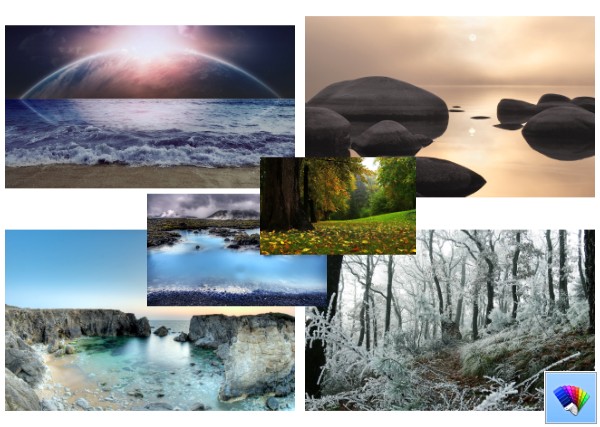If you suddenly got some unexpected behavior on your Windows 8 PC, then the first thing you should do is take a diagnostic approach by way of elimination. There are plenty of factors which can be the cause of issues like slowdowns, BSODs, freezes and even sudden reboots. The best way to detect what exactly is the cause of the trouble is to perform a clean boot. Using a clean boot, you can find if the OS is damaged by some third party app or a bad driver. By preventing them from loading, you can exclude the influence of these two factors.
Nature HD#33 theme for Windows 8
How to use the Quick Access Toolbar of File Explorer with keyboard only
The Quick Access Toolbar is a feature of File Explorer which exists in Windows 8 and Windows 8.1. It is part of the Ribbon UI in File Explorer and is located in the title bar. I consider this toolbar very useful because it allows you to have fast access to any ribbon command with one click.
Using keyboard shortcuts, you can execute any command from the Quick Access Toolbar. Sometimes keyboard shortcuts are faster than the mouse and can improve your productivity and save your time.
How to reset the Start Screen layout in Windows 8.1 and Windows 8
In Windows 8 and Windows 8.1, the Start Screen is designed as a touchscreen-friendly Start menu replacement. It focuses on the concept of pinning. Everything must be pinned to the Start screen and it appears as a tile. Earlier in Windows 8 RTM, it pinned every single installed app automatically, creating a real mess of random icons splattered all across the Start Screen. Thankfully, in Windows 8.1, Microsoft has changed this behavior. Windows 8.1 does not pin anything automatically, so you are able to keep your Start Screen well organized. With help of apps like Pin to 8, you can even pin any file, folder or system location.
If you want to change the way your Start Screen is organized, you may want to reset its layout to the defaults. It's pretty easy to do this.
Customize the taskbar date and time formats in Windows 8.1, Windows 8 and Windows 7
One of our readers wanted to know what is a good clock replacement for the default Taskbar clock in Windows because he didn't like the format in which Windows shows the time and date. While many power users would want to replace the system tray clock on the Taskbar with a more powerful one for extra features, the format of the built-in clock in modern versions of Windows is customizable. In this article we will see how we can change the format.
Daily Bing #34 theme for Windows 8
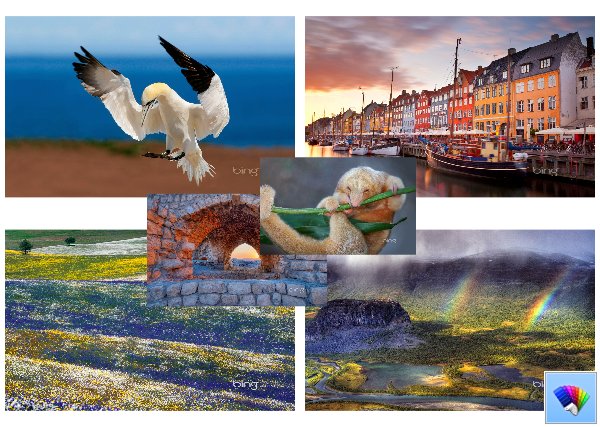
Reduce extra space between icons on the taskbar and tray notification area
Ever since Windows 7 got released, the Windows desktop has had a redesigned Taskbar which is also designed for multi-touch. The icons are larger on the Taskbar so they're easier to access using touch and they are spaced wider apart. The notification area icons (the small ones in the system tray) are also spaced much farther apart than they were in previous versions of Windows. While this definitely makes them easier to access, they do waste a lot of space. Let us see how we can reduce the space between the icons on the taskbar as well as the icons in the notification area.
Customization for power users with 7+ Taskbar Tweaker
In an earlier article, we became familiar with how we can make the taskbar in Windows 8.1, Windows 8 and Windows 7 work like the classic XP taskbar using 7+ Taskbar Tweaker. It also includes some extra customizations for advanced users which we will look at today.
Get a classic taskbar in Windows 8 and Windows 7 that works like XP
Ever since Microsoft redesigned the taskbar in Windows 7 and simply declared it as a superior one, long-time users of Windows have been frustrated at being unable to use it the way they were accustomed to in classic versions of Windows. Not only did the reimagined taskbar change the design of many features without giving any choice but it also eliminated some features of the classic Taskbar. Let us see how we can make the new Taskbar work exactly like the good, old classic Taskbar. You will need to install a free third party program.
Add a Run button in Firefox for downloaded EXE files to open them directly
In Mozilla Firefox, when you click on the hyperlink of a downloadable file, it gives a choice of whether you have to open the file, save the file or cancel the download. However if you try to download EXEs or any other kind of files which Firefox considers as executable files (.MSI) for example, it will only show you a Save button and a Cancel button. There is no option to directly run the executable file. Well, an addon can easily change that. Let us explore it.