A new development version of the Opera browser is out featuring something truly useful and unique. With Opera 38, the desktop version of the browser has got a major new feature. A free VPN service is bundled with Opera and allows the user to access the web over a VPN connection with one click!
Advertisеment
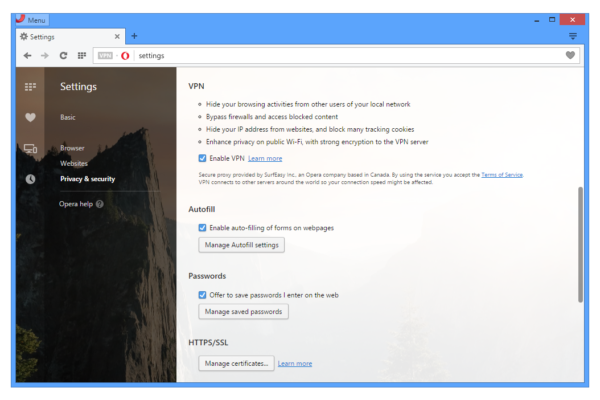 For those who don't know what a VPN is, let me explain. A Virtual Private Network (VPN) establishes private connectivity using tunnelling protocols and traffic encryption over a public network such as the Internet. Traffic is passed through another IP address for anonymity and security, with another added benefit that geographically-restricted content can become accessible. Your Internet Service Provider (ISP) or government or some middle-man can only see that you have connected to the VPN server but nothing else.
For those who don't know what a VPN is, let me explain. A Virtual Private Network (VPN) establishes private connectivity using tunnelling protocols and traffic encryption over a public network such as the Internet. Traffic is passed through another IP address for anonymity and security, with another added benefit that geographically-restricted content can become accessible. Your Internet Service Provider (ISP) or government or some middle-man can only see that you have connected to the VPN server but nothing else.The appropriate option in Opera which allows you to enable or disable VPN is located directly in the address bar: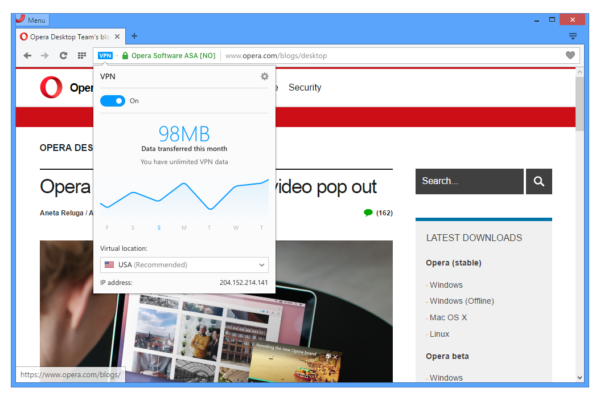
Once VPN is enabled, the user can specify a virtual location where his virtual IP address will be located. This choice also affects the speed of the VPN connection. Depending on your current location and the selected server's load, you can face slower connection speeds. If this happens, try to change the server and find the one most suitable for you. The appropriate option is available in the address bar popup as shown above.
Opera developers claim the following capabilities in their free service:
- Hide your IP address – Opera will replace your IP address with a virtual IP address, so it’s harder for sites to track your location and identify your computer. This means you can browse the web more privately. They don't keep any logs which could allow them or a 3rd party to match the IP address and a time stamp to a user of their VPN service.
- Unblocking of firewalls and websites – Many countries, schools and workplaces block video-streaming sites, social networks and other services. By using a VPN you can access your favorite content, no matter where you are.
- Public Wi-Fi security – When you're surfing the web on public Wi-Fi, intruders can easily sniff data. By using a VPN, you can improve the security of your personal information.
The following video contains the official announcement of the VPN feature in Opera:
Currently, this useful feature is available only in the development release of the browser. To try it out, you need to install Opera 38. You can use the following links:
- Opera developer edition for Windows
- Opera developer edition for Mac
- Opera developer edition for 32-bit Linux – deb file
- Opera developer edition for 64-bit Linux – deb file
- Opera developer edition for 32-bit Linux – RPM file
- Opera developer edition for 64-bit Linux – RPM file
Unfortunately, there is no information when this feature will land the stable channel of the browser. Even if the stable version of Opera gets it, it may or may not be free, as it is now.
Opera's VPN functionality is based on SurfEasy, which they acquired in 2015.
What do you think about this feature? Will you use Opera's VPN service?
Support us
Winaero greatly relies on your support. You can help the site keep bringing you interesting and useful content and software by using these options:

Wow, interesting. I won’t budge as long as they don’t implement the ability to remove stock search engines though.
Yes, but WebRTC detection is still alive… :)