Opera 74, based on Chromium 88, is now available on the Stable branch for all users. This update brings a new Snoozing Tab feature and other minor improvements. Let's see what is new in this release.
Advertisеment
Tab Snoozing in Opera 74
Snoozing Tabs is a new feature in Chromium 88 that reduces the amount of CPU and RAM the browser consumes. Snoozing Tabs can put separate inactive tabs into sleep and quickly bring them back when needed. Thus, it reduces resource load without the need to close the tabs you currently do not use. Similar features were previously available in third-party extensions–such as The Great Suspender, or similar–but it is now available in the browser itself. Users can personalize this feature by setting custom timeouts and whitelisting separate websites that will never be put to sleep.
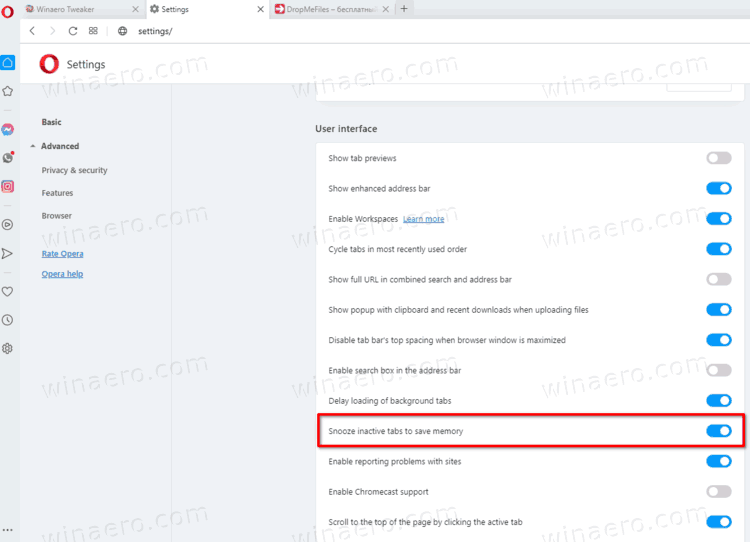
Snoozing Tabs is enabled by default and you can turn off or customize this feature in Settings > Advanced > User Interface. Recently, the same Snoozing Tabs feature arrived in Chrome 88 and Edge 88. It will be also available in other Chromium-based browsers.
Quickly locate a page with Tabs Search
You can find all the currently open and recently closed tabs using the Tabs Search feature. To bring the search to your screen, press the magnifying glass icon in the top-left corner of the window. You will be presented with a list of the currently open tabs and recently closed pages. This list will narrow down as you type your search request.
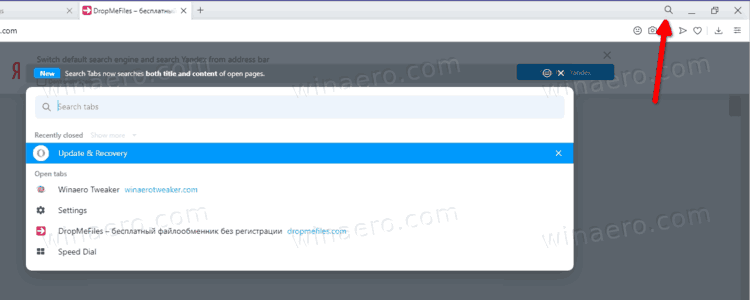
Updates to Easy Files
Opera has a nifty tool that allows you quickly attach recently downloaded files without the need to browse through jungles of folders on your computer. In the previous versions, Easy Files showed only the three most recent files. With the release of Opera 74, you can browse all the downloaded files using the arrow buttons.
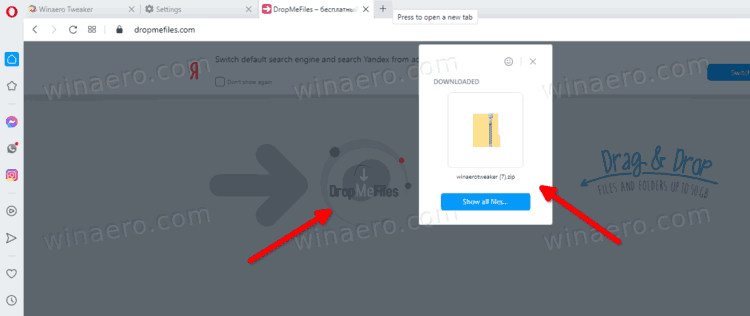
Developers also encourage users to share their thoughts about this feature by using the feedback button at the top-right corner of the Easy Files popup. Press the button, select whether you like this feature or not, then send you feedback with additional comments.
Opera 74 Stable is now available for Windows, macOS, and Linux. You can learn more about Opera 74 new features on the official Opera website. Also, a detailed list with all the bug fixes and security improvements is available via this link.
Support us
Winaero greatly relies on your support. You can help the site keep bringing you interesting and useful content and software by using these options:
