Opera releases a new stable version of their browser. Along with various fixes and improvements, Opera 63 brings a number of changes to the private browsing,
The key changes of Opera 63 are as follows.
Private browsing
Opera now displays a new welcome page for the Private Browsing mode. It clearly describes what is going on when you are using the private browsing, which information remains not deleted, and what exactly will be removed.
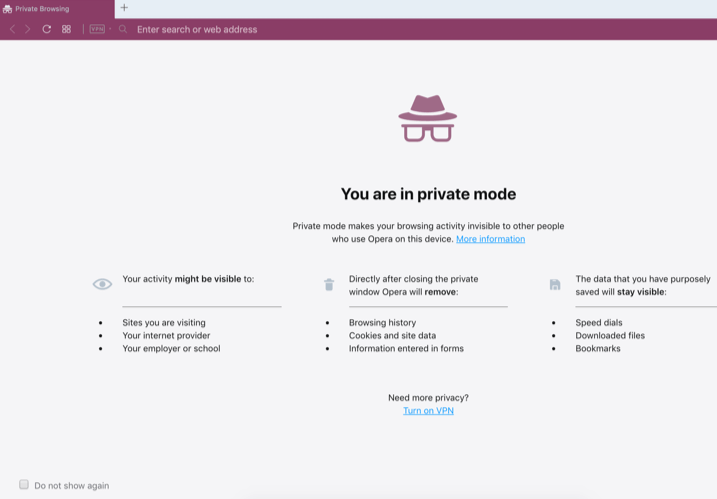
Directly after you close a private window, Opera will remove:
- Browsing history
- Cookies and site data
- Information entered in forms
In case you’d like to save some data while browsing, Opera will keep:
- Speed dials
- Downloaded files
- Bookmarks
When you decide to save a bookmark, Opera will remind you that the bookmark will be saved and visible in the bookmarks manager, bookmarks bar or start page when you leave private mode.
Saving Bookmarks
Based on users' feedback, a default location for saving bookmarks will be the Bookmarks Bar instead of the Other Bookmarks folder. You can still choose a different location yourself in the bookmarks popup when saving. Later, you can use bookmarks manager to manage your saved bookmarks.
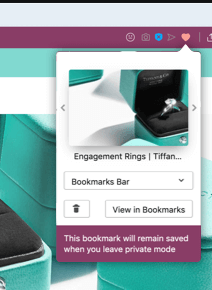
The full changelog can be found here.
Download Opera 63
- Opera Stable for Windows
- Opera Stable for macOS
- Opera Stable for Linux – deb packages
- Opera Stable for Linux – RPM packages
Source: Opera
Support us
Winaero greatly relies on your support. You can help the site keep bringing you interesting and useful content and software by using these options:
