Opera 59 is able to show notification badges for new messages and events for the built-in messenger clients, incuding WhatsApp, Telegram, Facebook. The new feature is available starting in build 59.0.3206.0.
As of this writing, the Opera 59 desktop browser is available for users on the developer update stream. Recently it received an interesting Crypto Wallet option. It allows you to use the virtual currency stored in your Crypto Wallet directly with Web 3.0 websites in your desktop browser, without installing third-party extensions. See this announcement for details.
Today's build adds another useful feature. After installing it, you will see notifications on the Opera shortcut in your taskbar (Windows) and dock (macOS) for unread messages in the supported communication platforms (Facebook Messenger, WhatsApp and Telegram).
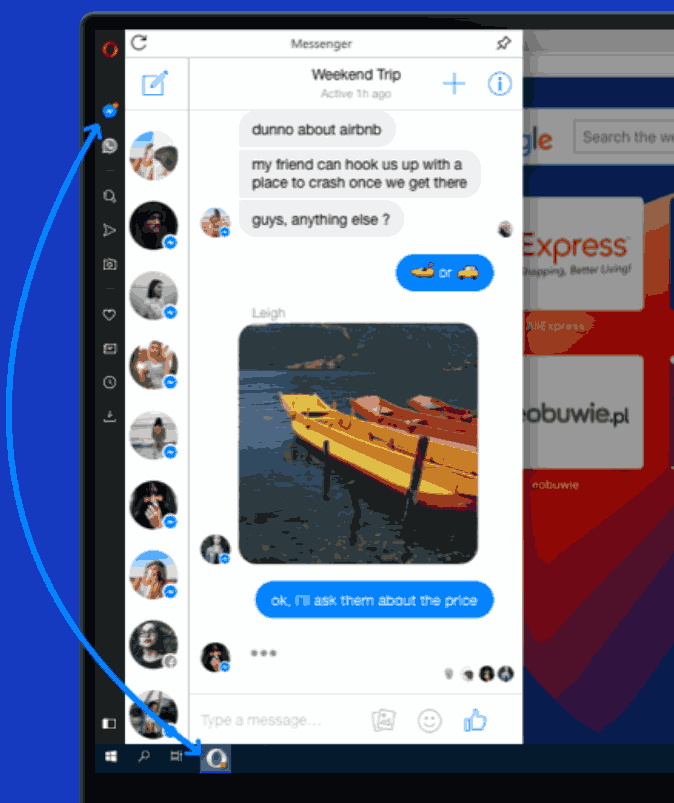
You can turn off notifications by using the setting “Enable notification badges for messengers” in Settings > Sidebar > Manage sidebar. See the following screenshot:
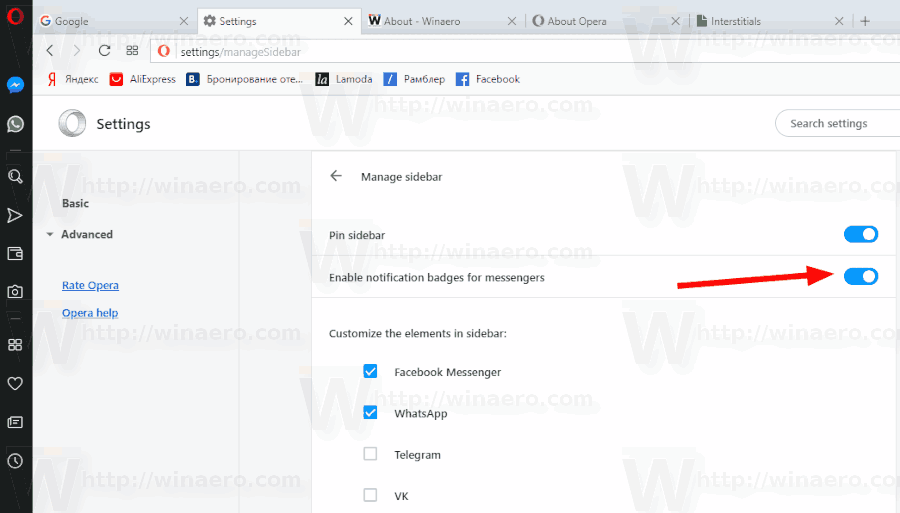
Also, the Chromium engine was updated to version 72.0.3626.53.
Fixes
- DNA-74875 Sync is not working while settings page is open
- DNA-74926 [Linux] Window buttons (close, maximise, minimise) are not visible in Private mode
- DNA-73276 [Win] Right click on a bookmark from BB opens new tab next to the active one.
Download Links
- Opera developer for Windows (Using Opera developer for Windows installer means Opera for Computers EULA is accepted)
- Opera developer for Windows (Portable version)
- Opera developer for macOS
- Opera developer for Linux – deb packages
- Opera developer for Linux – RPM packages
Source: Opera
Support us
Winaero greatly relies on your support. You can help the site keep bringing you interesting and useful content and software by using these options:
