Opera 59 has reached the developer branch. A new build of the browser includes a new feature, Opera Crypto Wallet. Here is how it works.
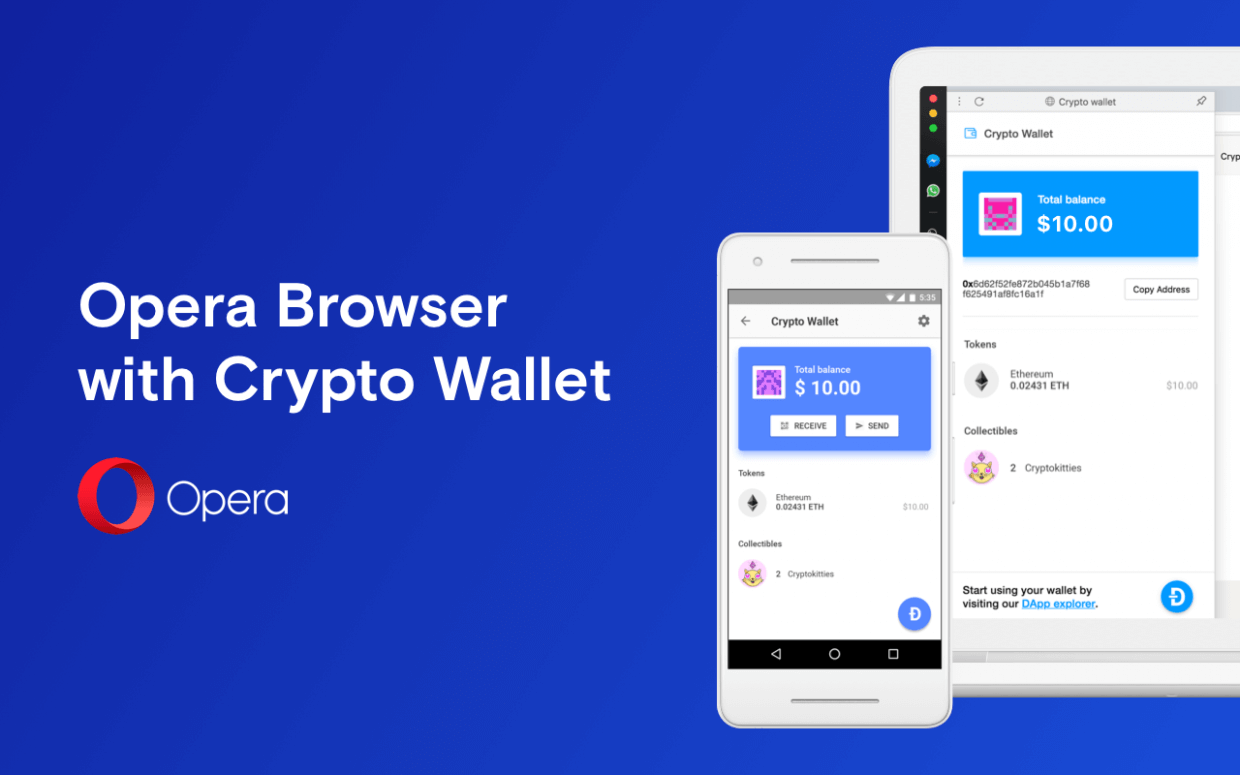
The Opera 59 desktop browser comes with the new Opera Crypto Wallet option. It allows you to use the virtual currency stored in your Crypto Wallet directly with Web 3.0 websites in your desktop browser, without installing third-party extensions. To get it working, you will need to configure your the Crypto Wallet in the Android version of Opera and pair it with this new version of the Opera desktop browser.
Advertisеment
After you pair your Opera desktop browser with your Opera for Android browser (beta), every time a website or a decentralized app requires you to sign a transaction or message, a prompt asking for a fingerprint confirmation will appear on your phone. No need to set up a different wallet for desktop. Your wallet’s private keys remain stored on the secure hardware of your mobile phone and are never transmitted.
According to the official announcement, Opera Crypto Wallet is a user-controlled wallet, meaning that the keys controlling the funds and assets are stored on the user’s phone and nowhere else. The crypto wallet supports tokens and collectibles, which are digital, unique “things” you can own on a public blockchain.
How to connect your crypto wallet to Opera 59 developer
- Run Opera developer on your computer.
- Click the crypto wallet icon in the sidebar.
- Click “Reveal the code” to show a QR code that Opera for Android can scan.
- In Opera for Android, tap on the address bar and then tap on the QR icon top right that allows you to scan QR codes.
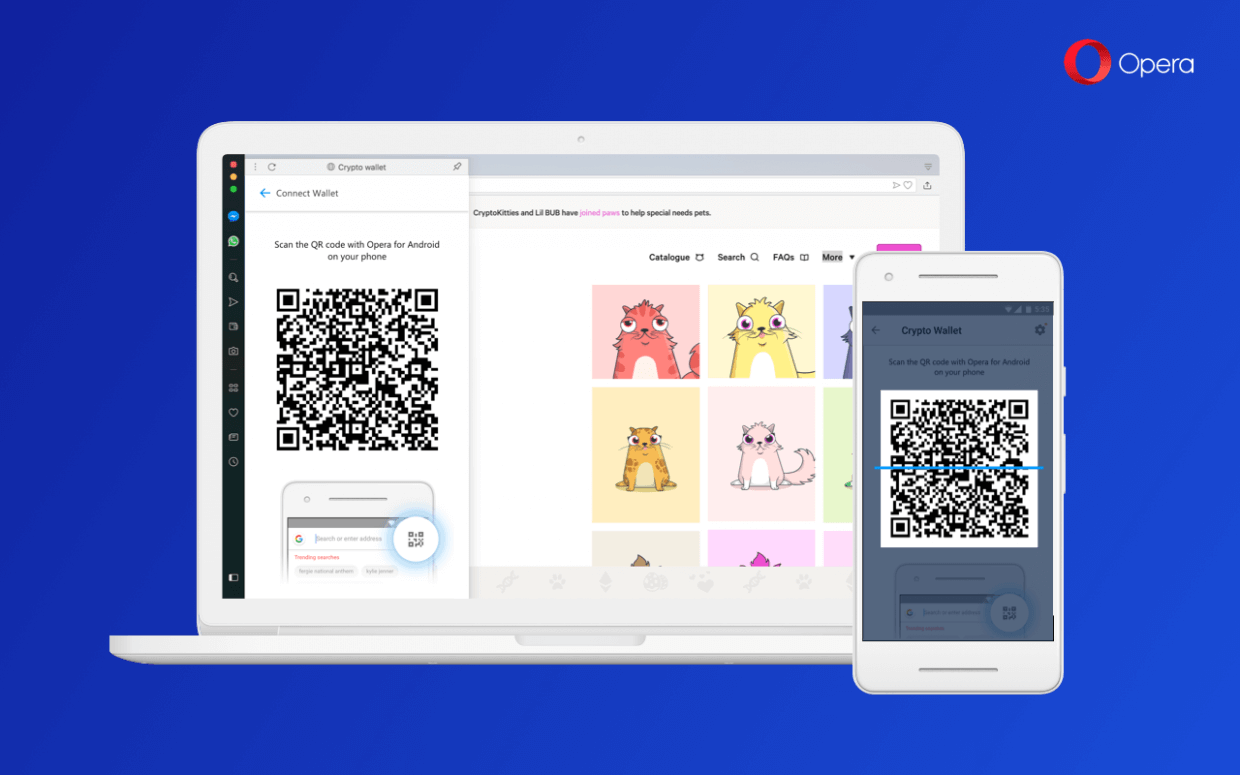
- Wait for the wallet to be connected. You’ll get a confirmation in Opera for Android and in Opera for computers.
Other changes
- Chromium is updated to version 72.0.3591.1.
- Some fixes on ‘Search and copy popup’.
- Fix changing wallpaper from context menu.
- Opera does not run on macOS 10.10.
Download Opera 59 Developer
- Opera developer for Windows (Using Opera developer for Windows installer means Opera for Computers EULA is accepted)
- Opera developer for Windows (Portable version)
- Opera developer for macOS
- Opera developer for Linux – deb packages
- Opera developer for Linux – RPM packages
Source: Opera.
Support us
Winaero greatly relies on your support. You can help the site keep bringing you interesting and useful content and software by using these options:
