The team behind the popular Opera browser released a new developer version of their product. A new developer version 56.0.3045.0 of Opera is available for download. It features a couple of new improvements: A new volume control for the video pop-out feature and the ability to disable the 'scroll to top' feature.
The volume control looks as follows:
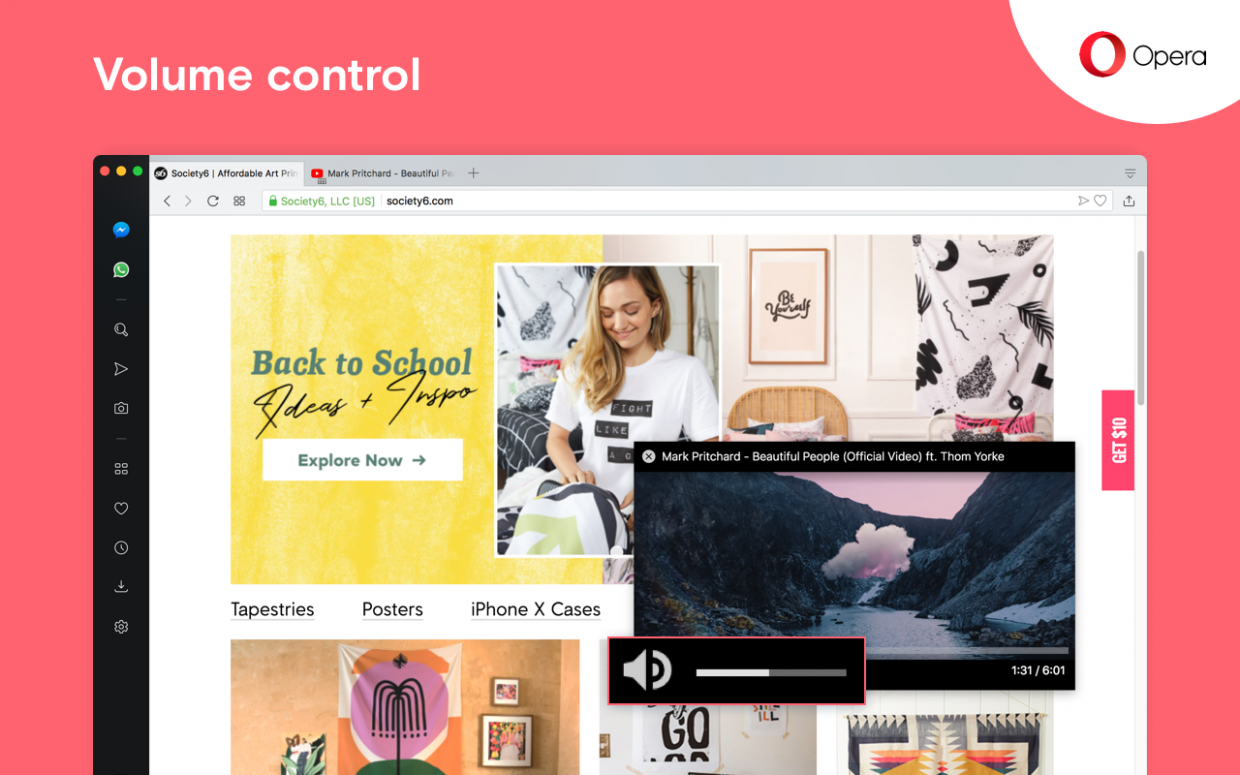
The scroll to the top of the page feature allows the user to instantly scroll to the top of the web page by clicking on the active tab. Many of users requested to have the ability to disable or enable this feature.
Today's builds features a new option option on the Settings page, under Advanced > User interface > Scroll on active tab on tab clicked.
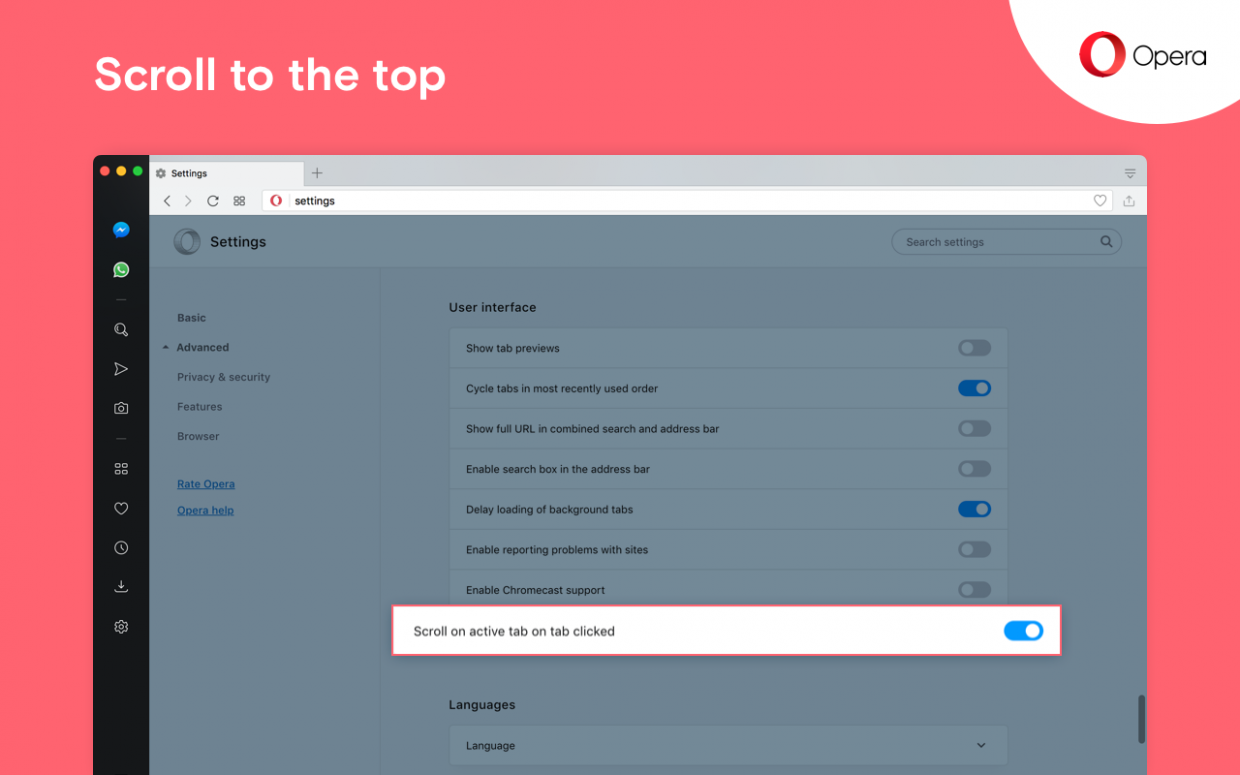
Download Opera 56.0.3045.0
You can download this build using the following links.
- Opera developer for Windows (Using Opera developer for Windows installer means Opera for Computers EULA is accepted)
- Opera developer for Windows (Portable version)
- Opera developer for macOS
- Opera developer for Linux – deb packages
- Opera developer for Linux – RPM packages
- Opera developer for Linux – snap package
The complete change log can be found here.
Source: Opera
Support us
Winaero greatly relies on your support. You can help the site keep bringing you interesting and useful content and software by using these options:

Scroll to the top?!
Just press home on keyboard and… voilá!
The Opera team tries to be innovative.
How can I disable the Opera volume control feature?