The team behind the popular Opera browser released a new developer version of their product. A new developer version 56.0.3031.0 of Opera is available for download. It features a number of changes made to the user interface of the Settings page, along with address bar improvements.
Advertisеment
The enhanced address drop down available in Opera 56 will show a mini version of the Speed Dial page which supports operations like 'copy', 'paste' and 'save web page'. It also allows taking screenshots using the built-in Snapshot feature, and more.
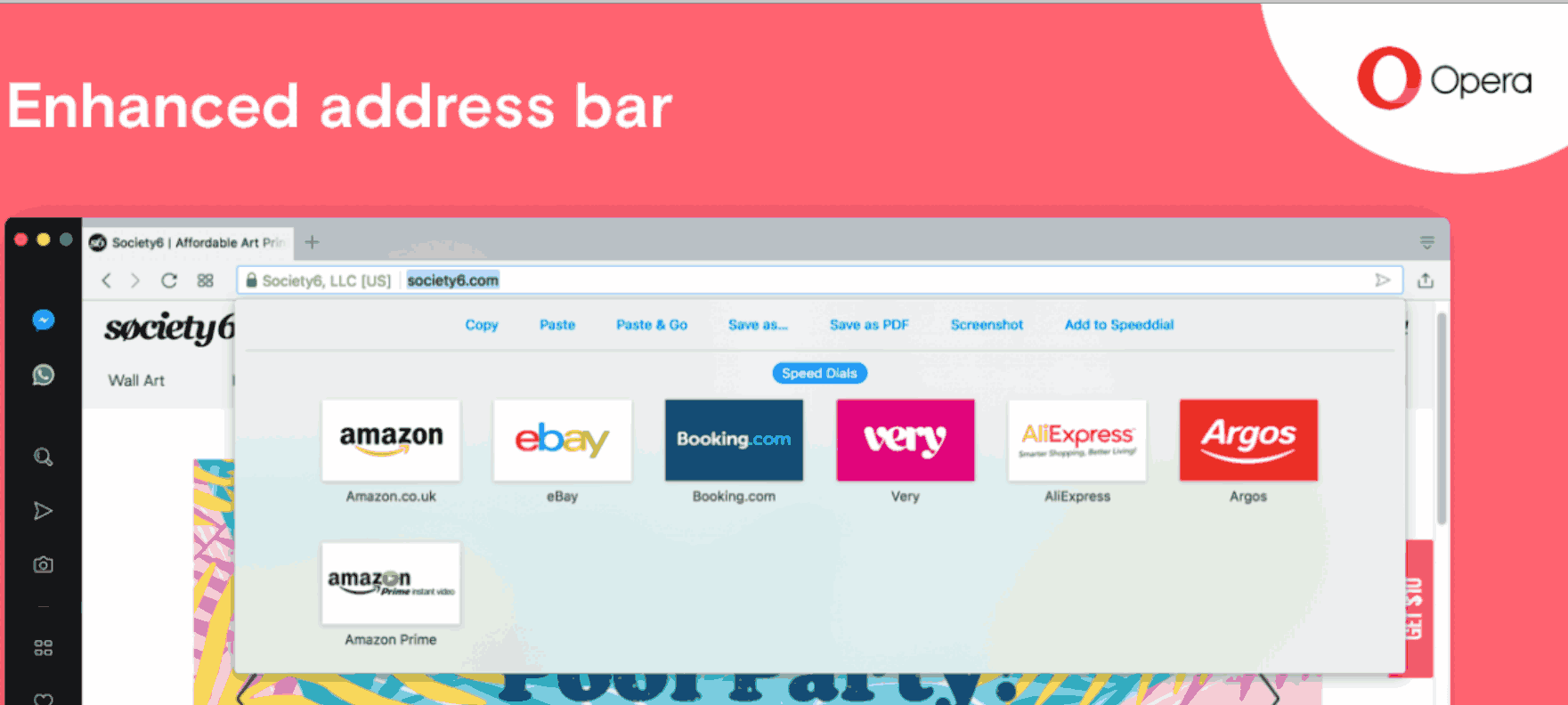
To open the enhanced dropdown while on Opera’s start page, click on the combined address and search bar and press the down arrow key on your keyboard. To open the dropdown while browsing the web, simply click on the combined address and search bar.
Your Speed Dial folders will appear in the dropdown, so there is no need to go to the start page to look for them.
This feature is still a work-in-progress, so you may run into issues with it.
Categories of Settings
Starting in Opera 55, the Settings page includes two categories: Basic and Advanced. Opera 56 developer comes with the four sections: Basic, Privacy and security, Features and Browser.
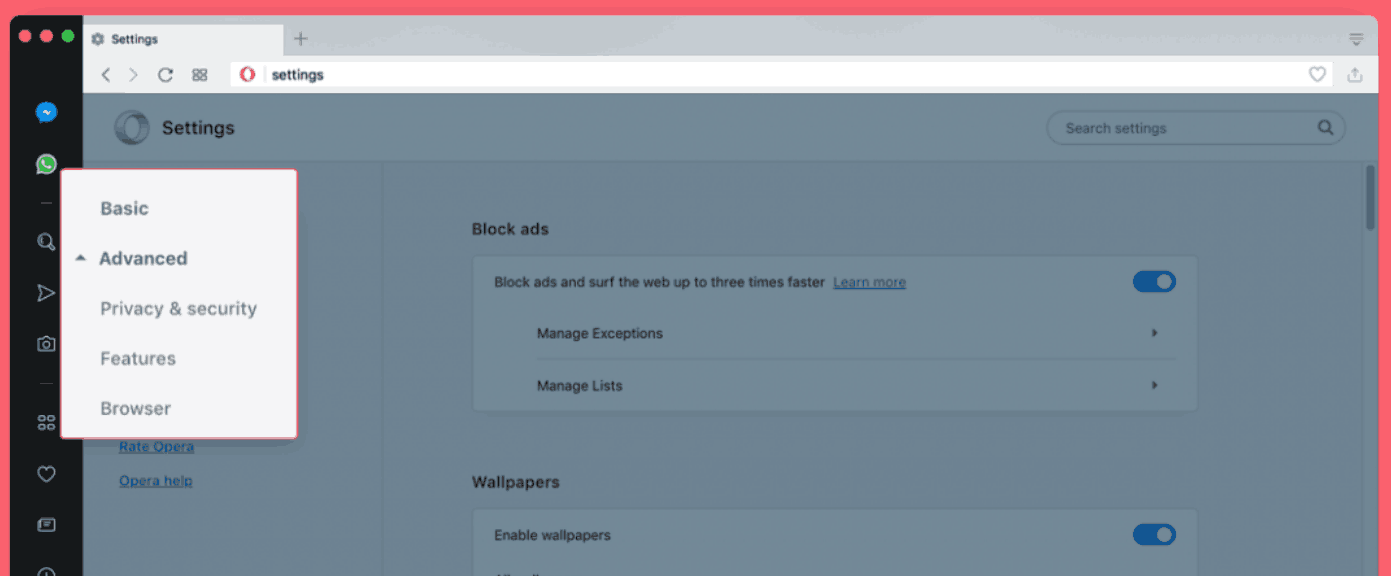
Here is their official description.
Basic includes options for blocking ads, wallpapers, appearances, the sidebar, synchronization, search engines, default browser choices and on startup options.
The following three sections are nested in Advanced. You can click Advanced in the left sidebar of the settings page to reveal the remaining sections.
Privacy and security includes preferences for privacy and security and webRTC.
Features includes options for Opera’s VPN, battery saver, Instant Search, My Flow, search pop-up, video pop out, personal news and Opera Turbo.
Finally, Browser includes options for the start page, the user interface, languages, downloads, system, shortcuts and for reset settings.
Download Opera 56
- Opera developer for Windows (Using Opera developer for Windows installer means Opera for Computers EULA is accepted)
- Opera developer for Windows (Portable version)
- Opera developer for macOS
- Opera developer for Linux – deb packages
- Opera developer for Linux – RPM packages
Source: Opera
Support us
Winaero greatly relies on your support. You can help the site keep bringing you interesting and useful content and software by using these options:
