A new information has come to our attention. Some users are unable to get Windows 10 version 2004 installed, and the only thing that prevents them from getting the latest OS release is OneDrive.

What is OneDrive
OneDrive is the online document storage solution created by Microsoft which comes bundled as a free service with Windows 10. It can be used to store your documents and other data online in the cloud. It also offers synchronization of stored data across all your devices.
Advertisеment
OneDrive is bundled with Windows since Windows 8. It is the all-in-one solution built by Microsoft to provide the user the ability to have the same files on every PC he signs in with using his Microsoft Account. Previously known as SkyDrive, the service got rebranded some time ago.
It also offers synchronization of stored data across all your devices. "Files on-demand" is a feature of OneDrive which can display placeholder versions of online files in your local OneDrive directory even if they were not synchronized and downloaded.
The synchronization feature in OneDrive relies on Microsoft Account. To use OneDrive, you have to create one first. Besides OneDrive, Microsoft Account can be used to log in to Windows 10, Office 365 and most online Microsoft services.
OneDrive and Windows 10 version 2004
OneDrive is already listed in known issues for Windows 10 version 2004. However, Microsoft is only acknowledged of the issue with Files on-Demand.
However, users on Reddit report that the app itself is preventing them from installing the latest OS. All upgrade paths fail: Settings/Windows Update, Update Assistant, and Media Creation Tool.
After inspecting files in the C:\$WINDOWS~BT\Sources\Panther folder, a user noticed an XML file that ends with *_HumanReadable.xml. The contents of the file, nearly the line <Property Name="DT_ANY_FMC_BlockingApplication" Value="TRUE", gave him the hint that it is OneDrive blocking the installation.
After uninstalling the OneDrive app, he has successfully upgraded the OS on the device.
There is also confirmations of the issue on Answers, which is the official support forum of Microsoft.
If the upgrade procedure fails for you, check out the contents of C:\$WINDOWS~BT\Sources\Panther folder for the *__HumanReadable.xml file and see if it is caused by OneDrive. If the issue is confirmed, do the following.
What to do if you are affected
- Uninstall OneDrive. Open Settings > Apps > Apps and features.
- Find
Microsoft OneDrivein the list of the installed apps on the right. - Click on the Uninstall button.
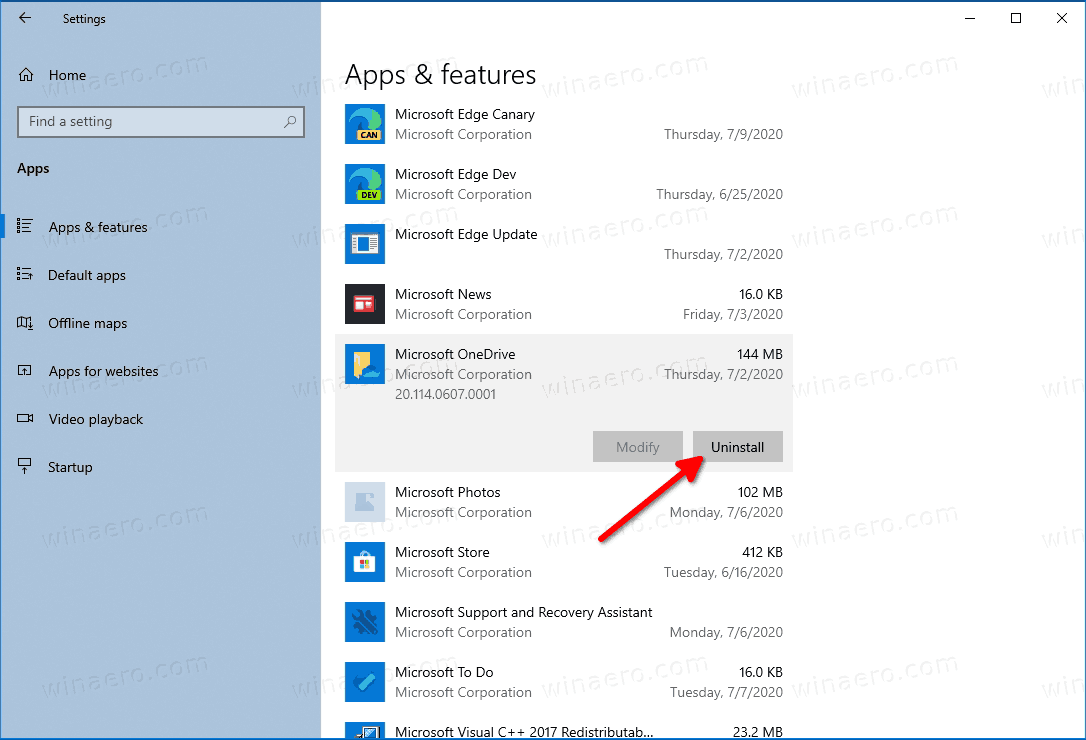
- This will remove OneDrive from your current Windows version.
- Upgrade your Windows to Windows 10 version 2004.
- Install OneDrive. You can download the official client software from Microsoft.
You are done!
More Windows 10 version 2004 resources
- What’s new in Windows 10 Version 2004 (20H1)
- Defer Feature Updates and Quality Updates in Windows 10 Version 2004
- Download Windows 10 Version 2004 Right Now
- Delay Windows 10 Version 2004 And Block It From Installing
- Install Windows 10 Version 2004 With Local Account
- Windows 10 Version 2004 System Requirements
- Known Issues in Windows 10 Version 2004
- Deprecated and Removed Features in Windows 10 Version 2004
- Generic Keys To Install Windows 10 Version 2004
Support us
Winaero greatly relies on your support. You can help the site keep bringing you interesting and useful content and software by using these options:

Uninstalled Onedrive based on this and the following day was offered the update. Coincidence? Installed 2004 without any problems.