Microsoft has resumed the roll-out of the OCR option in the inbox Photos app. Windows 11 Insiders can give it a try on all channels. The OCR feature can detect text in an image, such as a document, note, or screenshot. The user then can copy all the text or specific fragment to the clipboard.
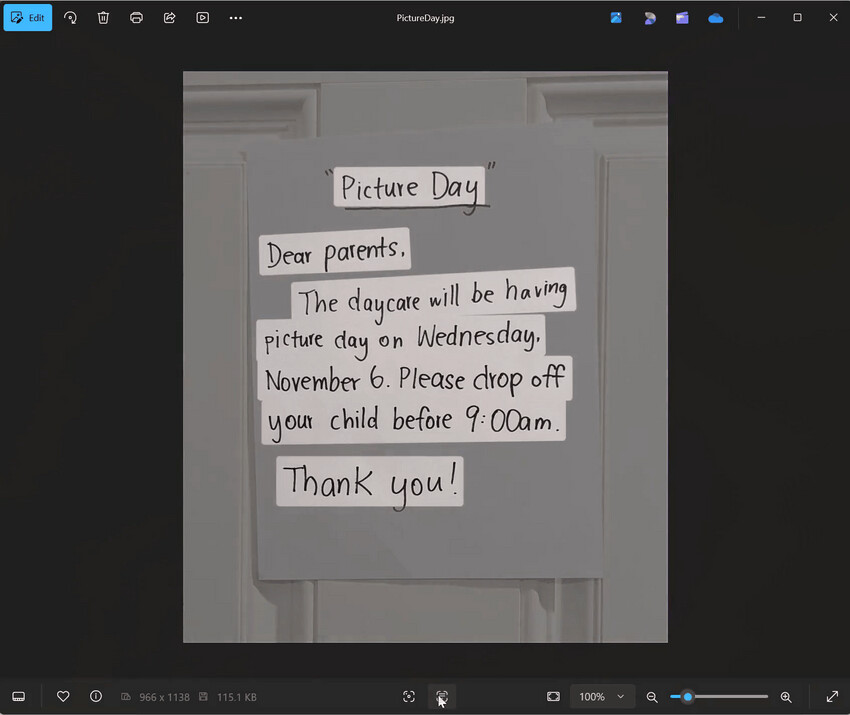
Microsoft has addressed issues they identified after the initial release of the OCR option. So now it works more reliably. There are also changes in usability.
First of all, the button for starting text recognition is now more prominent and always visible in the app, making it easier for users to locate and use the feature.
If Photos cannot detect any text in an image, the app will show a notification that text recognition cannot be performed. Earlier, it was a bit confusing when the app did nothing sliently.
Finally, to enhance the user experience, the recognition process now includes animations similar to those found in other Microsoft apps like Paint and the Snipping Tool.
These are welcome improvements for most users. Obviously, the ability to extract text from images without the need for third-party tools is a great addition to the Photos app.
Support us
Winaero greatly relies on your support. You can help the site keep bringing you interesting and useful content and software by using these options:
