Many people complain that Windows 10 forces them to use Windows Defender and that there is no way to disable it. Once you disable it using the Settings, the operating system re-enables it soon. Here is a solution which will allow you to disable Windows Defender in Windows 10 completely.
Update: Some users report that they can't disable Windows Defender with "NoDefender" in Windows 10 Anniversary Update. In this case, you can use Winaero Tweaker to disable Windows Defender: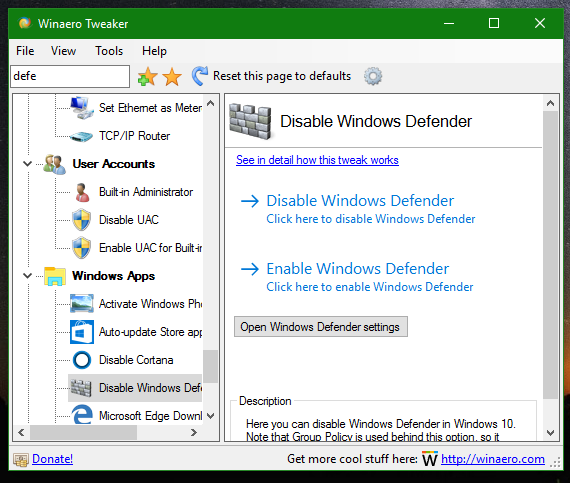
You can download it here: Download Winaero Tweaker.
Let me introduce you to NoDefender - a small third party app created by my friend Lucas. He coded it to allow anyone to disable Windows Defender in Windows 10 and take back control of the operating system which Microsoft seems to constantly take away from the user.
- Download the NoDefender app.
- Unpack and run the app
- On the Step 1 page, click the Open Windows Defender Settings button.
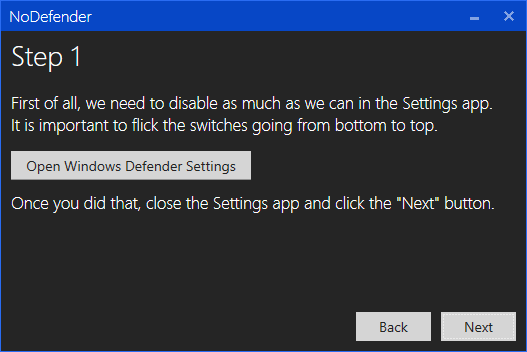
- This will open the appropriate page of the Settings app. Disable the following options there:
Real-time protection
Cloud-based protection
Sample submission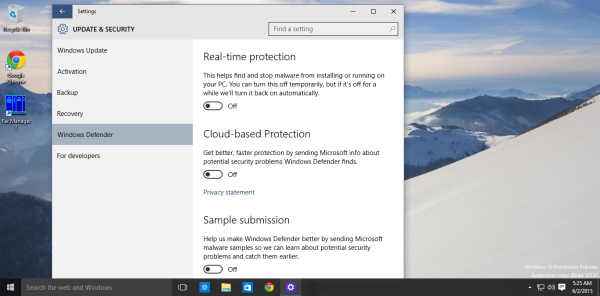
- Now go to the next step in NoDefender. On the Step 2 page, click Disable Windows Defender
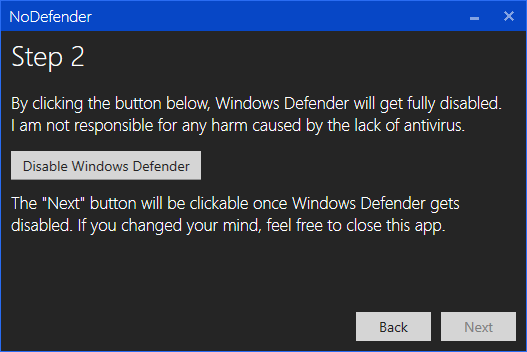
- Go to the next step.
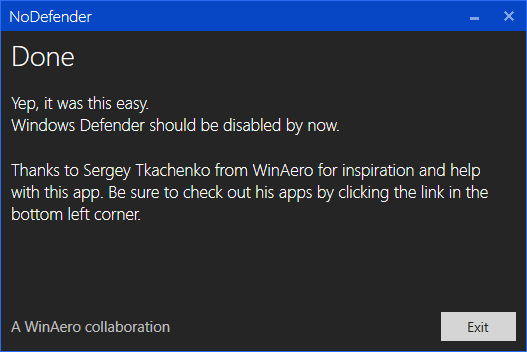
You are done. Windows Defender will be disabled in Windows 10. Using NoDefender, you can re-enable it later if you want. That's it.
Support us
Winaero greatly relies on your support. You can help the site keep bringing you interesting and useful content and software by using these options:

“Cloud-based Protection”
Lol M$ sure likes their buzzwords.
Yeah
A lot of anti-viruses use “Cloud-based protection”, I don’t know what it means for Microsoft but in these other products it means that the AV will get the hash of the files and then check it against the “cloud” servers, the upsides to this is that the cloud is always updated with the latest signatures meaning it can detect malware that has not yet been downloaded to the local AV database, but if you use Cloud AV exclusively then you also don’t need a local AV database with signatures, meaning less space.
The downside with exclusively using Cloud based AV is no detections if you lose internet connection.
Personally I’m using a product with Cloud AV, that way I don’t have to worry about keeping the AV database updated all the time and I won’t have to worry about AV database updates happening at a bad time when I need all the bandwidth/processing power for other things.
Again I’m not sure what Microsoft means by it though, of course I’d agree that “Cloud” is a buzzword, but it does sound better than “Server-based protection” no?
“Cloud” is less a buzzword and more an easy-to-remember name for “dynamic VPS” (VPS = virtual private server).
Online, it was it used to be called. Of course it is on a server and only tools call it the cloud. It is the internet.
Where’s the need to detect viruses if your Internet is down anyway?
Windows Defender is just absolute trash, if I bought a software why am I not able to have full control over it? That’s why I cracked Windows 10 and Microsoft can take it [censored], next time they’ll think twice before trying to [censored] with customers.
I can’t download NoDefender as of 15 August 2020 , it diverts to some stupid clickbait news maybe Win 10 security has blocked it , all sorts of weird things are happenining since I upgraded to 10 from 7 , even switching off while posting community standards politically sensitive memes thnks to the intel backdoor ‘management’ system grrrr
can i install AVG or Kaspersky , etc. on windows 10?
Sure you can
thank you
is there some other link that is reliable for NoDefender ? as I can’t get it to download from this page ,, it must work ! lol …… I have downloaded other apps no problems from your site , but they haven’t been able to solve or stop the MsMpEng.exe service or the associated AntiMalware Service Executable process even though the Defender registry keys have been permanently modified ? any clues would be greatly appreciated . Cheers
First of all.
Have you tried to apply the Group Policy? As described here: https://winaero.com/blog/disable-windows-defender-in-windows-10-version-1903/
Great idea, but for me, on Build 10130, caused werfault.exe to run and never displays a screen
Actually, I’m running Build 10130 in Vbox and that might be the problem:
Log Name: Application
Source: Application Error
Date: 6/13/2015 9:39:56 AM
Event ID: 1000
Task Category: (100)
Level: Error
Keywords: Classic
User: N/A
Computer: WIN-A3L3705CMFM
Description:
Faulting application name: NoDefender.exe, version: 1.0.0.0, time stamp: 0x556ccf0a
Faulting module name: VBoxD3D9wddm-x86.dll, version: 4.3.24.0, time stamp: 0x54f47233
Exception code: 0xc0000005
Fault offset: 0x00003bb1
Faulting process id: 0x488
Faulting application start time: 0x01d0a5ef3142adb6
Faulting application path: C:\Users\Admin\Desktop\NoDefender.exe
Faulting module path: C:\WINDOWS\system32\VBoxD3D9wddm-x86.dll
Report Id: 4ccb7fc1-7dde-487a-b4d8-92c454e5b2a8
Faulting package full name:
Faulting package-relative application ID:
Event Xml:
1000
2
100
0x80000000000000
318
Application
WIN-A3L3705CMFM
NoDefender.exe
1.0.0.0
556ccf0a
VBoxD3D9wddm-x86.dll
4.3.24.0
54f47233
c0000005
00003bb1
488
01d0a5ef3142adb6
C:\Users\Admin\Desktop\NoDefender.exe
C:\WINDOWS\system32\VBoxD3D9wddm-x86.dll
4ccb7fc1-7dde-487a-b4d8-92c454e5b2a8
How to re-enable Windows Defender after disabling using NoDefender??
Open Nodefender, at the step 1, click open windows defender settings, then scroll down to the bottom, hit the line “Use Windows defender”. That’s all.
#Sorry my English is not very good.
lying [censored], defender wont restart!!!
Confirmed that defender WILL NOT restart,
Are there any ways of getting the service running again?
All the complaining about not being able to re-enable, I don’t get. If you read all the posts, it is outlined and it is easy and it works.
In the first box after opening No Defender, click where it takes you to Defender Settings.
Scroll to bottom of settings
Click “Use Windows Defender”
And, it’s back.
So, I will run the No Defender Again. I Just wish it would stay away. It came back all on its own. I am furious. I hate Defender. I hate Edge. I hate Bing. Those are the kinds of computing suited for the Facebook crowd.
I’m not sure if it’s a Home/Pro issue or something to do with an update, but I don’t see “Use Windows Defender” at the bottom after disabling it. What’s there is “Open Windows Defender”, and upon clicking that I get:
This application has been turned off and isn’t monitoring your computer.
If you’re using another app to check for malicious or unwanted software, use Security and Maintenance to check that app’s status.
So … the OP’s complaint was valid. However, I could solve it by, as the message says, going into Security and Maintenance via Control Panel and enabling Defender there.
The app crashed on Step 2 :-(
Win 10 IP 10162
App works great, thank you. The only other option I found that works is to boot the machine into Linux (I dual boot Windows 10 and Linux Mint), and rename the Windows Defender folder, effectively preventing it from recognizing and running the program at startup.
Thanks to Lucas
How do you reenable? The article says to use the app but there is no option
Good question, I’d also would know how to reenable WD. Options which could do that became grey and can’t be changed. Thank you.
Cheers! All that needs to be changed now is hosting your encryption key in OneDrive. Oh well, at least a local account fixes that one.
OK make a system restore before you do this. I’m not sure why this is happening, but disabling Windows Defender somehow doesn’t stop it from quarantining files afterwards.
Um, how to re-enable? there’s no option to do so.
After using this program, Defender _service_ returns back after some time passed while the program itself stays still disabled. Currently I try to disable it via gpedit.msc too hoping it helps.
Yeah. It is a good idea to use GP.
It disables it permanently, I checked it.
The program does not allow you to re-enable? Are there any other ways of doing so? I get a popup saying the Windows defender app has been turned off: http://i.imgur.com/QJz6L4H.png
thanks for the help :)
Well, regarding to other ways, those are as follows:
https://winaero.com/blog/disable-or-enable-windows-defender-in-windows-10/
^ there are all known ways.
My Norton anti virus had excluded it that says it is a malware (ws.reputation.1). What you said about?
The application is clean. Norton Antivirus is [censored]ing shit.
Especially its “reputation” system. It says “malware” even about my AeroRainbow freeware, which does nothing except changing colors of the window frame.
Add the file to exclusion.
Alternatively, you might be interesting in disabling defender without third party apps but with Group Policy as mentioned here:
https://winaero.com/blog/disable-or-enable-windows-defender-in-windows-10/
I’m using the NoDefender app and while it opens the Defender tab in the Settings window, Windows won’t allow me to turn off Defender (the toggles are the “dead” grey, not the “live” black). Any thoughts/ideas/suggestions?
Thanks!
Maybe you have some Group Policy applied?
I’m not sure what that means or how I would find that information. I’m working on a fresh out of the box Dell that just updated to Windows 10, if that helps…
Look here:
https://winaero.com/blog/disable-or-enable-windows-defender-in-windows-10/
It would be greatly aprreciated if you reupload the download link
The download server is dead.
Let’s wait a little till the author will restart the server.
Copied NoDefender.zip to a mirror, https://mega.nz/#!rVVCQZAK!XF-sdyGrKsubgcixLt5AUT8x-oPzY41KAGC3z6QV4IQ
thanks for the mirror bro :D
Thanks man, i am going to try this once i get back, windows defender is really a pain .
Running Windows 10 Pro with latest updates as of 8/15 (last one was KB3081438). Defender gets disabled initially and when I try to run I even get a message to that effect “This app has been turned off and isn’t monitoring your computer”. Unfortunately after a while it turns itself back on. The irony is that Defender acts just like the malware it’s trying to protect us from :-(
Wow the no defender app seems to work
my windows defender is now not activate able and its kind of blank
thank you so much!
Windows defender is disabled but not the quarantine. It’s really annoying because it blocks some of my programms and I can’t access the quarantine anymore as I can’t reactivate defender. Please help me !
Can someone please help. I used NoDefender to temporarily disable defender and now want to turn it back on. There is no option in the app to re-enable defender, and I tried removing the disable defender registry key, nothing works. Have not installed another anti-virus app either. Can someone help me re-enable defender?
Thanks!
thanks a lot friend, its work for me .
Thank you! I can’t disable defender without this program
even with group policy?
App worked great but I cannot turn defender back on, when I try I get an error message that says “If you are using another app please turn off that app”
same here, i keep getting errors when i try to get a windows update and i want to turn defender back on to see if it fixes the situation, and it won’t go back on.
How do I turn no defender app off or uninstall I cant seem to find it.
Once I have used NoDefender, can I delete it from my computer? Or must it remain to keep Defender from starting again?
No, you can delete it.
dl link does not work.
Many thanks for this tool, Sergey.
https://mega.nz/#!rVVCQZAK!XF-sdyGrKsubgcixLt5AUT8x-oPzY41KAGC3z6QV4IQ worked well.
Seriously… Do not use this app. I thought it would be cool to use it, as it says it can re-enable it, but it does not give me the option. I don’t exactly know what it did, but I want to reverse it. You can clearly see many people asking for help, and nobody is getting any. Over the course of a few months, and nobody is getting any help. This is crap and I am pissed.
download doesn’t work!
Download link is currently broken (at the time of this post).
For people that are trying to re-enable windows defender what you can do is:
1. Open up control panel (search it up using win + Q)
2. View items by small/large items (top right option)
3. Scroll down to Security and Maintenance
4. Under security there should be a option to turn on windows defender
It will be turned on automatically after some time.
yes, that’s right :(
I get to the point where you described, but there is no option to turn it back on.
Every space is taken by Kaspersky.
It’s not that i badly need Win Defender back, but would be nice to know a way.
(If it will re-enable autmatically i won’t be that mad lol)
Sergey, can you fix download link? And is the program working now?
Hey it work on getting the window defender to off. the sample is still working. I will try again to stop the sampling going.Thank you.
the sampling is still on while others are off? MMMM something wrong? Please send fix to slight error. Thank you.
HI, I used it before but when I wanted to use my computer again the windows defender was working.
thanks alot it worked for me.
muy buena aplicación, buen aporte, gracias.
how to reactivate windows defender ???????????
I’ll keep saying this over and over: antivirus is more harmful than any virus ever created after 1999 – 2000.
Thanks for this, It also f****g disabled my disc drive and i can’t get it re-enabled.
Which disc? Can you provide more details so I can ask the author or point him to your comment?
My USB ports stopped functioning after using this program.
I can not start my mobile internet connection, which is loaded from a USB stick modem.
I bought a new USB-modem, and it can’t even install the hardware form the new modem.
(I wrote this message from a friends computer.)
Here is the author’s reply:
Doesn’t work anymore on Windows 10 Anniversary Update… :-(
Use Winaero Tweaker instead. It works.
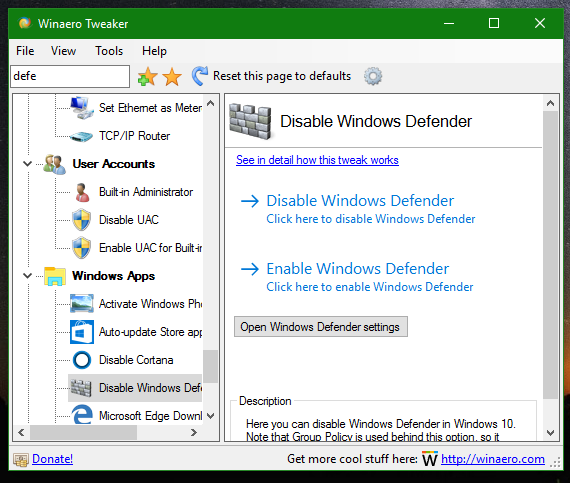
You can download it HERE.
At this point it’s very clear that windows defender is an MS programed virus placed on your PC to take control at random. If you or I did this we would be called hackers and be in jail.. Gonna have to wipe out some registers to rid myself of this nasty MS Virus!
After reading quite a few of your comments I think its best left alone I don’t really like Defender but trying
to disable it seems to me a really hit and miss thing. Waste of ones time
I successfully disabled it with Group Policy tweak via Winaero Tweaker.
It works like a charm, the app does not re-enable itself.
Yes.Yes .Big Thanks Sergey. Just used Winaero Tweaker to permanently disable Defender after Anniversary Update.
Really thanks for that.
thanks
the download link is down
thanks, I was trying to disable this blessed one from my w10.
Reguest link fix
The download link is not working…..
FIX THE LINK, IT’S BEEN LIKE THIS FOR MONTHS!!!!!!!!!!!!!!
download from here https://web.archive.org/web/20170830045040/http://amd64fre.com/pub/apps/NoDefender.zip
link to download NODEFENDER offline
isso
Be careful with running compiled, closed source applications. Maybe the author can refer to a revertable open-source solution like https://privacy.sexy ?