The recently released Windows 10 build 10061 features an updated People app. Out-of-the-box, this application does not work and crashes, however, with by editing a file, it is possible to get this app working. Here is how it can be done. To get the updated People app working in Windows 10 build 10061, do the following:
To get the updated People app working in Windows 10 build 10061, do the following:
- Open the People app and close it.
- Open File Explorer
- Enable hidden items to be shown. Refer to the following article for more details: How to hide files quickly. That article contains all the necessary information about hidden files.
- Type the following text in the address bar of File Fxplorer
%userprofile%\AppData\Local\Packages\Microsoft.People_8wekyb3d8bbwe\LocalState
- Open the contacts.txt file with Notepad and remove all the content between the first line and the END_OF_FILE file. Your file might look like this:
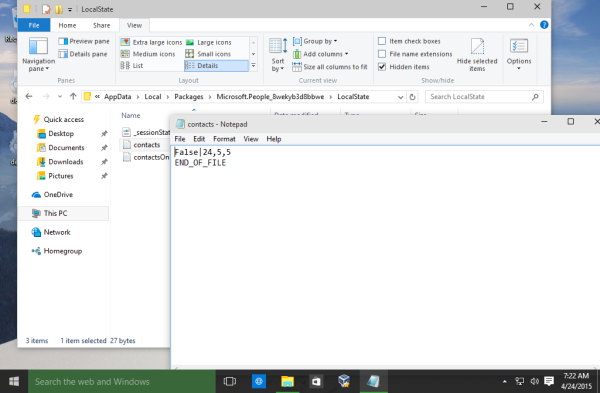
- Start the People app. It should work now.
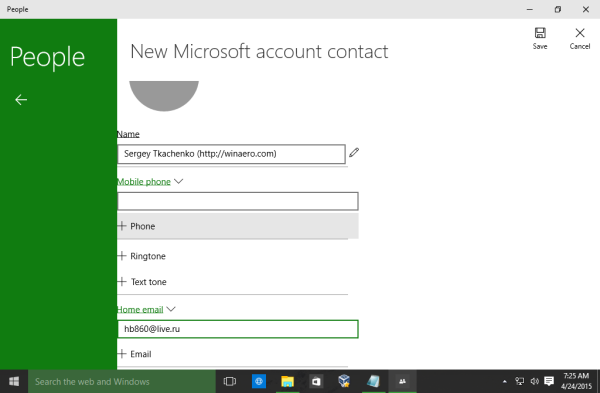
Note that the People app is still buggy and not intended for daily use. It just shows the way Microsoft is moving ahead (via).
Support us
Winaero greatly relies on your support. You can help the site keep bringing you interesting and useful content and software by using these options:
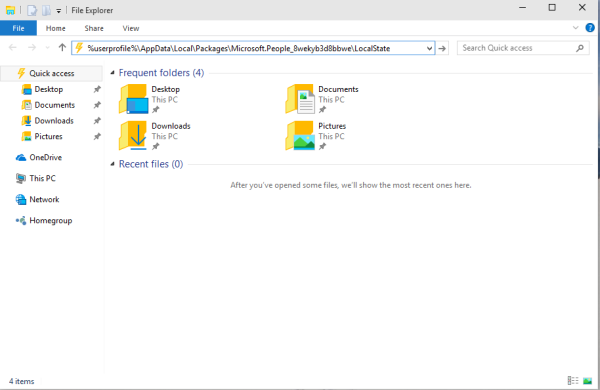
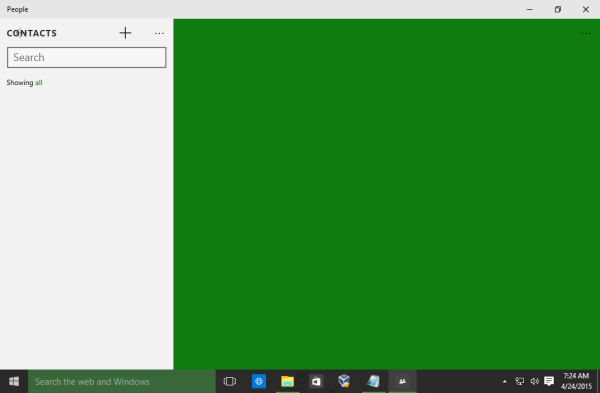

This does not work in either 10061 or 10074
Works for me, at least in 10061.
Confirmed working in 10074 as well
Thank you.
So has it changed from a social media aggregator to just a contacts app?
looks like that
This doesn’t fix the People app in my Win 10 Build 10074. The contacts.txt file was in the specified folder, I then created it, ran People and it deleted the text file. So I’m nowhere. I suppose I’ll have to wait for the next build
worked for me. thanks for this workaround.
But how to fix this on Windows phone ?
Unfortunately, I don’t know