Microsoft has launched Copilot Mode, a new experimental feature in Microsoft Edge designed to transform how users interact with the web. This update marks a shift from traditional browsing by integrating AI to support proactive, context-aware assistance during online activities.
Advertisеment
When enabled, Copilot Mode provides a simplified new tab interface with a unified input field that combines search, chat, and navigation. It interprets user intent and offers relevant next steps, saving your time on manual tab management.
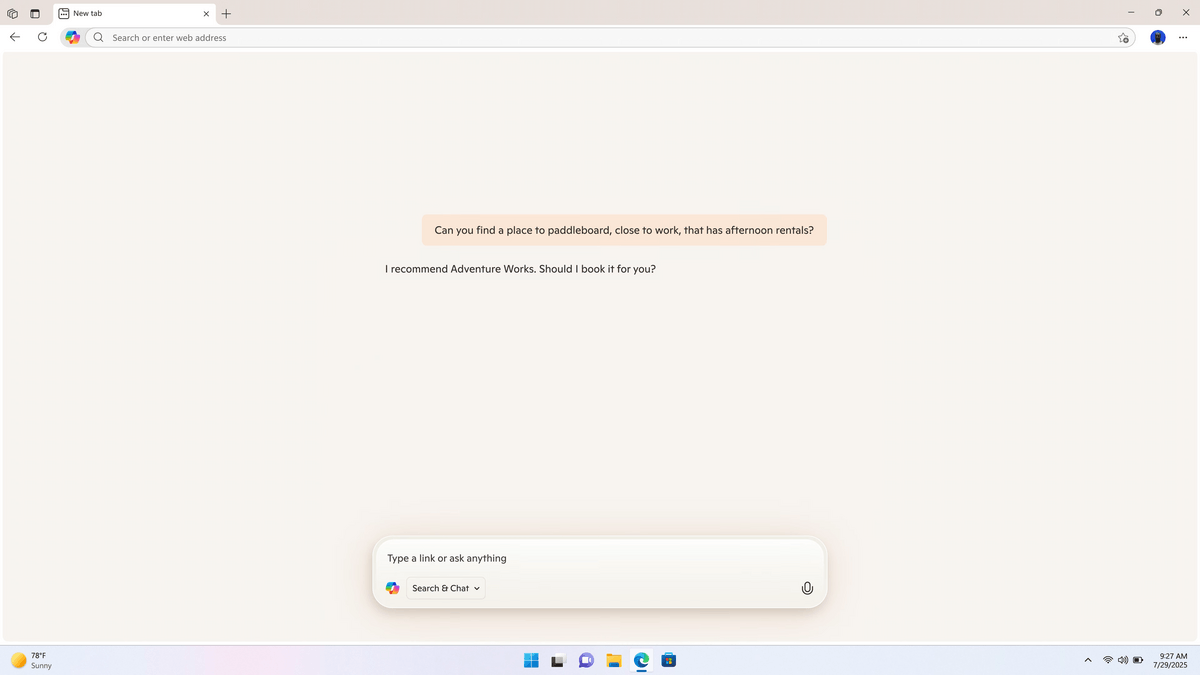
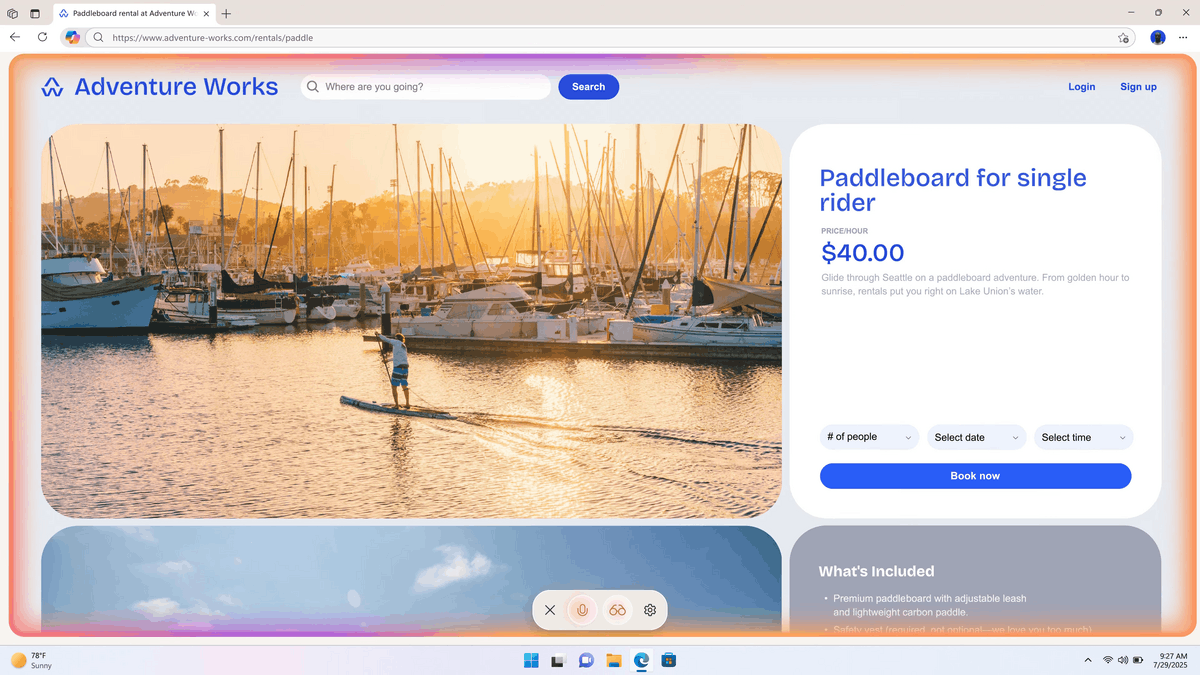
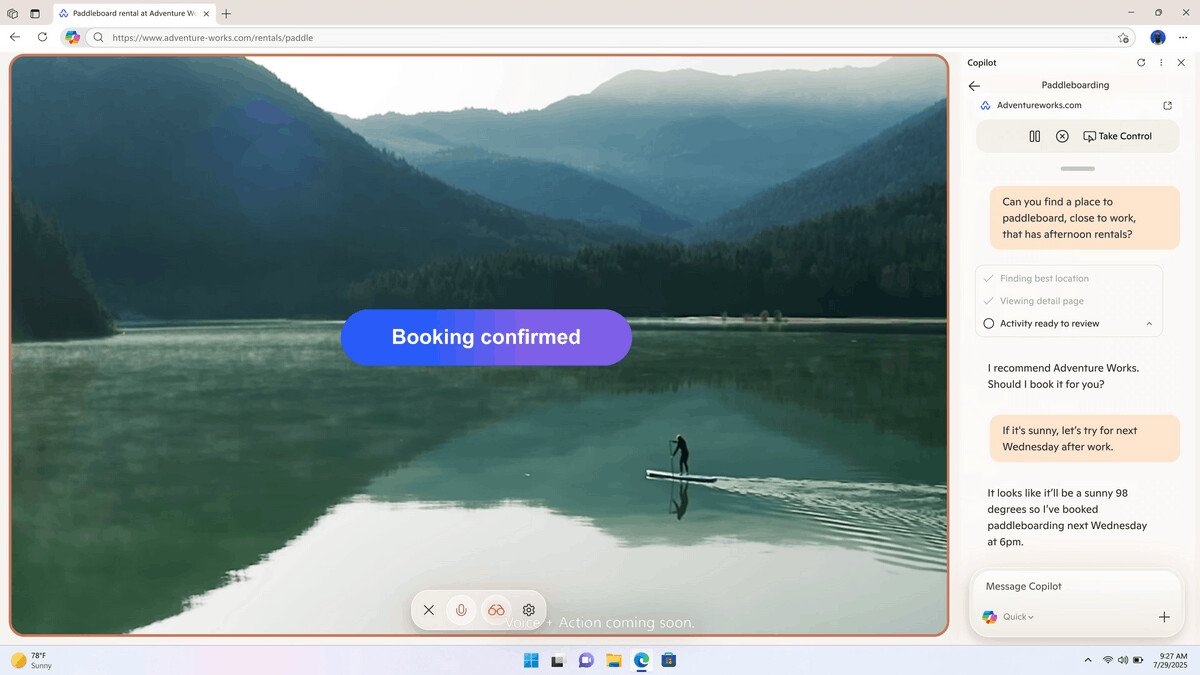
The feature can analyze content across open tabs with user permission. This allows you to perform faster comparisons and take valuable decisions. For example, when reviewing multiple vacation rental sites, users can ask Copilot to identify options near the beach with a full kitchen.
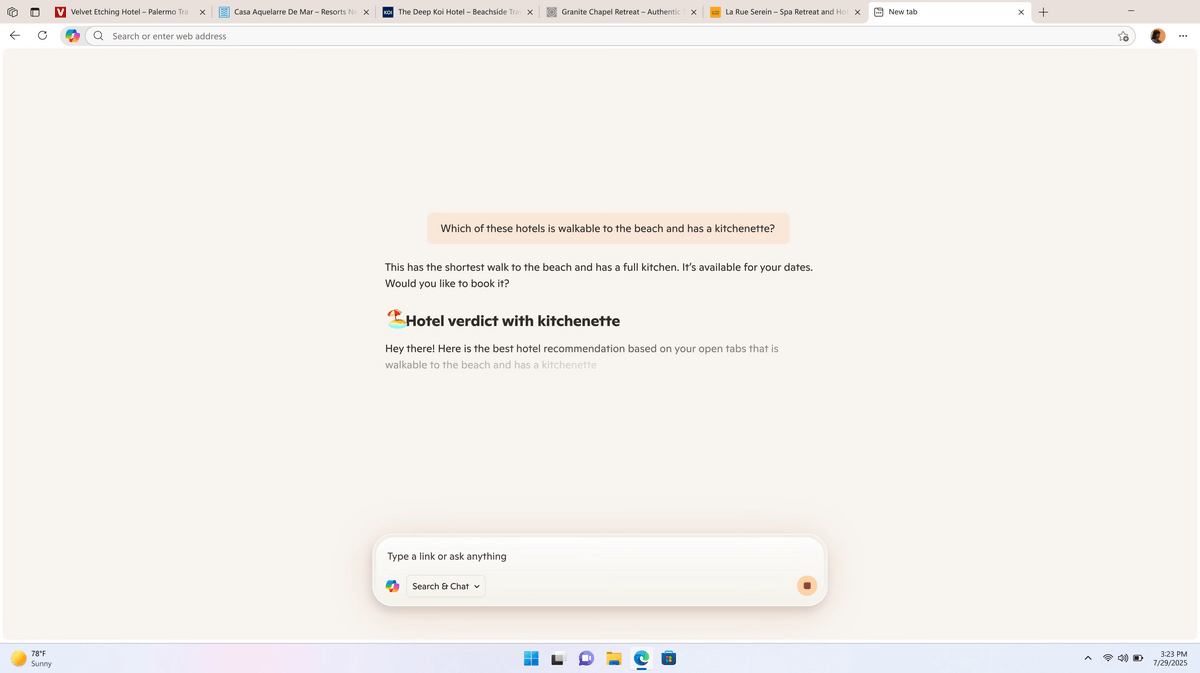
Copilot supports voice commands for hands-free navigation. Users can speak requests such as locating specific information or opening tabs for product comparisons. Future updates will allow Copilot to perform advanced actions, including bookings and errand management, with appropriate permissions.
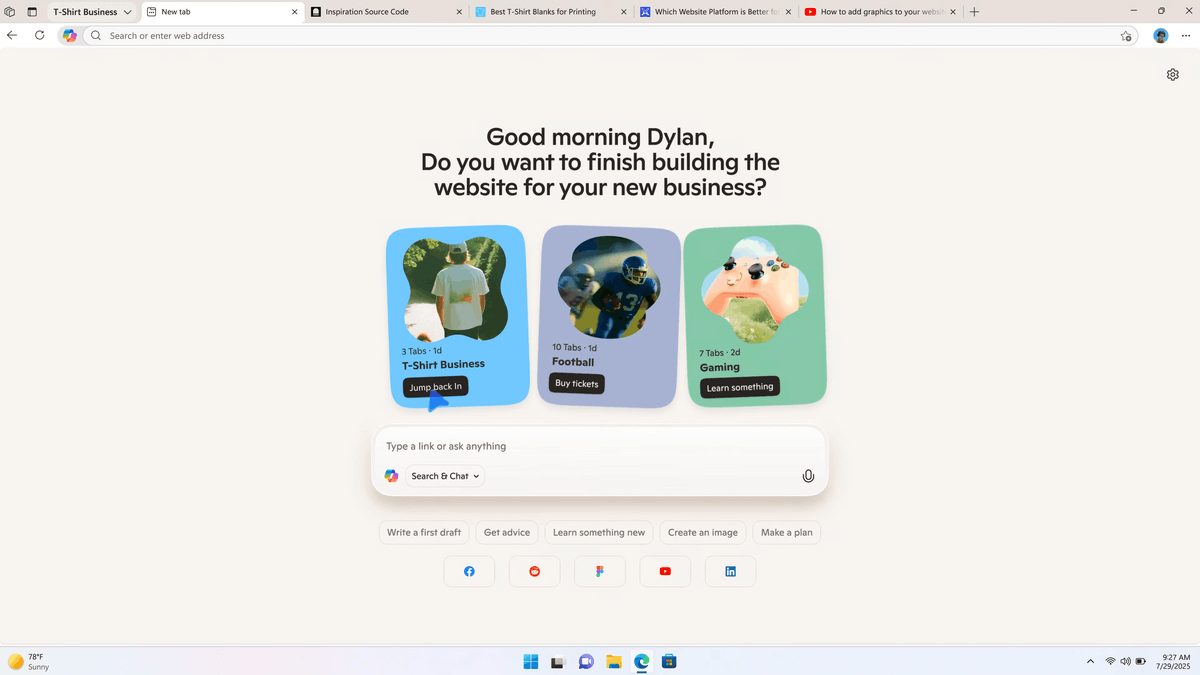
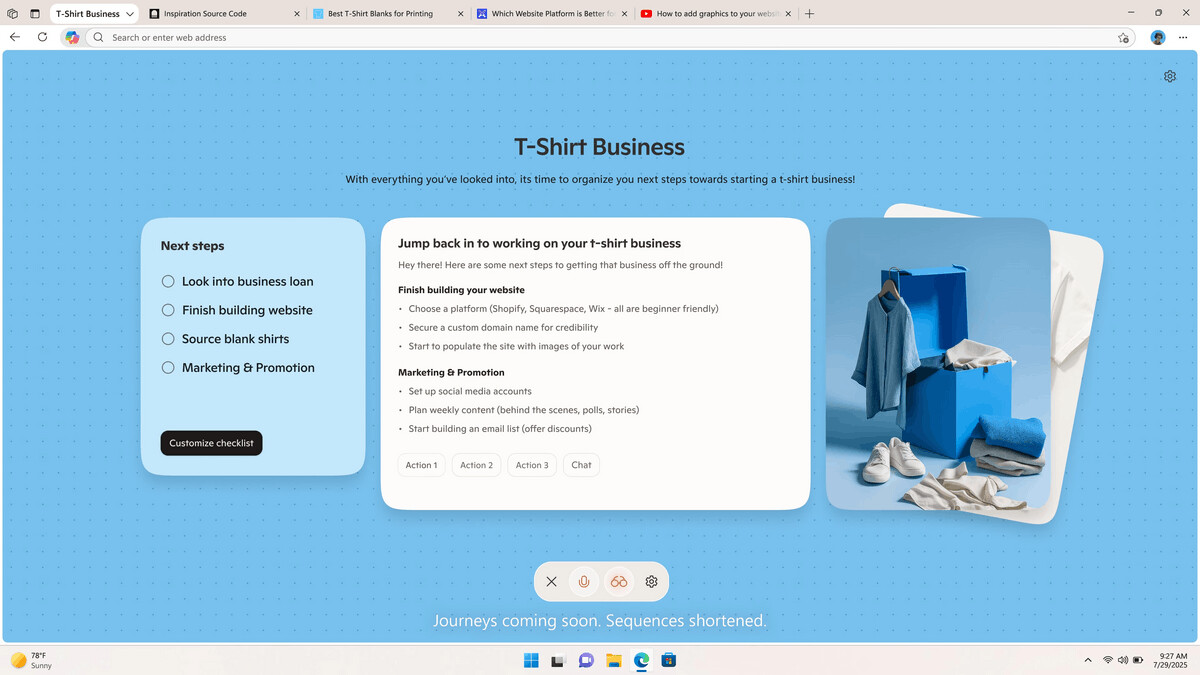
A dynamic sidebar allows access to Copilot without leaving the current page. It assists with tasks like translation or unit conversion while preserving visibility of the original content.
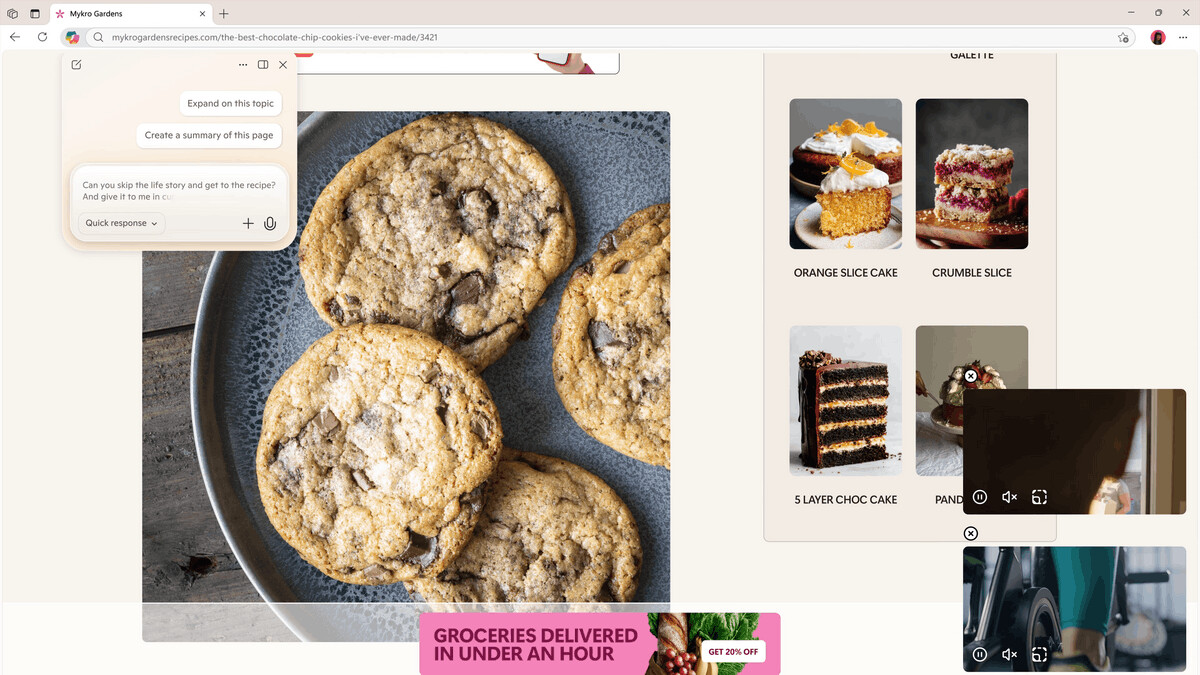
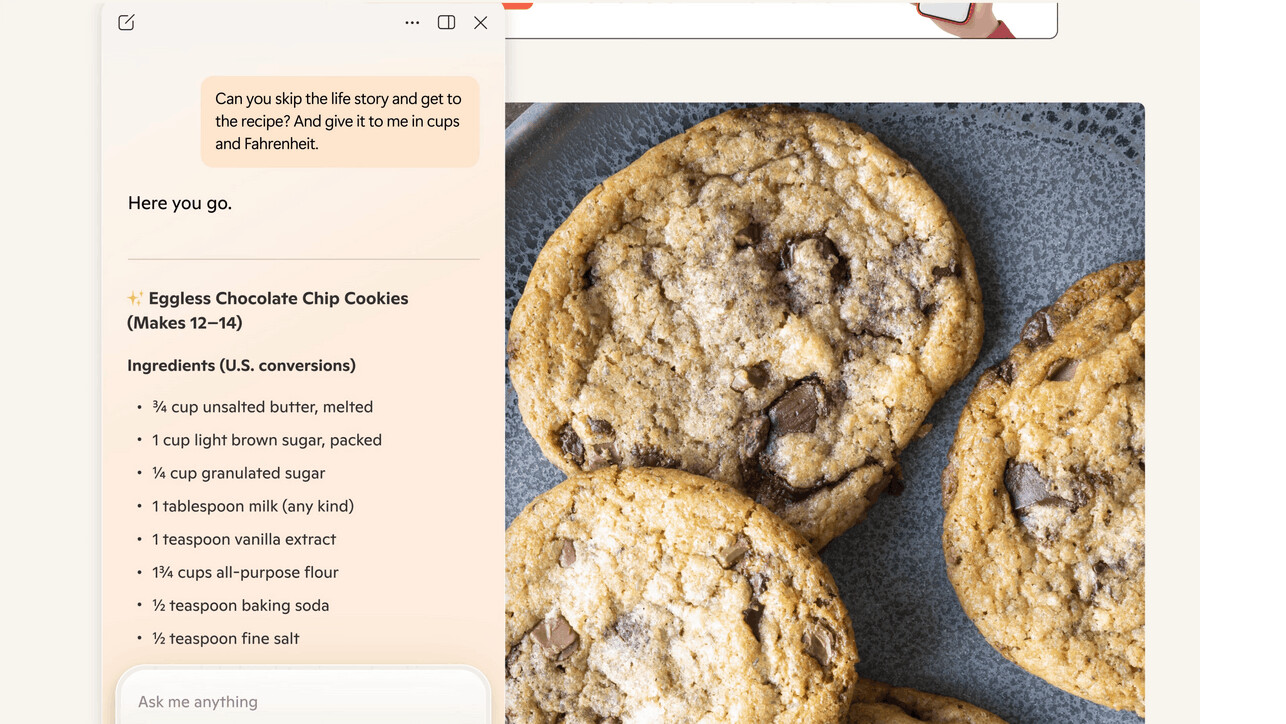
Upcoming functionality will organize browsing history into topic-based journeys, offering suggestions to continue unfinished projects. Users maintain full control over data access, with clear indicators when Copilot is active.
Copilot Mode is free and available for a limited time in all Copilot-supported markets, exclusively on Edge for Windows and Mac. Users can enable or disable the feature at any time through browser settings.
Microsoft claims that all data handling follows its Privacy Statement. The company collects only necessary information, with transparency and user consent, keeping Copilot as private and safe as possible.
Support us
Winaero greatly relies on your support. You can help the site keep bringing you interesting and useful content and software by using these options:
