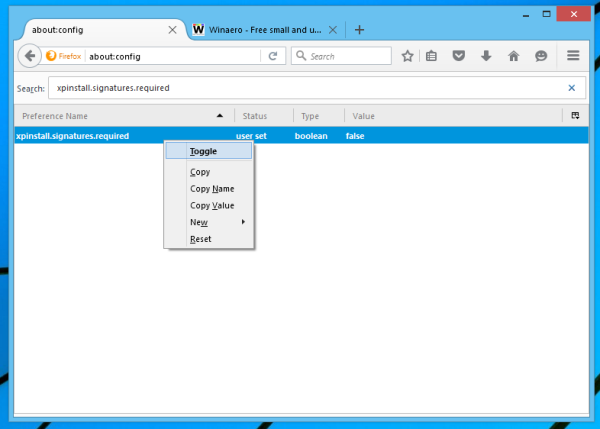As you might be knowing, Mozilla was going to remove the option xpinstall.signatures.required from about:config in Firefox 44. Once this option would have been removed, the user would have been unable to bypass the digital signature enforcement for add-ons. Mozilla has changed their mind and decided to keep the option till the Firefox 46 release.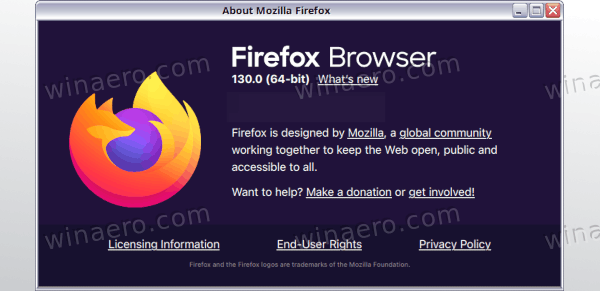 The currently released Firefox 43 allows the user to bypass the digital signature enforcement for extensions. All you need to do is set the following option in about:config to false:
The currently released Firefox 43 allows the user to bypass the digital signature enforcement for extensions. All you need to do is set the following option in about:config to false:
xpinstall.signatures.required
Firefox is also expected to have the ability to temporary load add-ons which have no digital signature. Using the temporary load add-ons feature, add-ons can be loaded directly in the browser from the local hard disk. Add-ons loaded this way will work for the duration of the current browser session. Once you restart the browser, these add-ons will be removed.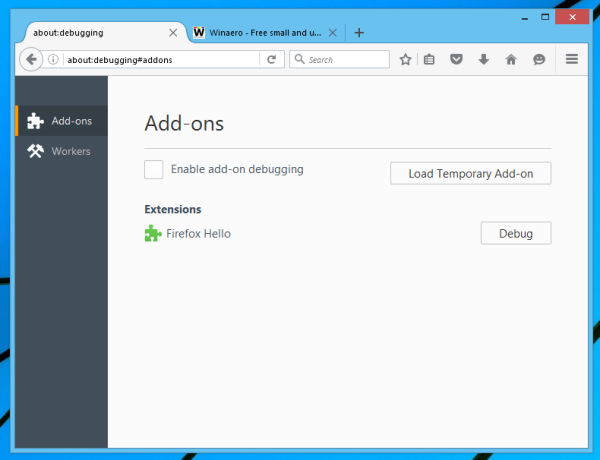
Add-ons that require you to restart Firefox will not work via this feature. Only add-on developers might find this feature useful to debug and test their add-ons.
According to this new information, the xpinstall.signatures.required option will remain till at least Firefox 46. This is definitely good news for those who really need to use unsigned add-ons.
What do you think about this change? In this article's comments, you are welcome to share your opinion about the digital signature enforcement for extensions implemented in Firefox and how it affects your browsing tasks.
Support us
Winaero greatly relies on your support. You can help the site keep bringing you interesting and useful content and software by using these options: