In Windows 8.1 Update 1, Microsoft introduced a behavior where if you happen to have multiple displays and move the mouse pointer over to the other monitor while dragging a window for example, it blocks them at the corners. You have to move it fast in order for the mouse to not stick. This stickiness of the mouse pointer was a Windows 8 feature which could be disabled by a Registry tweak. Unfortunately it doesn't work in Windows 10. However I found a workaround for this.
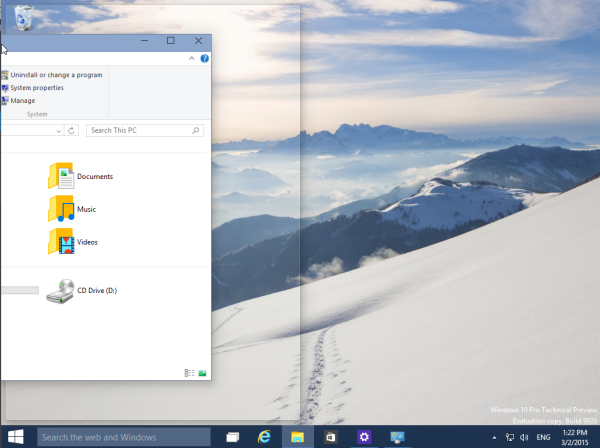 In Windows 10, Microsoft introduced Corner Snapping so when you try to drag a window slowly from one display to another and the mouse pointer touches the screen corner, it is blocked from being moved. A third party app called Non Stick Mouse prevents the mouse from sticking by hopping the mouse over the sticking corners, and the screen edges when moving windows. So you can drag window across monitors without Snap Assist hijacking your action.
In Windows 10, Microsoft introduced Corner Snapping so when you try to drag a window slowly from one display to another and the mouse pointer touches the screen corner, it is blocked from being moved. A third party app called Non Stick Mouse prevents the mouse from sticking by hopping the mouse over the sticking corners, and the screen edges when moving windows. So you can drag window across monitors without Snap Assist hijacking your action.
With this app, snapping to the corners and edges still works but without interfering with the dragging of the windows in any way!
Click here to visit the home page for Non Stick Mouse
It has an installer and is available in a portable version too which runs as a silent app, so to terminate it, use Task Manager. It is written in native code (Delphi) so it doesn't take much memory at all. You can make a shortcut to the EXE of the portable version in your Startup folder or use the installer version.
Support us
Winaero greatly relies on your support. You can help the site keep bringing you interesting and useful content and software by using these options:

Or you could just move your mouse away from the corner!
NSM (non-stick mouse) may have worked at some point in time, however I cannot get it to work (September 2020), nor do the Windows registry tweaks (creating and setting hive key MouseMonitorEscapeSpeed to 1) that are suggested elsewhere.
Unbelievable. What is wrong with UX designers at Microsoft.