In our previous articles, we reviewed the official changes announced in Windows 10 build 10576. However, this build features a number of changes which does not appear in the official change log. Let's see these changes in detail.
Advertisеment
The Settings app
The Settings app now shows a line "Recommended for Windows 10" for default apps bundled with Windows 10 every time you want to change the default app. It looks as follows:
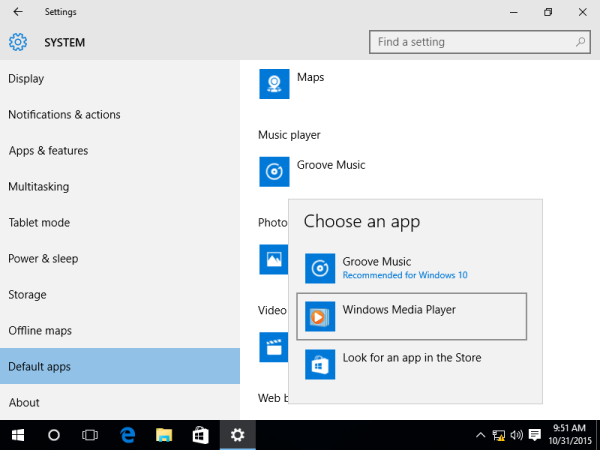
A new option has appeared in the System app -> Update and security ->Windows Update. A "Learn more" link has been added. It is intended to show more info about recently installed updates. Right now, it does not work as expected and performs the search query in Bing:
The search results recommend using Cortana for assistance.
The Settings app uses the following link: http://go.microsoft.com/fwlink/?LinkId=627613. You can click it yourself to try out this feature.
The Start menu
The Start menu in Windows 10 build 10576 comes with a really minor change. When you click the Power button in the Start menu, the power menu popup now occupies the whole width of the left pane. Previously, it was a narrow popup menu. For some reason, Microsoft made it wider.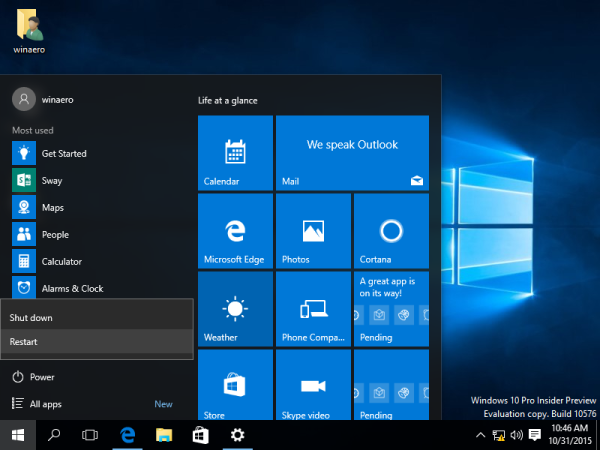
Another Start menu feature is "Rate and review". When you right click the app or tile, you can rate it or leave a review. The appropriate context menu item is in the "More" submenu as shown below: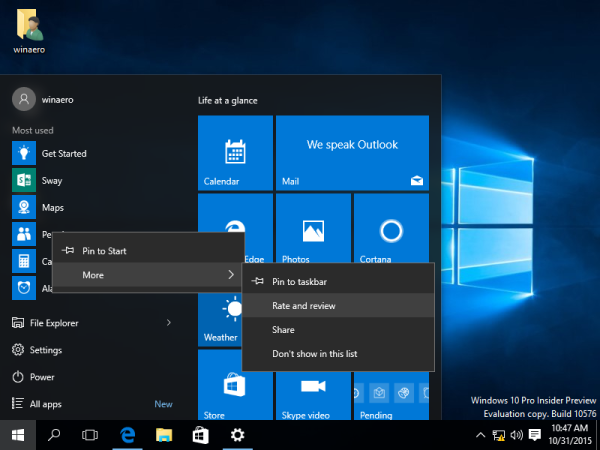
This works only for Metro/Universal apps.
Another new option is "Share". The Share item allows you to share the selected app.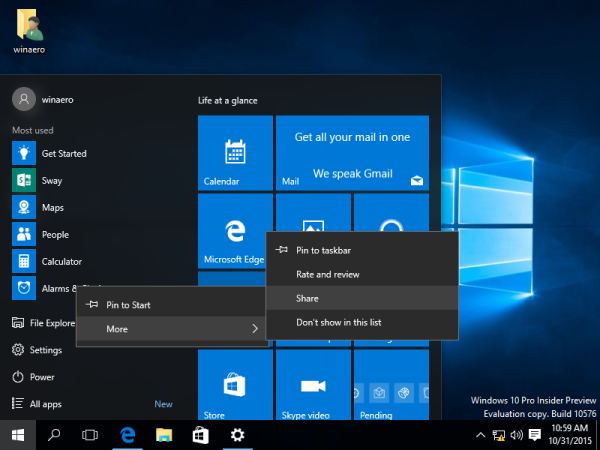
These last two mentioned options require you to be logged in with a Microsoft account, at least for the Store app.
That's it. Found more changes? Let us know in the comments.
Support us
Winaero greatly relies on your support. You can help the site keep bringing you interesting and useful content and software by using these options:
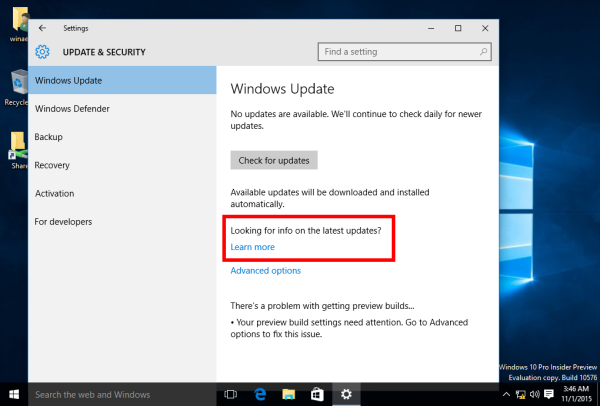
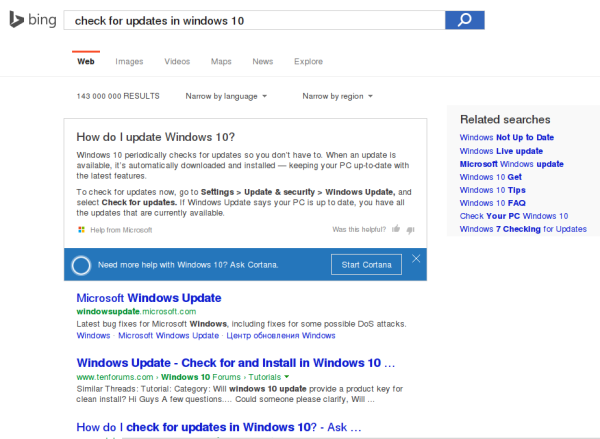

I do not know if it’s only in this latest release, 10576, but while loading the Windows 10 opens a command line window of a program called ‘DiskSnapshot’, which is located in the System32 folder. There is also a configuration file where it seems to me are the folders to scan. Does anyone know anything about it?