Windows 10 comes with a built-in app, Mixed Reality Viewer, which allows viewing different 3D models. It comes bundled with modern versions of the OS. Insiders on the Fast Ring are getting an updated version of the app, which is renamed now to 3D Viewer.
With 3D Viewer, you can see 3D objects – either from the Remix3D.com community or your own creation from Paint 3D – mixed into your actual surroundings through your PC’s camera. As of this writing, the updated app is only available to Insiders in the Fast Ring and Skip Ahead. The updated app version is 5.1809.20012.0.
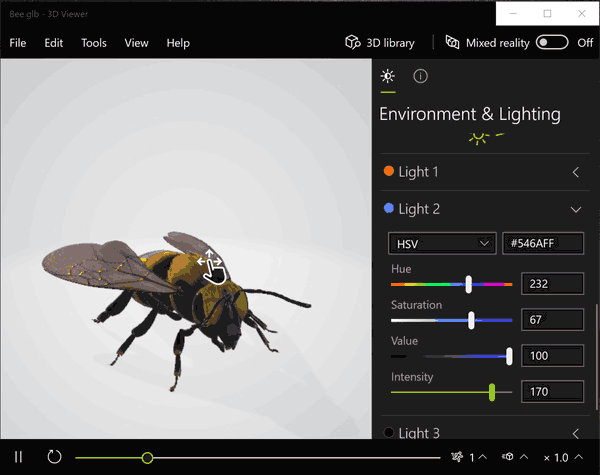
Besides the name change, the app comes with several improvements and new features. Here is the change log.
- Rebranding: Mixed Reality Viewer becomes 3D Viewer
- Environment & Lighting: 3D Viewer now allows you to adjust the intensity, saturation, value and color of the light to your liking. In addition, there are several selectable themes available to your liking such as Sunset.
- Stats & Shading: 3D Viewer presents a new Statistics and Shading section, in which it will be possible to inspect and adjust the shapes and dates of the objects present in your projects
- Removed the hamburger menu in favor of a new top menu
- New welcome screen
- New settings
- Introduced control with the Surface Pen
- It is now possible to hide the 3D Viewer option panels
- Significant improvements with the display in Mixed Reality
- Introduced the reveal effect
- New 3D Print options
- Various bug corrections and improvements
Get 3D Viewer from Microsoft Store
That's it.
Support us
Winaero greatly relies on your support. You can help the site keep bringing you interesting and useful content and software by using these options:
