The software giant from Redmond is releasing two new versions of Paint. One of them is available in stable versions of Windows 11 and includes scaling, dark theme support, and an improved image properties dialog. But for insiders, there is a newer version of the app with a centered canvas.
Microsoft Paint 11.2304.30.0 (stable)
Microsoft Paint 11.2304.30.0 is landing in Windows 11 stable. It comes with several updates and improvements.
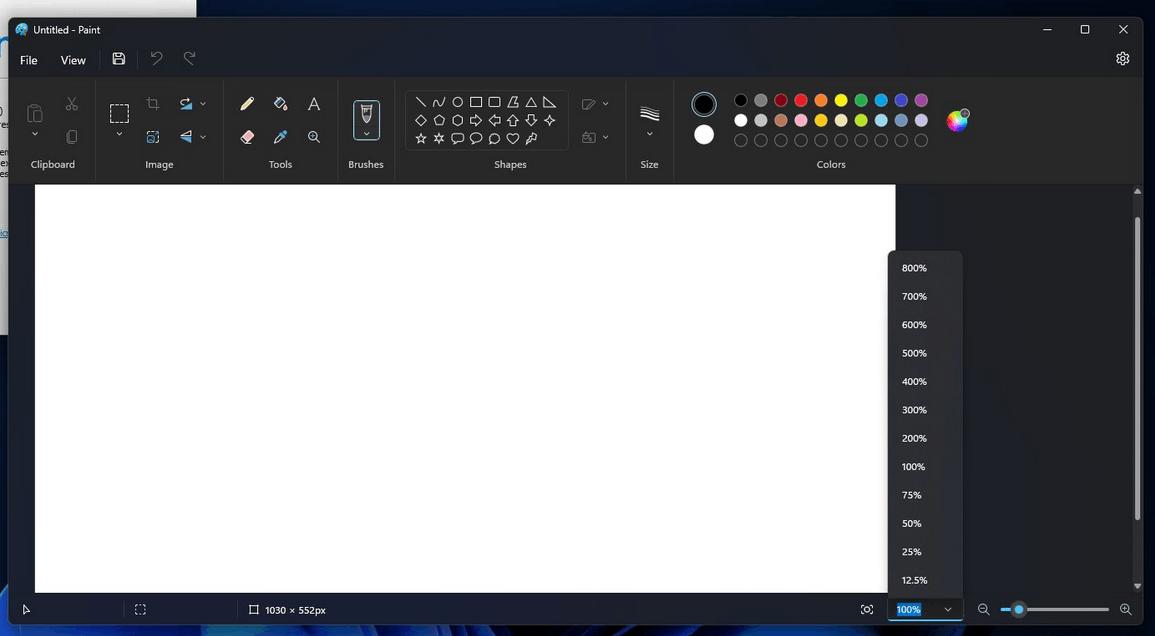
- The app now supports the dark theme and allows users to change this option in the Settings page.
- The zoom controls have been enhanced, offering more precise adjustment with a new zoom slider and the ability to set a custom value. The scale can now be optimized based on the window size for quicker adjustments.
- The Image Properties dialog box has been redesigned to match the Windows 11 interface, resulting in a more user-friendly experience.
- Accessibility features have been improved, ensuring inclusivity for all users.
- Additionally, keyboard shortcuts have been streamlined, with hints added throughout the interface for easier navigation.
Microsoft Paint 11.2306.23.0 (Insider)
This app is now available in the Canary and Dev channel. It doesn't bring much with it. At a glance, the only new feature is the canvas centered in the app window. However, this tiny change makes working with Paint more convenient.
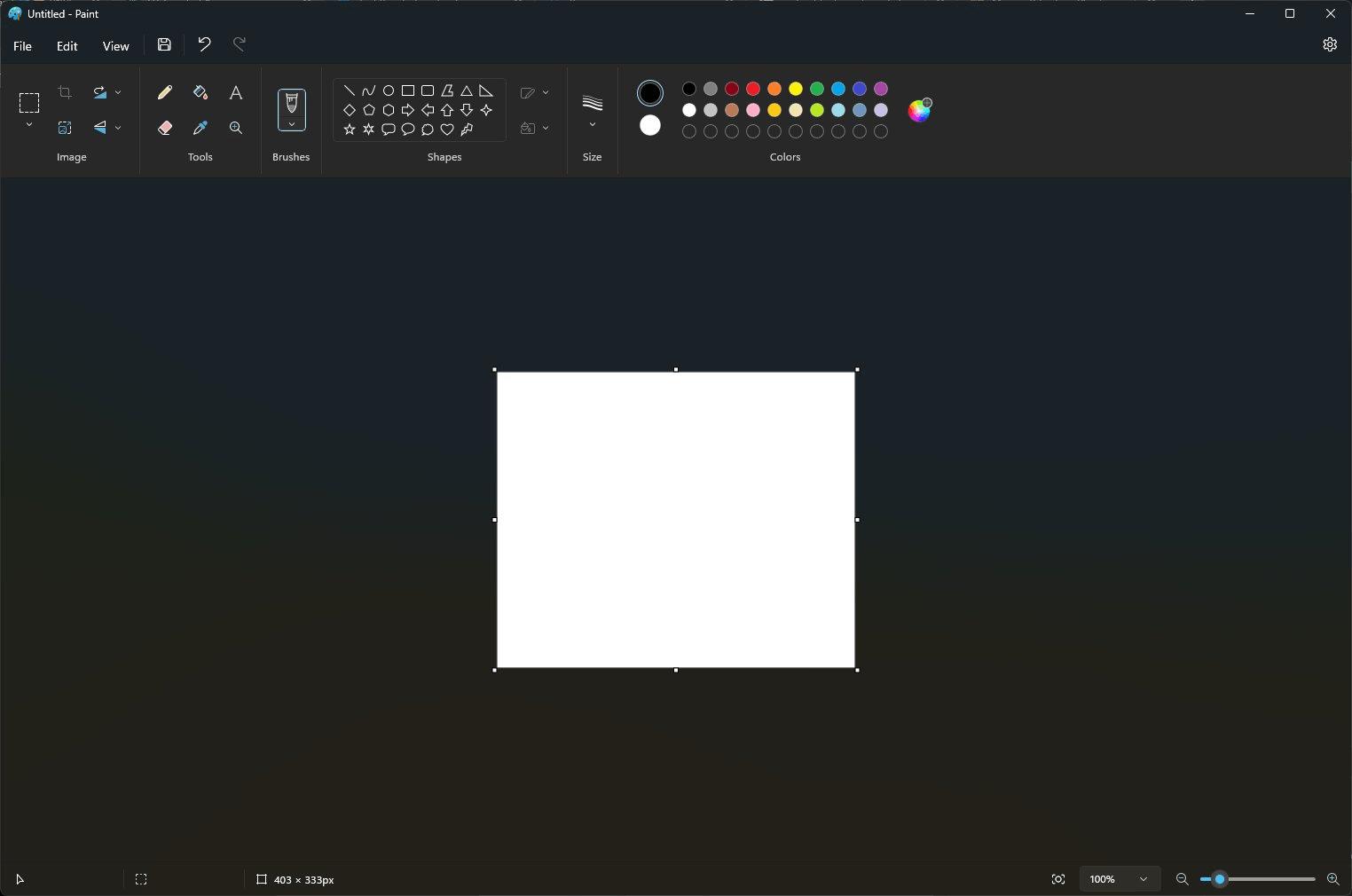
So, if you are on Dev or Canary channel, check for app updates in the Microsoft Store.
Thanks to PhantomOfEarth
Support us
Winaero greatly relies on your support. You can help the site keep bringing you interesting and useful content and software by using these options:

Note that they’ve removed the clipboard section in the Insider version. I hope that’s unintended.