Microsoft has announced a wave of innovative features coming to Windows 11, its suite of apps, and the exclusive Copilot+ experience for PC. These updates focus on improving productivity, personalization, and accessibility, while also using AI to transform the user experience. Here’s a closer look at what’s coming.
Advertisеment
Windows Insiders will soon be able to enjoy a redesigned Start menu filled with new customization options. The All apps section is getting a Categories layout, automatically sorting apps by category and frequency of use. Additionally, the All apps list will now appear directly at the bottom of the Start menu, rather than on a separate page.
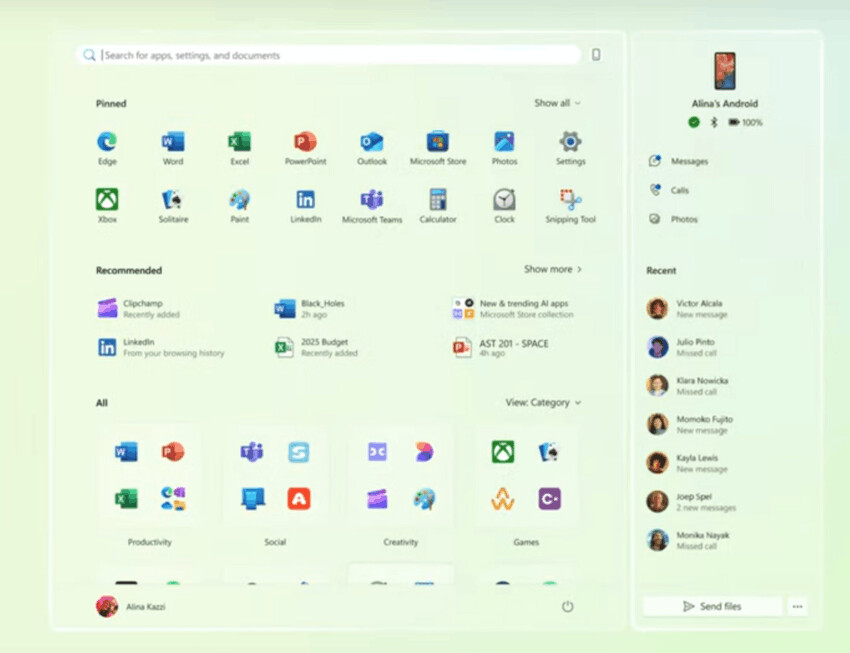
For those who prefer a cleaner interface, the Recommended section can be turned off entirely — a much-requested feature that suits user preferences.
Phone Link app companion
Another interesting addition is the ability to integrate the Phone Link app into the Start menu. This new sidebar lets you interact seamlessly with your connected smartphone — whether that’s making calls, sending text messages, accessing photos, or sharing content between your PC and phone. Both Android and iOS devices are supported, bridging the gap between mobile and desktop like never before.
AI-powered improvements in Windows 11
Copilot+ PC experiences coming to Windows Insiders include a lot of interesting features and adjustments.
An AI agent for the Settings app
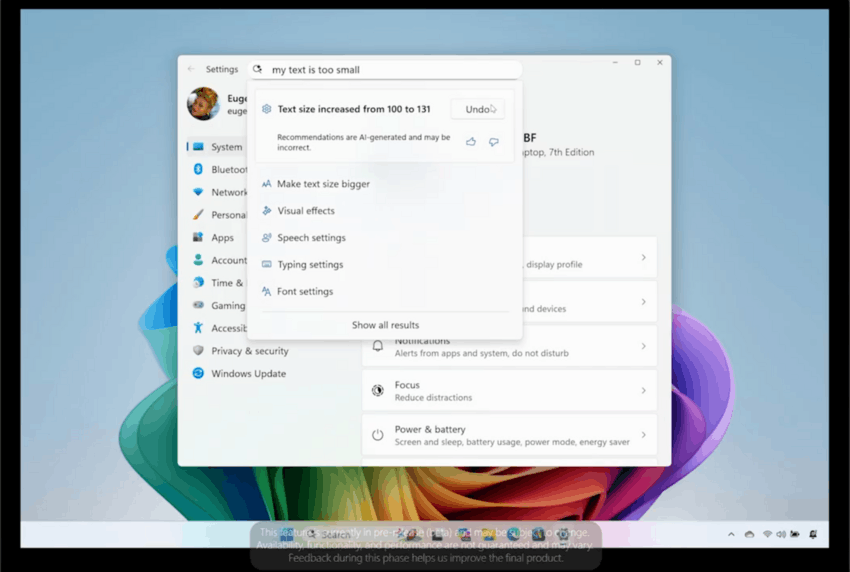
The new AI-powered assistant is set to change the way users interact with system settings. Using natural language commands like “how to control my PC by voice” or “my mouse pointer is too small,” you make the Assistant find the setting you need and even make changes on your behalf if you give it permission.
Notepad
The inbox Notepad app will also receive an AI-powered update. Users will be able to generate text on demand, create summaries, and apply basic formatting like bold and italics — all powered by AI. Microsoft says:
Notepad is gaining new capabilities that make it easier to generate, organize and format content.viii The new write function creates text from a prompt, helping users quickly build ideas or get started on a draft. Summarize condenses longer content into a concise overview for easier review. Notepad is also introducing lightweight formatting, including bold and italic styling, and support for simple lists and headings. The experience supports Markdown style input and files for users who prefer to work directly with the lightweight markup language.
File Explorer
Artificial intelligence is at the center of Windows 11. For example, File Explorer will soon use AI to provide quick information about file contents, edit images, and perform other tasks directly within the app.
Copilot Vision, Press to Talk, and Click to Do
Click to Do
Click to Do is getting a new “Ask Copilot” action. This feature lets you interact with what’s on your screen, such as creating a Word draft based on what you see, launching Reading Coach or Immersive Reader, chatting in Microsoft Teams, or exporting screen data to an Excel spreadsheet.
Copilot Vision
The highly anticipated Copilot Vision feature is coming soon to everyone. This tool analyzes what’s on your screen to help you get things done, and Insiders can already test Press to Talk — a long press of the Copilot key enables voice interaction. Later, users will be able to activate Copilot hands-free with the wake phrase “Hey, Copilot!”
Intelligent search and app integration
With AI integration, search in Windows 11 will be faster and more intuitive, helping users quickly discover and install apps from the Microsoft Store. The Store itself is getting a personalized recommendations section, and Copilot will answer questions about the products you browse. Apps optimized for Copilot+ PCs or powered by AI will display a dedicated icon, making it easier to identify advanced tools.
Photos app
The Photos app is introducing a new feature called Relight, designed to enhance your photos with dynamic lighting effects.
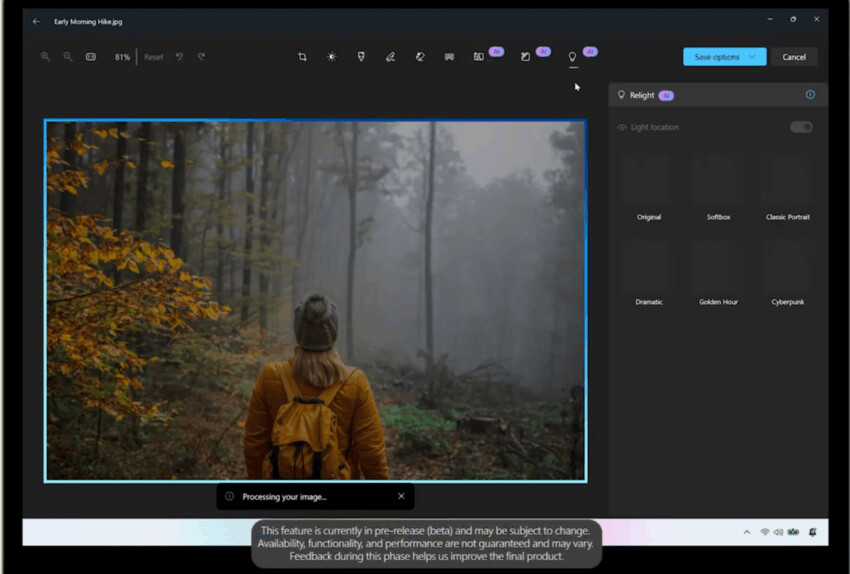
This tool lets you add up to three virtual light sources, customize their colors, adjust focus points, and fine-tune brightness and intensity. For those who prefer a quicker approach, the app provides ready-to-use presets that apply professional-looking adjustments with a single click. According to Microsoft, this feature simplifies the process of achieving advanced lighting edits, making it more accessible for everyone.
Paint
Microsoft is releasing two exciting updates to Paint that are designed to improve creativity and streamline workflows.
Object Select
The first is Object Select, a powerful tool that uses AI to simplify the process of isolating elements on a canvas. With just one click, Object Select intelligently analyzes the structure and context of your image, allowing for quick and accurate selections without the hassle of manual contouring or jagged edges. This feature is ideal for users who want precision without the hassle of effort.
Sticker Generator
In addition to Object Select, Paint is also introducing Sticker Generator, a creative tool that lets you create custom sticker sets tailored to your needs. Simply type in a query, and Paint will generate a sticker set based on your input. These stickers can then be used across a variety of platforms — whether to decorate documents, enhance chats, or add a little flair to your projects.
Under the hood, both Paint and the Photos app use an updated diffusion-based model. This improved AI model powers features like Paint Cocreator, generative fill, and image generation/restyling in Photos, delivering faster and more polished results. Improved capabilities are available starting today, providing a smoother and more efficient experience for users.
These innovations, including Sticker Generator and Object Select, will be available to Windows Insiders later this month.
Snipping Tool
The latest updates to the Snipping Tool are designed to streamline the process of capturing precise screenshots. When activated, the tool intelligently detects and adjusts the capture area to match the most prominent rectangular elements on the screen, such as charts, tables, or images. This eliminates the need for manual cropping, saving you time and effort.
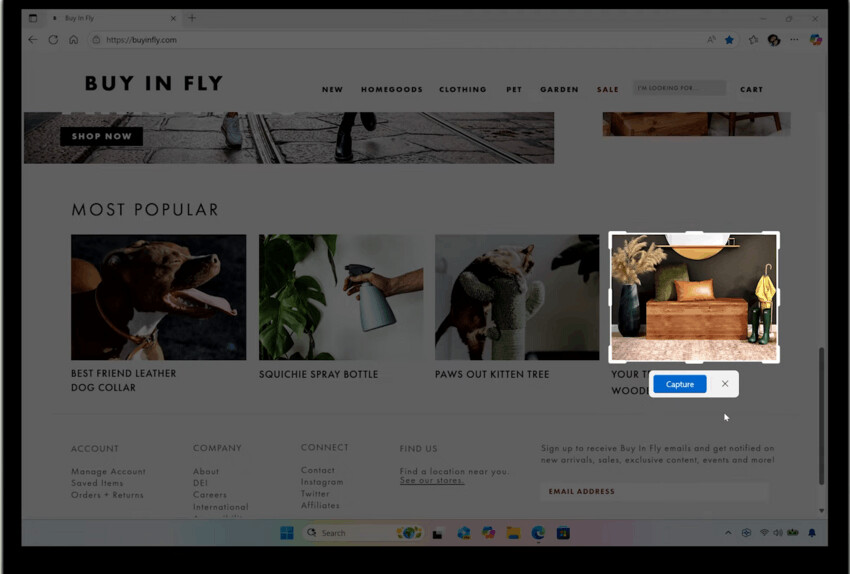
In addition to smarter snapping, the Snipping Tool introduces two handy new features: the Text Extractor and the Color Picker.
- The Text Extractor lets you extract text directly from images or screenshots, making it easier to work with visual content.
- Meanwhile, the Color Picker lets you select and extract color values from any part of the screen.
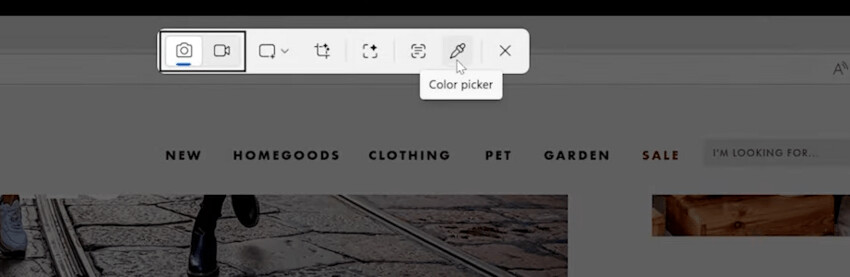
This video shows the change in action.
Narrator
Blind and visually impaired users will benefit from the expanded functionality of Narrator. With AI-powered capabilities on Copilot+ PCs, Narrator can now provide rich descriptions of images, charts, and graphs - even when alt text is missing. This feature is currently only available on Snapdragon-powered Copilot+ PCs, with support for AMD and Intel chips coming soon.
Other Apps Optimized for Copilot+ PCs
Microsoft highlighted that several popular apps have been optimized for Copilot+ PCs, taking full advantage of the built-in Neural Processing Unit (NPU). For example, Moises Live by Music.AI, which separates music tracks into their individual components, runs 35x faster on the Snapdragon X NPU compared to o CPUs. Other optimized apps include Gigapixel AI, Capcut, Davinci Resolve, Camo, Cephable, and Liquidtext, ensuring top-tier performance for creative professionals.
Support us
Winaero greatly relies on your support. You can help the site keep bringing you interesting and useful content and software by using these options:
