Windows 11 comes with a built-in troubleshooter app "Get Help". It is a user-friendly tool that helps resolving various issues. Its user interface is built around the search box that allows entering the problem description. By default it offers quick links that explain how to setup up a scanner , install Office, etc. The app now promotes a Microsoft Teams subscription.
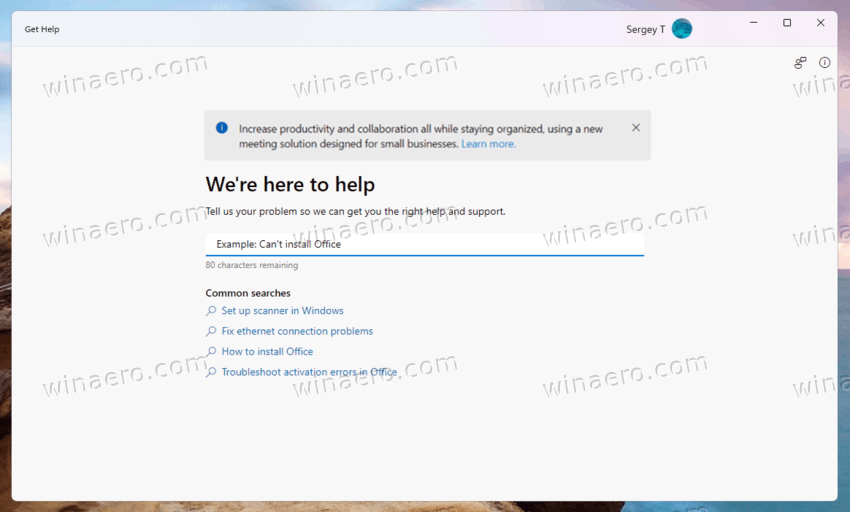
When you open it, it shows a banner that invites you to try Teams. It says:
Increase productivity and collaboration all while staying organized, using a new meeting solution designed for small businesses.
Its "Learn more" link will take the user to the Microsoft Teams Essentials subscription website. It is interesting that the ad doesn't reveal anywhere that it is the Teams app that is offered to you.
The Teams subscription is a thing for customers, so it is not clear which categories of users will actually see the ad. Quite possible that for Home users, it will have a different link in the future.
It is easy to close the ad by clicking the "X" icon in its right corner. However, the ad re-appears after some time once you restart the Get Help app.
Microsoft is constantly experimenting with promotions shown in inbox apps. Earlier, you could see them in the Weather app, and even in File Explorer.
Support us
Winaero greatly relies on your support. You can help the site keep bringing you interesting and useful content and software by using these options:
