Without much fanfare, Microsoft has released a new version of the Store for insiders running the latest preview builds of Windows 11. The only change is that the Microsoft Store can now display the installed version numbers of your apps.
The Microsoft Store in Windows 11 is undoubtedly a quirky piece of software. On one side, it offers improved looks and developer-friendly policies, which, in turn, bring more apps to the Store.
On the other side, it is one of the most buggy and unintuitive stock applications on Windows 11 (and now Windows 10 too). Microsoft, of course, is not deaf nor blind to user feedback—although some may reasonably dispute that—and it is constantly working on improving Windows 11 and its apps.
Microsoft Store now shows versions for installed apps
After updating to the latest version of the Microsoft Store, you can open any page for the installed app and check out the "Additional Information" section. There you will find a new "Installed version" entry.
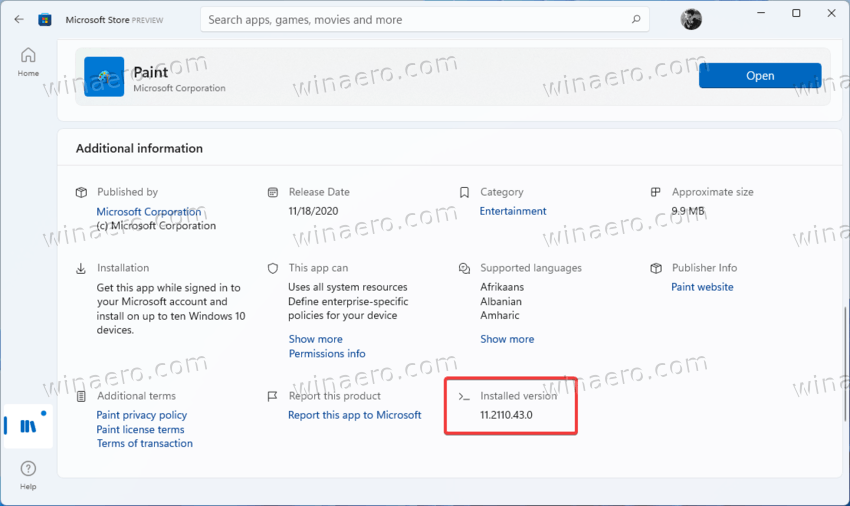
👉Interestingly, previous versions of the Microsoft Store allowed users to check the apps' versions in the Downloads section. For some reason, Microsoft took away that feature, and it is now bringing it back.
It is good to see Microsoft making slow and steady progress with its marketplace, but the latter still lacks some of the basic features available in Apple's App Store and Google's Play Store.
For example, the Microsoft Store does not display the last updated time, changelog history, list of in-app purchases, etc. We can only hope the increasing popularity of the Microsoft Store will force the company to improve the user experience and bring some of the missing and long-overdue features.
Support us
Winaero greatly relies on your support. You can help the site keep bringing you interesting and useful content and software by using these options:
