Updated on November 29, 2019: Following our readers' suggestions, I have figured out that this is not a removal of the feature but the new behavior of the OS. The instructions are now updated.
Do you use autologin for your local or Microsoft account in Windows 10? Well, here is a bit of bad news. Microsoft has removed this useful feature from the GUI starting in build 19033, which represents the '20H1' branch, known as Windows 10 version 2004.
Advertisеment
After reinstalling Windows 10 Build 19033 on my lab PC I have discovered an unpleasant change.
I use the automatic login feature to sign in into my user session and automatically connect the PC to OpenVPN. I would be happy to use OpenVPN's native service for Windows, but it prevents the OS from booting starting in 20H1 build 18890, so this just doesn't work. Usually, I just turn off the option Users must enter a user name and password to use this PC and click the Apply button in the control userpasswords2 classic Control Panel applet to make the OS save my credentials.
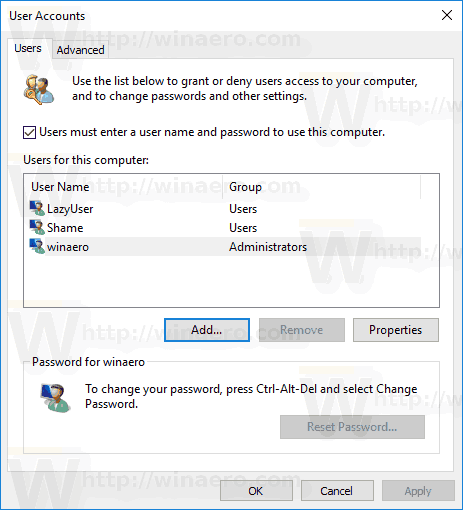
However, after installing build 19033, I have found that the check box is missing from the GUI:
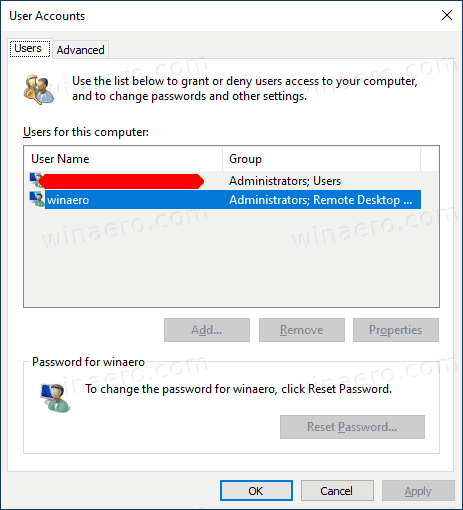
Microsoft has silently removed it. You can no longer use the GUI to sign in automatically to a user account in Windows 10.
Follow the updated instructions here to get the check box back:
Sign-in Automatically to User Account in Windows 10 Version 2004
In short, you have to disable the Windows Hello option under Settings > Accounts > Sign-in options.
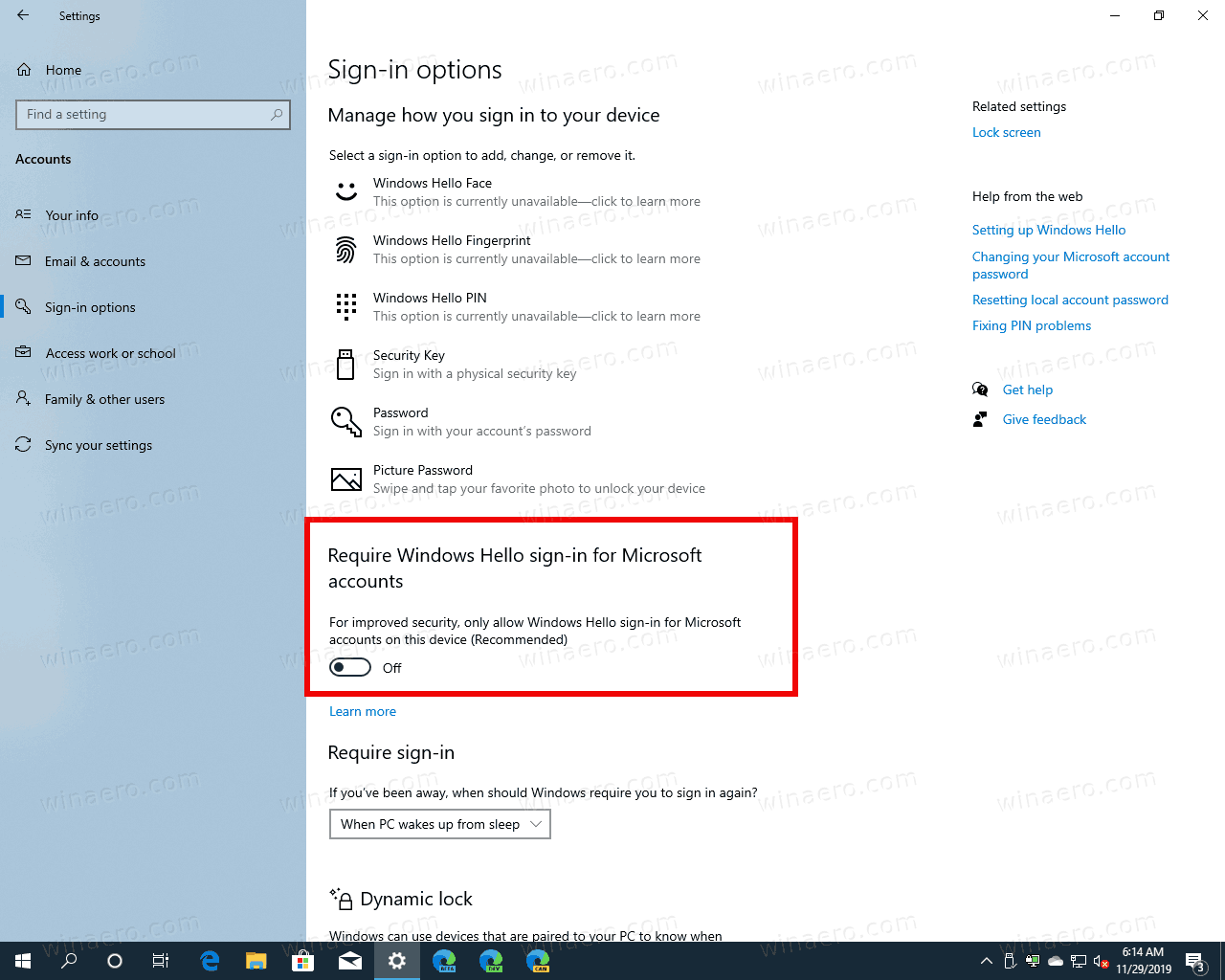
Once you disable it, you will see the option available in the dialog again.
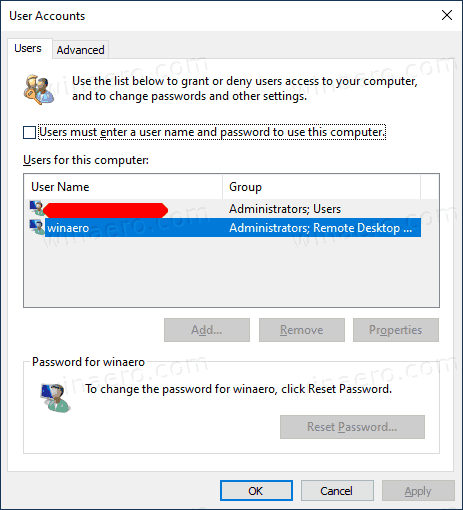
Just turn off thef Users must enter a user name and password to use this PC option and click on the Apply button. When prompted for the password, enter it twice, and you are done.
Windows 10 version 2004 will now sign-in automatically to the selected user account.
Many thanks to our readers who leave so valuable comments!
Support us
Winaero greatly relies on your support. You can help the site keep bringing you interesting and useful content and software by using these options:

I am running build 19033.1 and still see the option to check or uncheck “Users must enter a user name and password to use this computer.”
Might be a glitch on your lab machine or the dreaded A/B testing :/
Yep, must be the A/B testing.
Mine is clean install.
Hi,
I’m in 19033.1 and I still see the checkbox when I open netplwiz…¿?…
This suggests that this is an A/B change.
Windows 10 is just one awful decision after another.
Read my name
The f[***]k are we suppose to use instead? f[***]g mac OS ?
Hello @all,
in the system the “Windows Hello Button” must be set to off, then in Netplwiz the box is there again.
Greetings Birkuli
I have no such option “Require Windows Hello Sign-in for Windows accounts” in Settings
clean install v19033.1
I also do not see “Require Windows Hello Sign-in for Windows accounts”. Iso ver 19035.1 clean install.
Just login with your Microsoft online account, do the steps from this page, and then restart your computer.
Then just login with your local account, and there will be a “users must enter a password” button available, so just untick it again and use your local account with the auto login.
I am wondering if this only works for on line accounts. I am using a local account and I don’t have this option either. Or MS has removed this as well since November 2019
Just login with your Microsoft online account, do the steps from this page, and then restart your computer.
Then just login with your local account, and there will be a “users must enter a password” button available, so just untick it again and use your local account with the auto-login.
And what if we don’t have or want a Microsoft account?
Invalid information…
There is no place to disable the Windows Hello option under Settings > Accounts > Sign-in options !!!!
???
So let me get you right, I need to buy a webcam, then I need to make a separate Windows account, I need to register a Microsoft account, log into it, then it’ll give me the option to disable it, then log back out, then to my local account, then I’ll have the option.
WHO THOUGHT THIS WAS A GOOD IDEA? WHAT THE [censored]? IS THERE NO SIMPLER WAY TO DO THIS?
#1 I will never make a Microsoft account
#2 I will never buy a webcam
How can I accomplish my goal without having to install Linux? This is a serious question at this point, it’s frustratingly complicated.
HKEY_LOCAL_MACHINE\SOFTWARE\Microsoft\Windows NT\CurrentVersion\PasswordLess\Device\DevicePasswordLessBuildVersion is set to 2 (which means ON according to the tutorial). Setting it to 0 restores the checkbox in Netplwiz.
This resolved the issue. Everything else is unnecessary. I am using a local account, non-domained joined clean install of Windows 10 2004. the option remains on the machines that upgraded to 2004 version but not on the clean install. Windows hello is still intact, the checkbox is now there in netplwiz. Just setting the registry value to 0 is all that was required.
Already covered here:
https://winaero.com/blog/sign-in-automatically-to-user-account-in-windows-10-version-2004/
Also mentioned in the article :-)
Thank you guys.
Thanks James, This resolved the issue for me too and is by far the most simple way to restore the check box
much thanks works great , now to add to script as i will be lock pc so certain apps will update in background but user has to be logged in . good day all
Thank You James!
For anyone that wants to add it to a script and doesn’t know how:
reg ADD “HKLM\SOFTWARE\Microsoft\Windows NT\CurrentVersion\PasswordLess\Device” /v DevicePasswordLessBuildVersion /t REG_DWORD /d 0 /f
Yes, thanks a bunch, hate windows 10 more and more but yes I continue to use because people like you find a way to make it better!
This works, thanks for the advice! Regedit needs to be run with admin privileges. James for president!
Thx so much for this. This is an example of why I use Linux for everything except when there is no choice but to use Windows. eg. proprietary specialist software.
Thank you James, that also worked for me. I’ve looked in other places but you saved me. I’ll give you credit even if others are saying its explained somewhere else, the fact is that you saved us.
Soon enough you won’t be able to use Windows at all without being “connected” and “identified” to their servers
I configured windows 10 1909 group policy to change windows defender the ver 2004 cant
Thanks for the heads up!
Thanks alot!! I was like WTF?
Thanks, I was having a problem with that!
Thank you. :)