Microsoft has changes the way app updates work within the Microsoft Store on Windows 11, removing the ability for users to permanently disable automatic updates for installed applications. Previously, users could turn off updates entirely through the Store’s settings. This option is now no longer available.
The Microsoft Store is the official application marketplace for Windows 11. It serves as the primary platform for downloading and managing software, including productivity tools, games, utilities, and system applications. Users can install a wide range of apps, from built-in Microsoft services like Photos, Mail, and Calendar to third-party applications such as Adobe Creative Cloud, Spotify, and Discord.
In earlier versions of Windows 11, users had full control over update behavior. They could prevent apps from updating automatically, which was particularly useful for maintaining stable environments. Unexpected changes could disrupt your operations. However, recent updates to the Store have changed this policy.
Now, users cannot disable updates completely. Instead, they may only pause updates for a duration ranging from one to five weeks using the “Pause updates” feature.
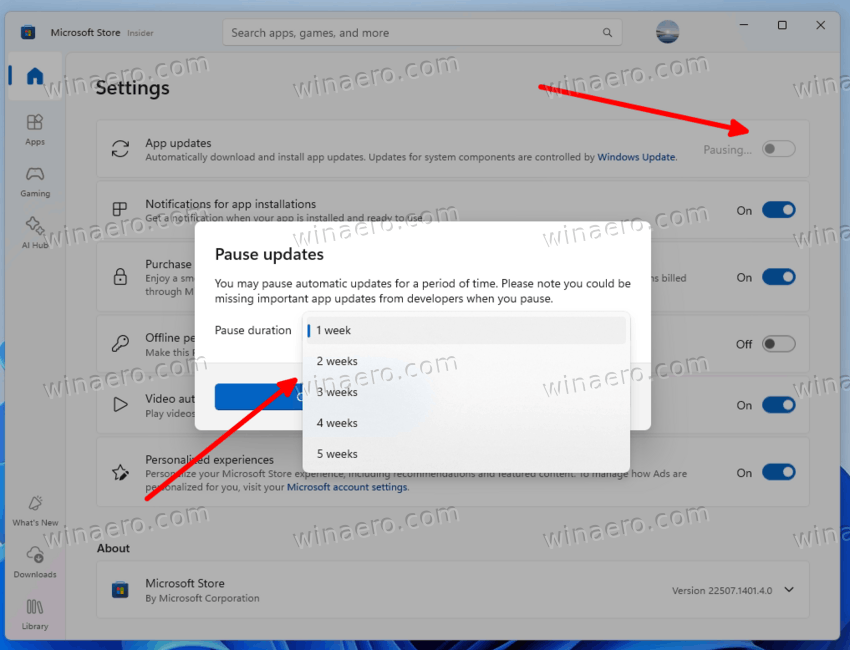
This change affects all apps downloaded through the Microsoft Store, including those from both Microsoft and external developers. Pausing updates only delays the installation of new versions. Once the pause period ends, updates resume automatically.
So now, users seeking more granular control may need to rely on alternative deployment methods or third-party tools.
Microsoft will also stop supporting installation of Office applications through the Microsoft Store. The company will stop releasing new feature updates for Microsoft 365 applications installed through the store in October 2025. The release of security updates will stop in December 2026.
Support us
Winaero greatly relies on your support. You can help the site keep bringing you interesting and useful content and software by using these options:

I removed the entire MS Store but Windows updates apps anyway. You don’t need a Store for that apparently.
Unfortunately, it has gone so far that you no longer have control over the operating system. It’s theirs, so not much to do if you want to use Windows :/
It’s been a long time since I wrote in here, but I read the site a couple of times a week.
Hope you are well @Sergey Tkachenko