Windows Defender Application Guard is an extra security feature of Windows 10. When enabled, it implements a sandbox for the built-in web browsers in Windows 10, Edge and Internet Explorer. Starting today, Microsoft is expanding this security feature to Google Chrome and Mozilla Firefox with a new browser extension.
Advertisеment
Microsoft is now bringing this security feature as an extension for the Chrome and Firefox web browsers.
The official announcement states the following.
To provide customers with a comprehensive solution to isolate potential browser-based attacks, we have designed and developed Windows Defender Application Guard extensions, now generally available, to allow customers to integrate hardware-based isolation with Google Chrome and Mozilla Firefox.
How the extension works
The extensions for Google Chrome and Mozilla Firefox automatically redirect untrusted navigations to Windows Defender Application Guard for Microsoft Edge. The extension relies on a native application that is created to support the communication between the browser and the device’s Application Guard settings.
When users navigate to a site, the extension checks the URL against a list of enterprise sites defined by enterprise administrators. If the site is determined to be untrusted, the user is redirected to an isolated Microsoft Edge session. In the isolated Microsoft Edge session, the user can freely navigate to any site that has not been explicitly defined as enterprise-trusted by their organization without any risk to the rest of system. With our upcoming dynamic switching capability, if the user tries to go to an enterprise site while in an isolated Microsoft Edge session, the user is taken back to the default browser.
Some screenshots
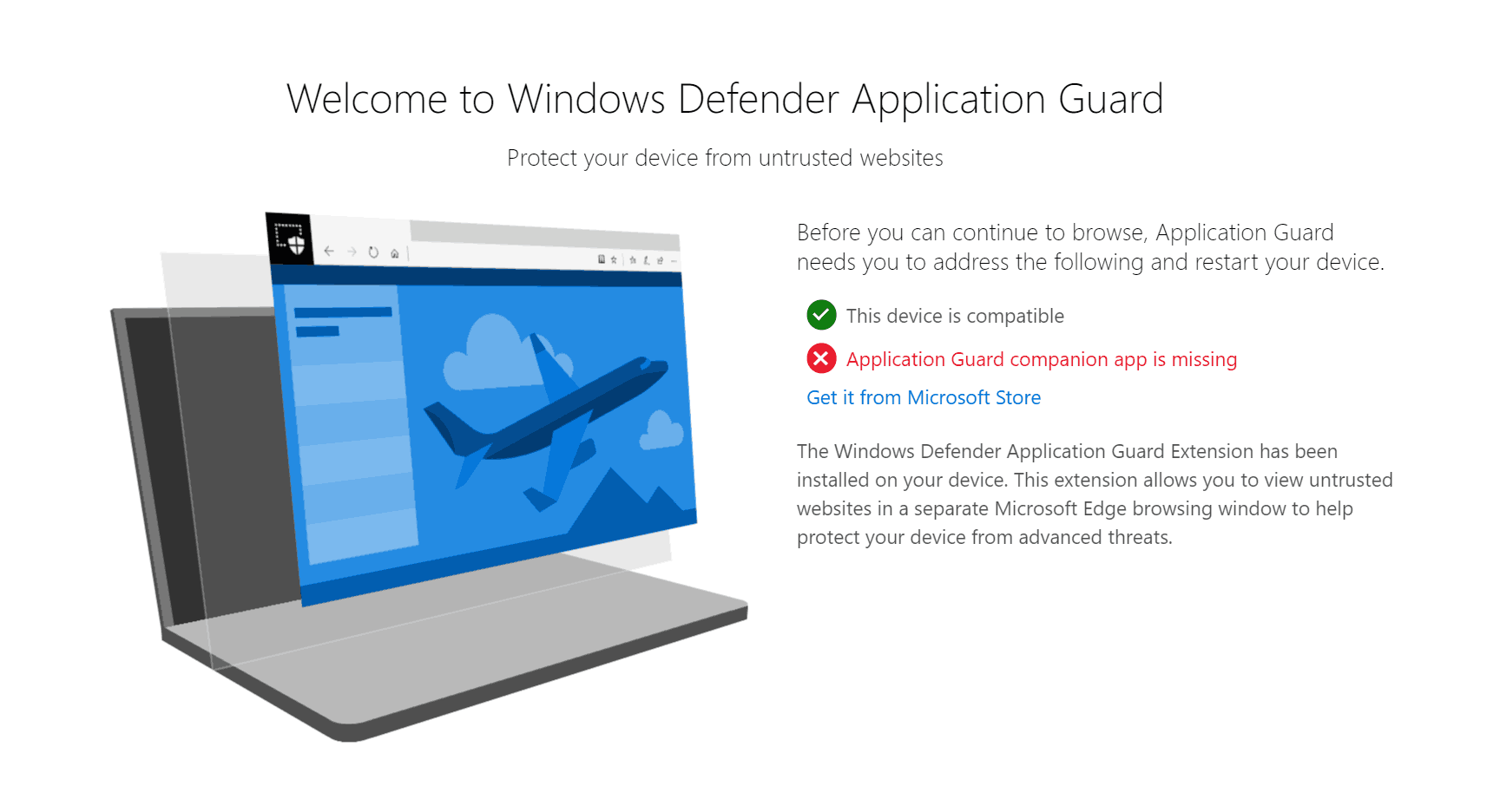
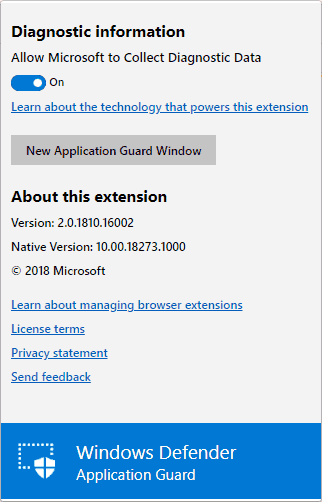
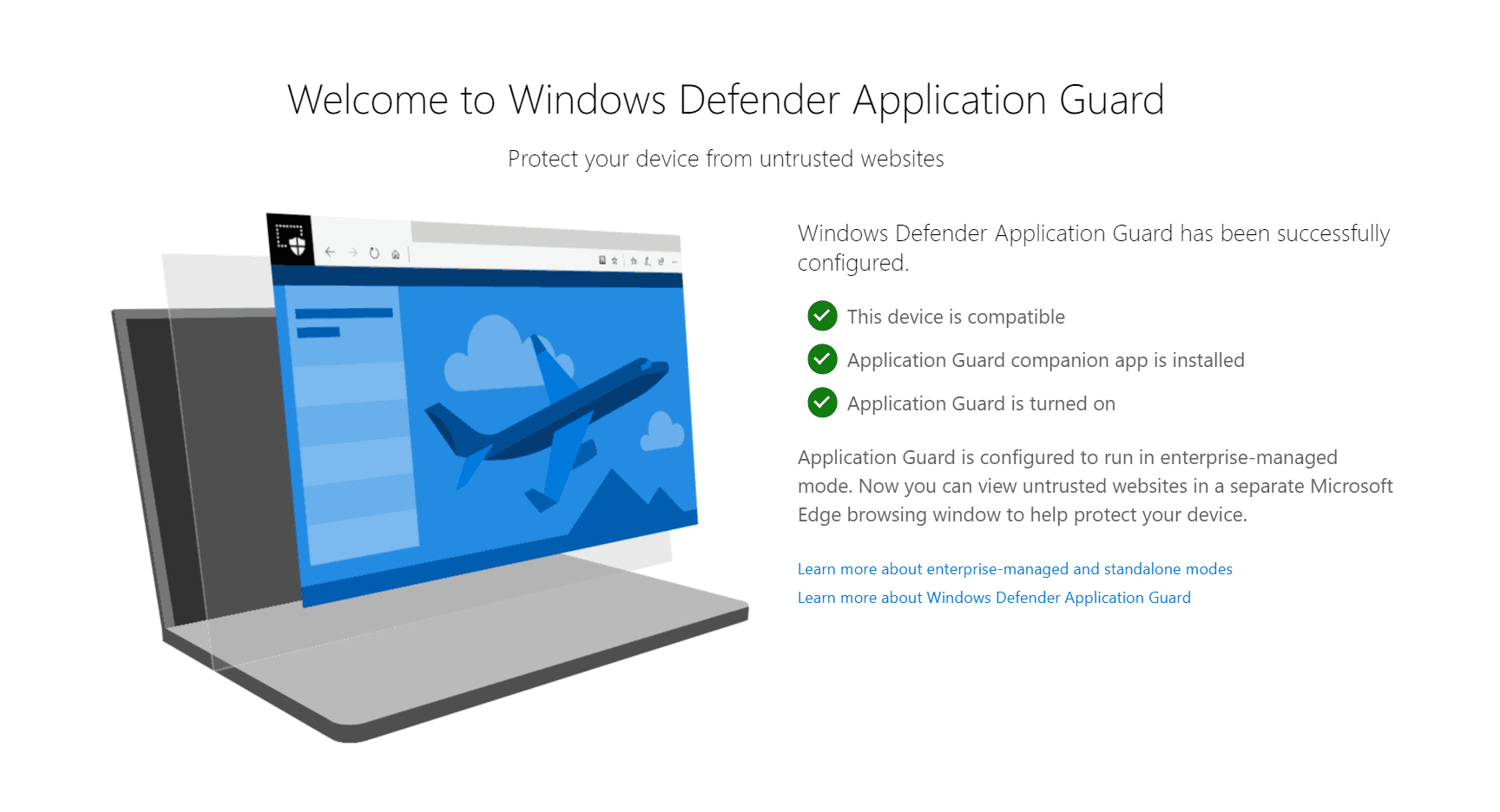
The Windows Defender Application Guard extensions for Google Chrome and Mozilla Firefox are now available for Windows 10 Professional, Enterprise, and Education SKUs, version 1803 and later with latest updates.
Source: Microsoft
Support us
Winaero greatly relies on your support. You can help the site keep bringing you interesting and useful content and software by using these options:
