Today, Microsoft released a number of patches for supported Windows 10 version. The newest Windows 11 OS has also received its first cumulative update with a fix. Here are the changes.
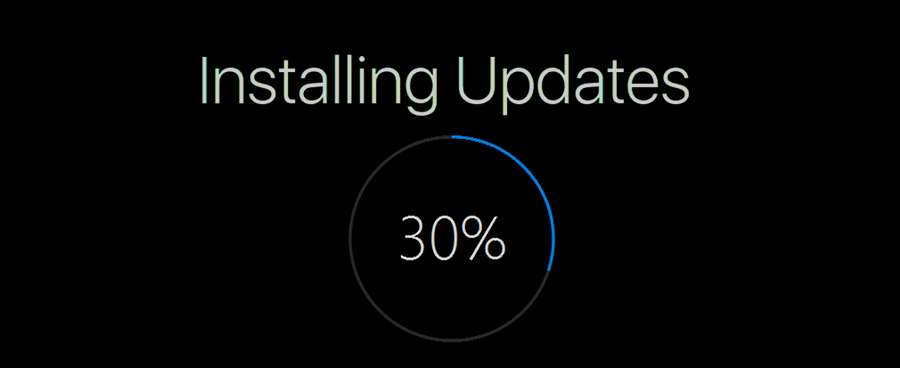
Windows 11, Build 22000.258, KB5006674
Windows 11 has got its first cumulative update with the patch KB5006674. The update raises the OS version to build 22000.258, and comes with the following changes.
Advertisеment
Addresses known compatibility issues between some Intel “Killer” and “SmartByte” networking software and Windows 11 (original release). Devices with the affected software might drop User Datagram Protocol (UDP) packets under certain conditions. This creates performance and other issues for protocols based on UDP. For example, some websites might load slower than others on the affected devices, which might cause videos to stream slower in certain resolutions. VPN solutions based on UDP might also be slower.
It also incorporates an update to Windows Servicing Stack, version 22000.190.
The patch is available via Windows Update. Existing users can open Settings (Win + I), and navigate to the Windows Update section. Click on the Check for updates button on the right.
Alternatively, you can download the update package manually from the Microsoft Update Catalog.
Updates for Windows 10
Windows 10 today received a number of fixes. The key changes include.
Addresses an issue with Enterprise Mode Site List redirection from Internet Explorer 11 to Microsoft Edge. In certain circumstances, the redirection opens a site in multiple tabs in Microsoft Edge.
- Addresses an issue that prevents an internet print server from packaging a driver to send to the client.
- Addresses an issue that causes the system to stop working during restart in certain scenarios.
- Implements a Group Policy setting for the following registry value:Registry location: HKLM\Software\Policies\Microsoft\Windows NT\Printers\PointAndPrint
Value name: RestrictDriverInstallationToAdministrators
Value data: 1
For more information, see KB5005010.
- Adds the ability to configure period or dot (.) delimited IP addresses interchangeably with fully qualified host names in the following Group Policy settings:
- Package Point and Print - Approved Servers
- Point and Print Restrictions
The list of Windows 10 updates
- May 2021 Update (version 21H1) — KB5006670 (OS Build 19043.1288). Microsoft Update Catalog.
- October 2020 Update (version 20H2) — KB5006670 (OS Build 19042.1288). Microsoft Update Catalog.
- May 2020 Update (version 2004) — KB5006670 (OS Build 19041.1288). Microsoft Update Catalog.
- November 2019 Update (version 1909) — KB5006667 (OS Build 18363.1850). Microsoft Update Catalog.
- May 2019 Update (version 1903) — KB5006667 (OS Build 18362.1850). Microsoft Update Catalog.
- October 2018 Update (version 1809) — KB5006672 (OS Build 17763.2170). Microsoft Update Catalog.
As you may already know, Windows 10, version 1903 and 1909, and Windows 10, version 2004, 20H2, and 21H1 share a common code base. So they and an identical set of system files and receive the same cumulative updates.
Support us
Winaero greatly relies on your support. You can help the site keep bringing you interesting and useful content and software by using these options:

i had to reboot several times i had a hang
I’m using window 10 but ever since I installed it is I can’t access the store to download any application. I have reset my computer but still