As promised earlier, Microsoft now pays more attention to Windows 10, as Windows 11 adoption speed is not that fast and Windows 10 still has plenty of users. This resulted into the Beta channel to become open again for Windows 10 Insiders. It will host new features that will eventually be included in Windows 11 version 22H2.
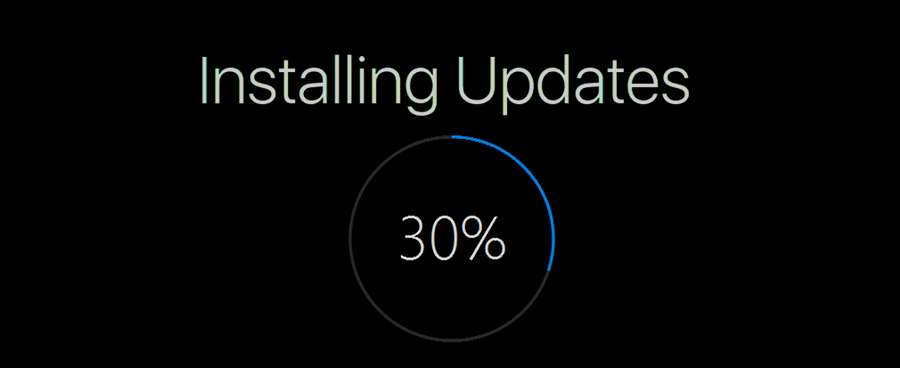
If you interested in joining this new Beta channel, then like before you should open Settings > Update & Security > Windows Insider Program, click on the current channel to open the full list of available channels, and enable the Beta option.
Advertisеment
Microsoft has detailed the upgrade scheme. The company noted that your device won't be updated to Windows 11 even if your PC meets the minimum system requirements for the latter.
The system will not be automatically updated to Windows 11 after joining the Beta channel. The new operating system will be available as an optional update, meaning you can upgrade when you're ready.
But here's a catch. If you switch to the Dev and Canary channels, you will be updated to the latest build of Windows 11 on those channels. Be careful.
If you switch to the Dev or Canary channel, you will have a short time to return to Windows 10. Then the only way to return to the Beta and/or Windows 10 channel is to completely reinstall Windows.
However, if your PC does not meet the minimum system requirements for Windows 11, you won't be able to go to the Dev and Canary channels as they are only for Windows 11 builds.
The end of support for Windows 10 remains the same - October 14, 2025. Joining the Beta channel does not extend the support period.
Finally, keep in mind that many of the new features in the Beta channel will be distributed using Controlled Feature Rollout (CFR) technology. This means that some insiders will see the changes first. Microsoft will collect feedback before making the new feature available to all Insiders.
Please note that features being tested and changes that appear in the Beta channel may not appear in the stable version of Windows 10. Also, features may change, be removed, or be replaced over time. If a change is ready for release, it will be included in one of the upcoming cumulative updates for Windows 10.
Insiders who want to be the first to know what's rolling out over time can turn on the "Get the latest updates as soon as they're available" toggle on the Settings -> Windows Update page. So more new features will come with updates in the Beta channel. If this option is disabled, new features will gradually appear on your computer as they are ready.
Support us
Winaero greatly relies on your support. You can help the site keep bringing you interesting and useful content and software by using these options:

Lol I’m sure it just AI bulls*** that users don’t want. Its funny how M$ just doing backport any features from Windows 11 22/23H2 to Windows 10 22H2 via cumulative updates until its End of Support date.