Windows Insiders in the Dev and Canary channels are getting an update to the Paint app (version 11.2412.271.0 and above). This update introduces the Copilot menu, which provides access to all the smart features that help you create and edit images faster.
Advertisеment
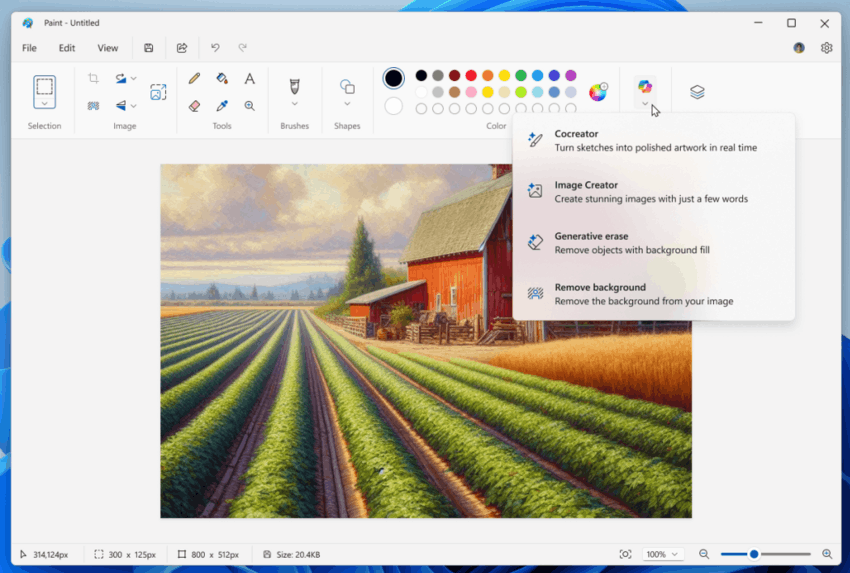
When you click on the Copilot icon, it expands into a drop-down menu. This menu lists several intelligent features that can be used for various purposes related to image manipulation and generation.
Cocreator
Cocreator is an AI-driven tool designed to help users generate or modify images based on their inputs. It might suggest creative ideas or even complete parts of an image based on the user’s description or initial sketch.
Notably, Cocreator is exclusive to Copilot+ PCs. Copilot+ PCs are likely devices with specific hardware configurations (like powerful Neural Processing Units, or NPUs) that enable advanced AI capabilities. These devices may include certain Surface models or other laptops/tablets optimized for AI tasks.
Image Creator
Functionality : This tool helps users create images from scratch using AI. For example, if you describe what you want the image to look like, Image Creator can generate it based on your input. It leverages machine learning algorithms trained on vast datasets of images to produce high-quality visuals.
Generative Erase
Generative Erase is a tool that intelligently removes unwanted elements from an image and fills in the gaps seamlessly. Instead of leaving a blank space after erasing something, it uses AI to predict what should fill that space, making the image look natural and undisturbed. It is useful for cleaning up photos or designs by removing distracting elements without needing to manually redraw or blend the surrounding areas.
Remove Background
This tool automatically detects and separates the main subject of an image from its background. It then removes the background, leaving only the foreground object. The process is often faster and more accurate than manual selection methods. You can use it for creating transparent backgrounds for logos, product images, or any scenario where the background needs to be removed for further editing or compositing.
Each feature includes a brief description to assist users in selecting the appropriate tool.
Support us
Winaero greatly relies on your support. You can help the site keep bringing you interesting and useful content and software by using these options:

they call it the Canary channel because it’s going to be the first version to die in the ai garbage coal mine