Microsoft has regularly updated its first-party apps shipping in Windows 10. After the introduction of an option to always play your videos fullscreen, the company is now adding the ability to edit videos to its Movies & TV app that comes pre-installed with Windows 10.
Movies & TV is an app bundled with Windows 10. It is a replacement for Windows Media Center which was removed from Windows 10 and for Windows Media Player which is no longer being maintained or updated. Unlike Windows Media Center, the new app allows you to buy and play media content from the Windows Store. Deep integration with Microsoft's content delivery service is the main reason why the app was created and bundled with Windows 10. The application is available for Windows 10 and Windows 10 Mobile.
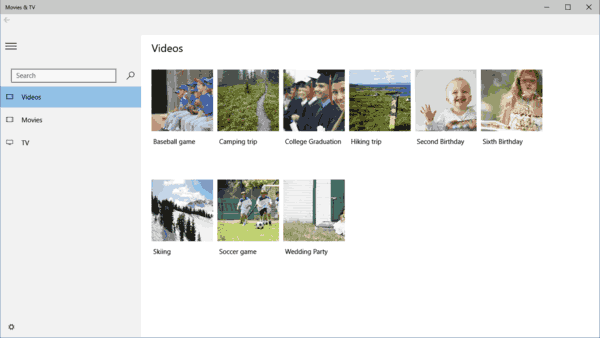
The Photo editing tool simply opens the video file in the Photos app. This makes it possible to add annotations, create slow motion scenes, and trim or merge clips. There is a special "Edit" icon on the right of the timeline as well as a new context menu entry.
This update also includes other minor fixes and improvements.
Unfortunately, Movies & TV can't replace the good old Movie Maker, but still this is better than nothing. You can get the updated Movies & TV app from the Windows Store.
Support us
Winaero greatly relies on your support. You can help the site keep bringing you interesting and useful content and software by using these options:
