Yesterday Microsoft announced the next generation of Windows - Windows 11. In addition, a new article has appeared on the Windows Insider blog that tells about the company's plans to test the latest OS. The company also introduced Windows 11 PC Health Check app, which is designed to tell you if your PC is compatible with Windows 11 or not.
Advertisеment
Unfortunately, the app appears to be reporting wrong info, marking devices that fit the minimal requirements as incompatible with Windows 11.
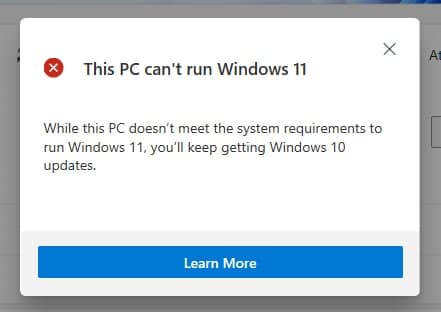
The minimum hardware requirements has been changed for Windows 11. Specially, A 64-bit dual-core 1Ghz CPU or better, TPM 2.0 and Secure Boot are now mandatory features to have.
However, there are already plenty of users who have computers that fit the above requirements, and yet the app report their PCs as incompatible.
This could be a bug in the app. Otherwise, the reason can be the extremely strict list of supported processors, which is limited to specific units made by AMD, Intel and Qualcomm.
Microsoft promised to dive into the issue and update the problematic app. So, there is a great chance that your not-yet-old device will be able to run Windows 11, and you can join the Insider Preview program for the newest OS.
TPM 2.0 or TPM 1.2?
There are also some doubts on the TPM 2.0 requirement. A new official document hints that devices having TPM 1.2 will be advised to avoid the upgrade, but installation won't be blocked like in case of the leaked build. So, it will be up to user to upgrade to Windows 11 or not.
Anyway, we are looking forward to Microsoft to shed some light on the situation and to provide more details on the upgrade process.
Update. Microsoft has removed mentions from its support page that TPM 1.2 will be sufficient for Windows 11. The system requirements now state that TPM 2.0 is a prerequisite for Windows 11 to run.
Support us
Winaero greatly relies on your support. You can help the site keep bringing you interesting and useful content and software by using these options:

Yep, Looks like Microsoft’s PC Health checker has got it quite wrong. It’s going to have people replacing equipment that does not need replacing because they are going to trust Microsoft’s tool outright. :-(
There’s already a workaround for it that invilves replacing 1 file in the iso before trying to install.
I will add TPM 2.0 to my motherboard, but if I enable secure boot then my Manjaro installation will not boot.
Manjaro needs a signed bootloader.