Today, we surprisingly discovered that Microsoft has secretly changed the availability of some Group Policy options in Windows 10 version 1607. Windows 10 version 1607 "Anniversary Update" has reduced the control via Group Policy that you have in Pro edition. Pro edition users have lesser options available compared to version 1511, so many behaviors of the OS cannot be controlled.
Advertisеment
If you open the Group Policy management console and read the description of certain policy settings in Windows 10 build 14393, you will find out that the options mentioned below are NO LONGER AVAILABLE for Windows 10 Pro users. They are locked down to Enterprise and Education editions only:
- The ability to disable the Lock screen
In Windows 10, the Lock Screen displays fancy backgrounds and some useful information like clock, date and notifications. It appears before you can pick a user account to sign in. When you lock your computer, again you see the Lock screen. After you dismiss the Lock screen, you get the logon screen where you authenticate. As the Lock screen is being gradually merged with the Logon screen, Microsoft has eliminated the option for Pro users to disable it. In Windows 10 version 1511, you could disable it with a simple Registry tweak. Now, if the user is running the Home or Pro editions of Windows 10, this option is not available.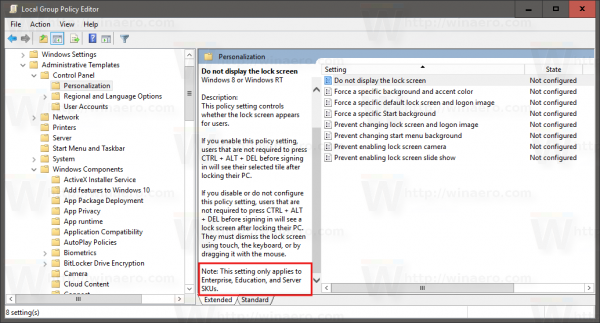
- Do not show Windows tips
The same applies to the Group Policy "Do not show Windows tips" which could be used to disable help tips and introductory toast notifications in Windows 10. These can get very annoying for experienced users.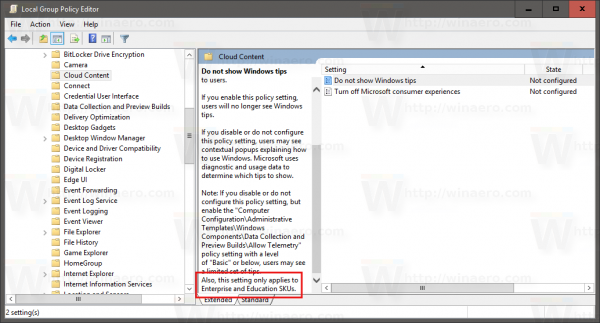
- Turn off Microsoft consumer experiences
Using this option, you could prevent Windows 10 from automatically downloading and installing promoted apps like Candy Crush Soda Saga, Flipper, Twitter, NetFlix, Pandora, MSN News and many other potentially unwanted apps and games. Now you can't prevent these apps from being automatically downloaded and installed if you are using Windows 10 Pro or Home editions. The policy setting (or Registry setting) has no effect in these editions.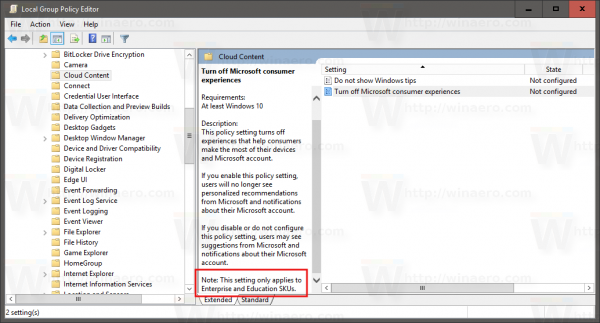 Starting with Windows 10 Anniversary Update, you can only control unwanted apps in Enterprise and Educations editions of Windows 10. This behavior was confirmed when I upgraded my Windows 7 Professional to Windows 10 Pro and many unwanted apps installed automatically from the Store.
Starting with Windows 10 Anniversary Update, you can only control unwanted apps in Enterprise and Educations editions of Windows 10. This behavior was confirmed when I upgraded my Windows 7 Professional to Windows 10 Pro and many unwanted apps installed automatically from the Store.
It's a shame that Microsoft decided to make Windows 10 Pro behave so unprofessionally. These changes make the Pro edition far less attractive for business users. Those who rely on Windows for professional use will have to tolerate random apps and games from the Store being installed on their work PC. By doing these changes, Microsoft is directly forcing these customers to get the higher priced Enterprise or Education editions which are only available through volume licensing. Volume licensing is not only expensive, complicated but requires you to purchase a minimum certain number of licenses.
Microsoft is provoking those who cannot afford volume licensing to pirate the Enterprise or Education editions of Windows 10. These editions now seem to be the only editions that still offer full control over installation of unwanted apps, besides telemetry and privacy intruding features. All the other editions of Windows 10 act like malware.
What do you think of these changes? Do they affect your opinion of Windows 10? Did you expect such feature changes across editions now that Windows is a service?
Support us
Winaero greatly relies on your support. You can help the site keep bringing you interesting and useful content and software by using these options:

The “consumer experiences” one is a big disappointment. I just learned about it from your blog this week and implemented it on my home network. The only reason I can have a domain at home is because I can run Zentyal as a DC on a cheap mini-pc. But my Windows 10 machines run Pro; there’s no way they’ll ever be Enterprise.
I recently found out how to force-uninstall default UWP apps with PowerShell (http://superuser.com/questions/942418/how-do-you-forcefully-remove-apps-in-windows-10). It would be great if someone could maintain a web-accessible blacklist of consumer experiences apps that could be consulted by a PowerShell logon script that would automatically remove them.
This problem is not easy to fix because the consumer experiences apps are not pre-installed. Instead they are installed over time, over the course of few days one by one slowly.
Hard to prevent them installing in the first place, yes, but it would be easy to schedule a PowerShell script that downloads a JSON blacklist and removes any locally-installed apps that are on the list.
Consumer experience apps aren’t installed over time.
They are all invisibly queued per user per system within the Microsoft app-store. This invisible queue also includes updates to these unwanted applications and due to the primitive way the MS app-store operates, removing an app does not remove the updates from the queue therefore the damn things are reinstalled. Leave a fresh Windows 10 login active for a few hours until all these invisible updates are completed and then uninstall the apps and they won’t come back again. Until Microsoft push out an OS update (such as the recent anniversary update) which puts the damn things back into the invisible queue.
*whistles innocently*
*looks around*
*doesn’t see any Microsoft engineers* Not that they know what they are doing anyways.
There’s a way to stop this, and prevent the lockout to GPO’s at the same time. Let’s see how long it takes someone to figure out how to do it.
;)
So microsoft converted. Our professional version to prosumer version?is that even legal ?i dont think so.
I don’t like this changes, this malware (yes because carp 10 IS a malware, install like malware, behave like malware) is slower and more bloated every time they downgrade it to a new version. Yes it was predictable since with 10 MS own your PC and do whaterver they want on it….
I will keep my current Windows 8.1 (hagly tweaked and customized) and never downgrad to this crap even if I can’t play DirectX 12 games directly on my Windows 8.1.
I’ve been enjoying the current Official release of Windows 10, however the more I’ve been hearing about this insider build of what’s to come makes me want to downgrade my PC to Win8.1 and meanwhile get use to Linux as a future OS. Really disappointed in MS for selling out as a Malware OS for the Gov.
“Microsoft is provoking those who cannot afford volume licensing to pirate the Enterprise or Education editions of Windows 10” — My thoughts exactly.
Exact same thoughts here. I am using the Pro version for a reason but if this is the way they want to play it, I’ll just be pirating Enterprise from now on, till the day (hopefully soon) I can show MS and Windows the middle finger and move to Linux 100%.
Great job MS! You reek of desperation now and it really shows. Way to go killing off your dominance of the one market you lorded over for decades. Nothing lasts forever however. You are a total failure in Mobile anyway. One day very soon it’ll be buh-bye MS from most of the remaining PC users too and you’ll be irrelevant in the consumer market, with only YOURSELF to blame.
When I got to the Consumer Experiences part of your article, I actually started laughing in disbelief and shock. While I’ve been saying for some time that they’ve lost their minds at the upper levels of Microsoft, I still did not imagine so blatant an insult and obstacle to serious use being implemented. I can imagine these people standing in front of the mirror and saying “I can do anything I want! I’m a god!” Perhaps they have hired a consultant with a new theory according to which customers like to have everything made worse and they found it compelling enough to incorporate its principles. ;)
I hope for all those stuck with this that you can find a workaround to get rid of forced installs of rubbish. Perhaps we can just rename a file in each case and kill it that way, even if some storage space will be wasted?
Well, i have been thinking to install windows 10 or stay in 8.1. This solved it for me. I am going to stay in windows 8.1.
I own my computer, i want to decide what programs i install and what to remove.
Two options that come to my mind:
1. I will pirate an Enterprise or Education version
2. My default OS will be Linux, Windows for gaming and programs that can’t be run on Linux
“My default OS will be Linux, Windows for gaming and programs that can’t be run on Linux” – you just described my case.
However, I use Windows for Tweaker development mostly. I play games very rare.
2 weeks ago, I started playing with Linux Mint. I wanted to be ready when MS do something that is unacceptable for me. Obviously, it was a good solution…
I started some time back, but it’s a bit more difficult for some work-related cases. As soon as I’ve got workable alternatives and a replacement workflow ready though, Linux, here I come! I’m not a big gamer anyway. Steam and DOSBox or a VM for classic DOS games will do quite nicely for me.
F*** YOU, MS!
You do realize the gaming industry is a MULTI-BILLION DOLLAR industry right? Last I checked it was around 20-40 BILLION DOLLARS. They would have enough pull to force Microsoft to stop trying to shove crap down people’s throats. I am an online gamer and have been for 23 years now. I do not want an OS I can’t manipulate to improve performance of games.
What Microsoft is doing is converting windoze to a subscription based service. (Think Office 365) Think Xbox games will be Free to Play in the future? Not likely remember who owns Xbox. Eventually they will stop production of Xbox consoles and turn it into a paid service with windows. Don’t say I didn’t warn you.
And Apple will thank them 10 times over as people begin to migrate from windoze to OSX which ALSO includes the Business world. Once microsoft realizes their Ef-up they will revert things back because if they don’t, they lose market share to Apple. Linux will not become mainstream despite what some Linux experts think. It’s just not user friendly, nor is it multi-media friendly, where OSX is.
I’m getting all nostalgic for the days when I could configure my own PC to the way I wanted it, and not the way some complete numpty in Microsoft’s marketing dept – who knows nothing about me or what I want to use my PC for – says it should be. I used to be able to do a clean build and put on just the software I want. I’ve just done a clean build of Windows 10 my new laptop and over 80% of the software now on it I don’t want and will never use.
All I want to run on this PC is Lightroom and Google Chrome. I have absolutely no need for OneNote, Groove Music, Cortana, News, Sports, Weather, OneDrive, Edge, Money, Phone Companion, Sway, Voice Recorder, X-Box or dozens of others. Why do I have to have Phone and Camera software installed when this laptop is not a phone and doesn’t have a camera? I have found a way of un-installing some of them through Powershell but several, like Edge and Cortana, can’t be uninstalled. I’ve disabled Cortana but there’s still a background process running and consuming memory. I’ve uninstalled Sway twice but it’s back again, presumably because Windows Update is sticking it back on and can’t be stopped. I don’t even know what Sway is and I don’t care!
Out of the box, after booting up and before doing anything my brand new laptop had 67 background processes running using 26% of memory – more memory than I had installed in my old lap-top – to do precisely nothing. After my clean install it still had 50 background processes using 15% of memory. This is sheer and utter madness! And apparently it’s going to get worse – why on Earth do I *have* to have Candy Crush Sodding Saga? It’s back to Windows 7 for me until I can find the time to teach myself Linux.
Back to windows seven
With 3d pinball and solitare out of the box!
I think it’s ridiculous how Microsoft is trying to control the use of a product that we purchased.
In their twisted minds apparently the fact that they gave you the upgrade for ‘free’ (forget retail users who were crazy enough to buy Win10) justifies them doing whatever the hell they want.
Firstly, thanks you Sergey for bringing these new restrictions so quickly to our attention and your views on them :). Hopefully, there will soon be workarounds that you or others will find.
———————————–
Very true Bob, but MS should remember we BOUGHT our previous versions (mine was win 7 Ultimate (x64) and we can go back toi them any time. MS wanted us to move and TO STAY with Windows 10 but they seem determined to make our decisions to stay or revert much easier day by day. Looks like many will revert back to their paid for packages (if there are a sizeable portion of business users then MS will really have shot itself in the footy with is petty restrictions and desire to control.
The biggest loss for many PC users by reverting to Win 7 or Win 8.1 would be (a few years less MS support (BUT at least we will have much more control again with updates, telemetry and other data gathering etc. (unless of course MS decide to try and restrict those too in the future by some enforced update that users cannot avoid that downgrades them in favour of MS money making and data gathering priorities).
It’s VERY sad that those who migrated to Win 10 (based on its known features) should have some them taken away a year later. Where will it stop? Is this just the tip of the iceberg? I fear it is!.
I personally feel like I was tricked into upgrading (free or not) and now here for a year MS want to change what we accepted by upgrading. I am sure MS think some will kick and scream for a few weeks and then given in. Maybe they are forgetting most former Win 7 and Win 8.1 were very happy with those very stable O/Ss and MOST will not think reverting a problem. My biggest regret would be the loss of “Fast Booting” and very little else to be honest.
I personally do not want the Lock screen (just one extra layer to log on) and I certainly do not want Cortana, which was not available and still probably is not in my region. Thanks to Cortana I have multiple ID 10016 duplicate errors most times I log on.
Its about time MS fixed many known, long time often reported issues (e.g. regedit.exe long path issue that was added to the list of issues since 1511 just to name one) instead of adding more features and data gathering and ads capabilities. Also we do not wish to wait months and months until MS do their next major enforced updates to see if issues have at last been fixed (or not)
Personally, I use Win 10 on a PC I have zero interest or need for touch screen capability, multiple screens or the cross platform capabilities, which seems to suggest Win 10 is more for the portable device market than a PC. I fully understand PC sales are on the decline and why MS would wish to cater for Mobile devices.
I may sound like I am anti MS, but far from it I am not I have loved and used their products for decades. What I am against, is its increasing desire to control what we do, how we do it and what it tells us we want/need. Deliberately blocking our ability to decide for ourselves is very disappointing (and annoying). The great thing about Most Windows O/s was the desire to help us now I feel with Win 10 its fighting me for control all the time.
History has shown most Empire “Rise and Fall” and usually due to their own actions including overreach, greed, control and actions. It will be a great shame if MS goes the same way but currently it seems determined to go that route.
And no, you cannot go back to windows 7, if you used the upgrade processes… Microsoft disables the windows 7 keys during the upgrade process.
;)
Unless you have a 3rd party copy of it, and installed windows 10 from a different resource without doing the upgrade process.
Note the above comment also applies to windows 8 keys.
I miss Win7 so much!
If any US based reader want’s to organise a class action against Microsoft to fight this deliberate infection, I’m prepared to pledge $100 to the fund. Unfortunately I’m UK based, so can’t start it myself. But I’m certainly prepared to support it…
Just what I was thinking, a class action lawsuit against Microsoft from all the small businesses that WILL be OUTRAGED by this decision to FORCE this garbage upon us. Hopefully someone WILL start the process.
My boss does NOT want ANY GAMES on computers belonging to her family’s business. NONE. NADA. ZERO. ZILCH. These computers are NOT for playtime, but for WORK. You want to play games, go home and do it on your off time. Well, anyway, as the sysadmin, I WAS considering upgrading some of our computers to Win10, but after the anniversary update, the chances of that happening are now LESS THAN ZERO. We will be staying with Windows 7 Pro until we literally can’t use it any longer – and hoping that somehow Microsoft is FORCED by a huge public outcry to walk this HORRIBLE decision back and UNDO this CRAP.
Unfortunately, many users are happy with Windows 10. I only can’t get how it is possible to enjoy the OS with telemetry, data collection, locked down functionality and removed features.
No offense, but clearly the sys admin doesn’t know the work around to this that would allow his company to upgrade to windows 10.
Irony is, I’m the one who has been unemployed since April of 2016 as I too work in the IT field, I’m just not a sys admin, just a lowly grunt Desktop Support Specialist who knows windows better than some Microsoft Software Engineers. Errm…. Although that’s not saying much since they are complete idiots most of the time… lol
What I mean is, I’m VERY good with windows environments. ;)
Look, part of the reason we frequent sites like this is because we want more control than the ordinary person over our systems and OS. Windows so far has allowed third party replacements for stuff ranging from Explorer to Start Menu to pretty much everything else, but it’s clear those days are long behind us now and gone for good. The future is all about MS’ way or the highway. Even if clever people like Sergey can keep figuring our ways to circumvent MS’ chokehold over how the OS should be, IMO beyond a point it is useless to continue. I mean, how many OS aspects can we keep hacking till we realize what a sheer waste of time and effort it is? Far better to spend that time customizing Linux, or just getting work done on your distro of choice – whatever floats your boat. At least we have the option to be in complete control there (even though obviously few end users can code, but still, more so than on Windows).
The only reasons for people to stick with Windows now are games or some irreplaceable apps or inertia and laziness. Thank you MS for this move. You have finally demonstrated how to cut off your own legs.
Personally I think M$’ decision to lock a couple of policy options for Enterprise and Education versions of Redstone 1 as a punitive response to the 1-year upgrade offer decline from many users sticking with previous versions of Windows. These restrictions can be unlocked with a couple of tweaks.
I would like to learn those tweak.
Please share them.
I am installing it manually on a virtual box now. will test it out and see if they can be disabled. will post back.
OK
Me too, especially disabling Lock screen and Cortana on the Anniversary Update.
Cortana cannot be disabled, it’s a core component of windows 10, If you attempt to do anything to Cortana you will break functionality of windows 10 in ways you wouldn’t think Cortana is responsible for.
Ask me how I know this. A well learned lesson.
what changes?
No chance to check at the moment but this article here says:
“Here’s the caveat many people seem to be missing: Individual end users of the Anniversary Update of Windows 10 Pro are still be able to shut off these apps and settings if they choose by changing the settings on their own machines, as far as I can tell. I just did this myself on the Windows 10 Anniversary build 14393 (RTM) that I am running on a couple of devices.”
http://www.zdnet.com/article/administrators-can-no-longer-shut-off-certain-apps-content-with-windows-10-pro-anniversary-update/
it seems like the only way to enjoy anniversary update without these unwanted apps, lockscreen and %feature(s)_you_dont_like_in_win10% is to upgrade to Enterprise using keygen… until someone make a tweak to remove these restrictions.
(Sans’ voice from Undertale) * welp. sorry, old lady. this is why i never buy commercial software.
REALLY annoying! We’re an SME with around 250 desktops and we just buy PC’s from DELL preinstalled with PRO, we’re not going to go out and buy Enterprise SKU licenses thank you very much (even though we’re a select customer it’ll still cost us money) So there are a few annoyances like forcing a corporate lock screen now can’t be done, grrrrrrrr
The ability to remove the lock screen should remain. Microsoft must surely realise the backlash from serious pc users who want to use their computer for business purposes. Not to add extra slow down functions. The removing of a users being able to change settings on their own computer as administrator is not forgivable or acceptable and will alienate many users from the Windows 10 pro product. The spyware and arrogance of overriding settings after upgrades to install products MS has okayed on your behalf without your consent or knowlege is horrid and was the monopolistic rival-bashing type of behaviour which got them fined when bundling crapware browser products no one wanted.