Microsoft has announced the launch of public testing for .NET 9 for Universal Windows Platform (UWP) applications. So the latest version of .NET can be used for building modern apps. Among the new features of the platform update is the support for Ahead-Of-Time (AOT) compilation. It will significantly improve performance by compiling directly to machine code.
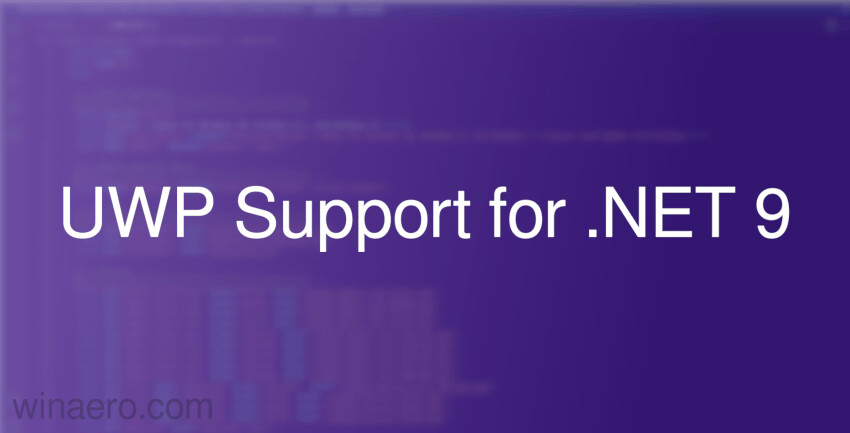
This preview is a set of updated tools and components that are part of .NET, Visual Studio, the Windows SDK, and more. It opens a migration path for developers to modernize their apps with .NET 9 while they consider moving to WinUI 3. But the preview does not add new features to UWP. It simply offers developers a way to modernize existing apps with .NET 9 while they consider moving to WinUI 3.
The update is great for developers who prefer to use features that are only available in UWP without switching to the Windows App SDK and WinUI 3. Now, developers will be able to migrate their apps to .NET 9 without abandoning UWP.
To take advantage of this new feature, developers need to install Visual Studio 2022 17.12 Preview 2 and select the required components.
How to get UWP Support for .NET 9
- Open Visual Studio Installer .
- In the Workloads section > Desktop and mobile applications and check the box next to Windows application development .
- In the right pane, find the "Advanced" section and expand it.
- Check the box next to "Universal Windows Platform tools" . This component contains all the necessary tools for developing UWP applications.
- Check the box next to "Windows 11 SDK (10.0.26100.0)" . This SDK is required to create UWP apps that use XAML.
That's it. The official announcement is here.
Support us
Winaero greatly relies on your support. You can help the site keep bringing you interesting and useful content and software by using these options:
