Microsoft begins the rollout of a new Snipping Tool for Windows 11 users participating in the Canary and Dev Channels of the Windows Insider Program. The updated application, version 11.2505.21.0, introduces support for GIF export that was spotted earlier.
The GIF export feature allows users to convert short video captures into animated GIFs, which is good for image sharing via messengers.
To use the feature, users can launch the Snipping Tool screen recorder either by using the keyboard shortcut Win + Shift + R or by switching to screen recording mode within the app interface. After recording, the preview window allows users to click the new “Export GIF” button located in the top toolbar.
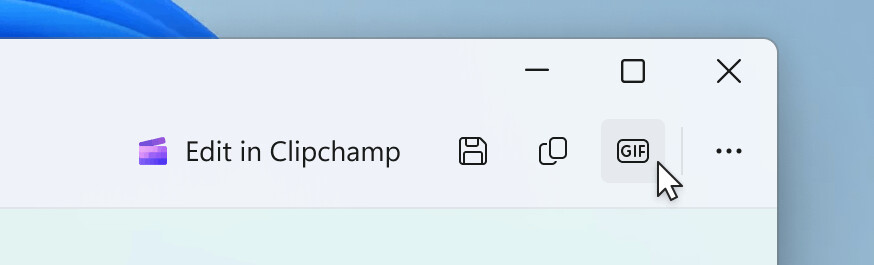
Before exporting, users are prompted to choose between low or high quality settings for the generated GIF. Once processed, the GIF can be saved locally or copied directly to the clipboard for instant sharing.
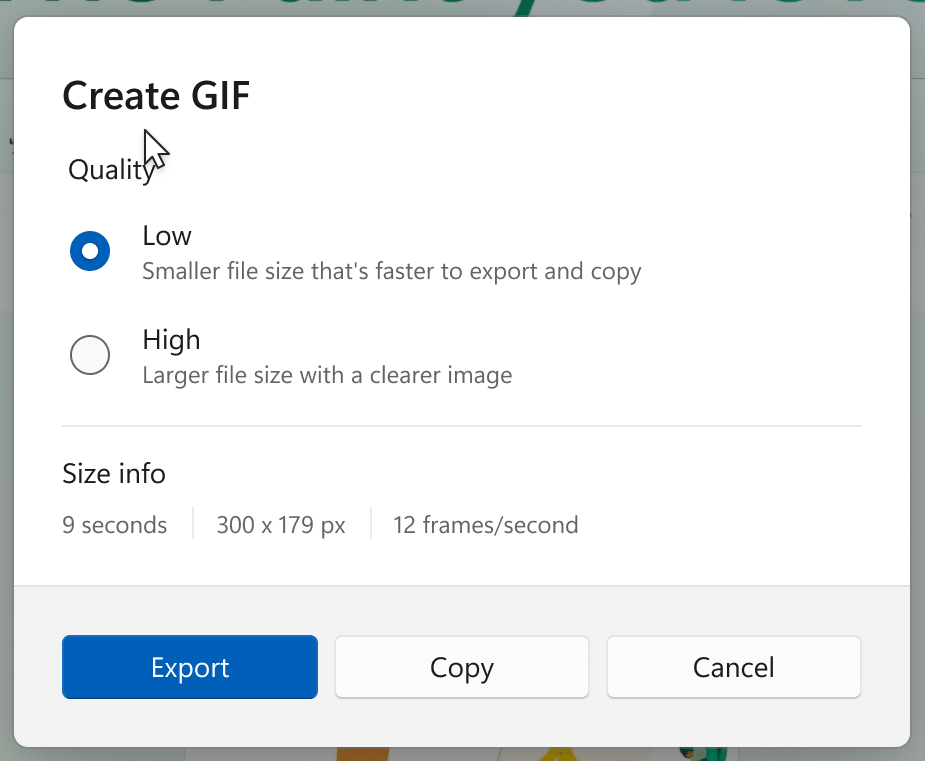
It is important to note that the export function supports only videos of up to 30 seconds in length. If a recording exceeds this limit, the tool will automatically offer to export only the first 30 seconds.
Support us
Winaero greatly relies on your support. You can help the site keep bringing you interesting and useful content and software by using these options:
