After a year of testing, Microsoft Edge stable finally reveals the RAM Limiter feature to everyone. Dubbed "Resource controls", it lets users control how much memory the browser uses. If you're someone who enjoys gaming on your computer, this could be particularly helpful because it allows you to allocate resources more efficiently.
To access this feature, open the browser settings and navigate to System and Performance, then select Performance Management. Here, you can set the amount of memory the browser can use, ranging from 1 GB up to the maximum available on your device. You also have the option to apply these limits all the time or only when you're playing games.
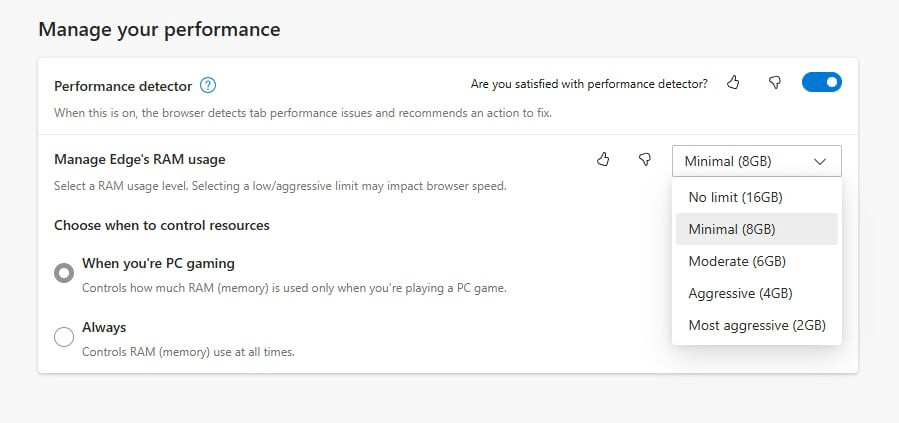
Microsoft advises that setting the memory limit too low might impact the browser's performance. For instance, if you switch between tabs, they may need to reload. This happens because the browser doesn’t have enough memory to keep everything running smoothly.
In addition to this new feature, Microsoft is still working to enhance Edge's overall speed and efficiency. One way they're doing this is by moving some features to a newer platform called WebUI 2.0. This update also introduces a handy tool called Live Capture, which allows you to watch videos in a small floating window while browsing other content.
Over time, this updated version of Microsoft Edge will roll out to all users. As Microsoft continues refining the browser, users can expect improvements that make it faster and more convenient.
Support us
Winaero greatly relies on your support. You can help the site keep bringing you interesting and useful content and software by using these options:
