Microsoft has converted Copilot into a standalone app pinned to the taskbar. The new app is gradually rolling out to Windows 11 Insiders on the Beta and Release Preview channels, and to Insiders running Windows 10 on the same channels. The new Copilot is now a web app like ones you can run with Edge and Chrome PWA. This allows moving and resizing it like a regular Windows app.
Advertisеment
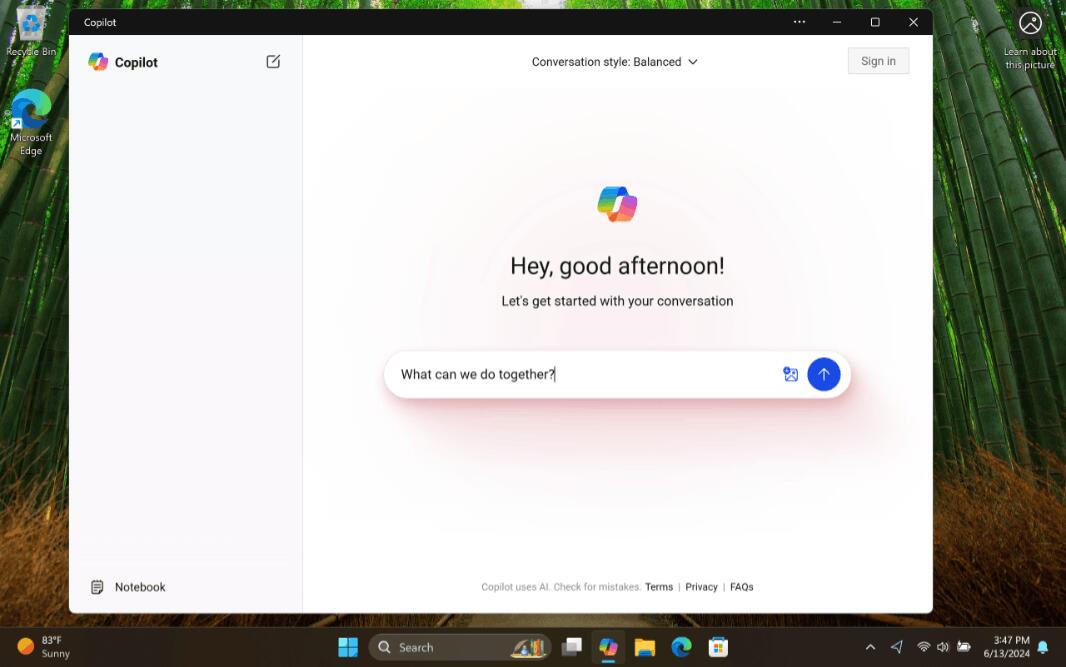
Microsoft describes the change as follows:
[Copilot in Windows]
[ADDED 6/19] As part of this update, we’re also evolving the Copilot experience on Windows as an app that will be pinned to the taskbar. This enables users to get the benefits of a traditional app experience, including the ability to resize, move, and snap the window – feedback we’ve heard from users throughout the preview of Copilot in Windows. This model also allows Microsoft to more agilely develop and optimize the experience based on user feedback. PLEASE NOTE: Managed commercial devices will not receive this new experience. This includes devices not running Windows 11 Home and are managed by an IT administrator.
[ADDED 6/19] As part of the Copilot experience’s evolution on Windows to become an app that is pinned to the taskbar, we are retiring the WIN + C keyboard shortcut.
So, Copilot lost its tight integration with the OS. Its button no longer exists in the tray, the Win + C shortcut is disabled, and it is no longer a system flyout.
The user interface of the new app resembles the one earlier released by OpenAI. It lists common actions in the sidebar, and also allows configuring plugins and GPT models from the same area. The bigger right area is dedicated to the chat. It supports the new GPT-4o language model with capabilities to process text, images, audio and video.
Source: thecommunity, thurrott.
Support us
Winaero greatly relies on your support. You can help the site keep bringing you interesting and useful content and software by using these options:
