Microsoft has confirmed the return of a highly requested feature to Windows 11. The OS will again show upcoming calendar events directly within the taskbar’s calendar pop-up. This functionality, present in Windows 10, had been absent since the launch of Windows 11. The change was heavily criticized by users. The company plans to begin testing the updated interface next month.
Agenda View Returns to Notification Center
Starting with a preview release in December 2025, Windows 11 users will gain access to a new Agenda view inside the Notification Center. This view presents a chronological list of scheduled appointments and meetings, sourced directly from the user’s connected calendar. No separate app needed to view your events for the day.
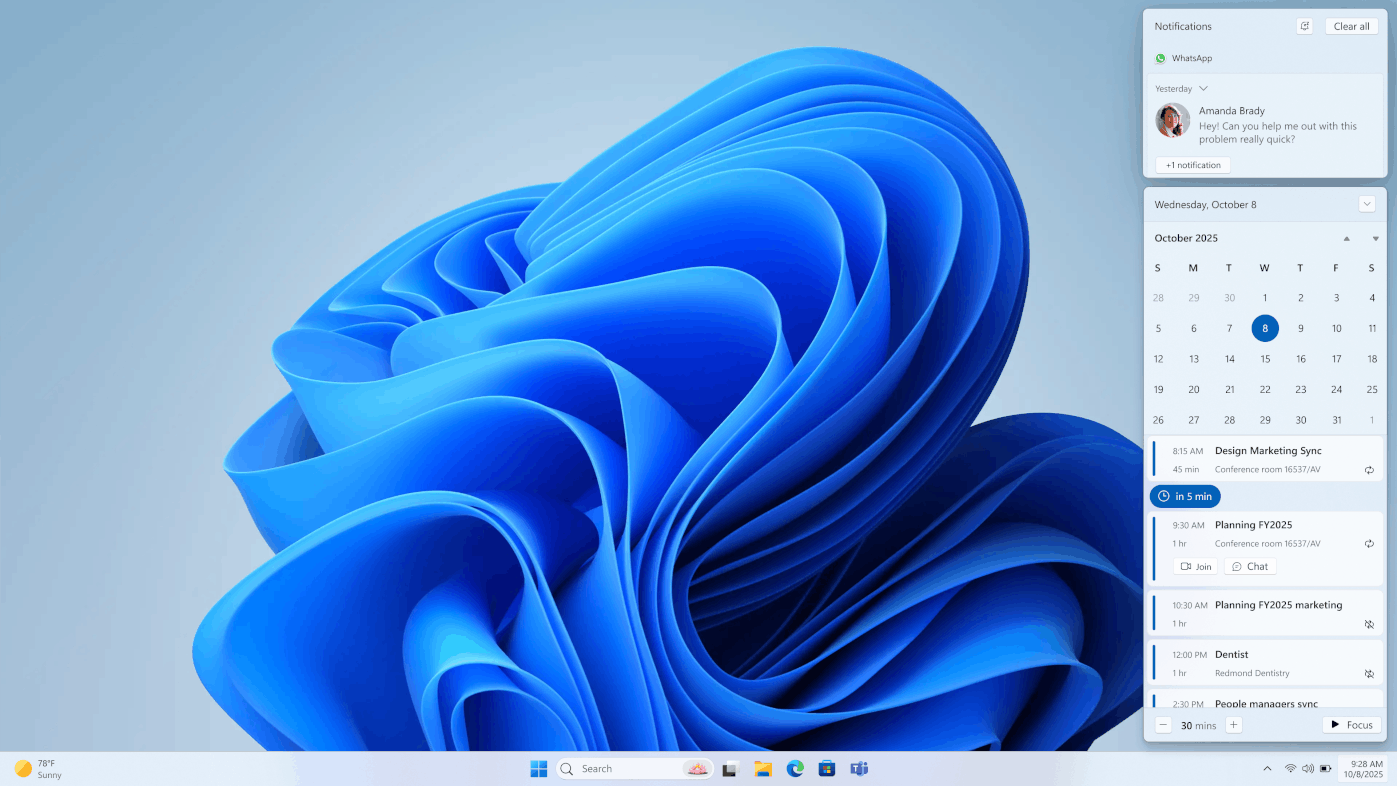
Also, users can take direct action on listed events, such as joining a meeting with a single click or initiating a session with Microsoft 365 Copilot for meeting preparation. The agenda in the taskbar calendar flyout transforms it from a basic date selector into a dynamic planning sheet.
By embedding event information directly into the Action Center, Microsoft aims to make your workflow more convenient. Testing for this change begins in November 2025, with a public preview scheduled for December. Microsoft has not yet confirmed a general availability date. You can expect the feature to roll out to all users following successful validation in the Insider program.
Support us
Winaero greatly relies on your support. You can help the site keep bringing you interesting and useful content and software by using these options:
