Microsoft has initiated public testing of the new Sticky Notes application for Windows as part of the OneNote service. While currently accessible only through a button in the OneNote app, it is expected to be integrated into the Start menu and eventually replace the existing Sticky Notes app.
Advertisеment
The Sticky Notes app is a Universal Windows Platform (UWP) app which is part of Windows 10 following the "Anniversary Update" release. This version offers a variety of features that were not previously available in the traditional desktop app. The most recent update for the app was in June 2020, when Microsoft introduced new features such as tags and the ability to resize the "stickers."
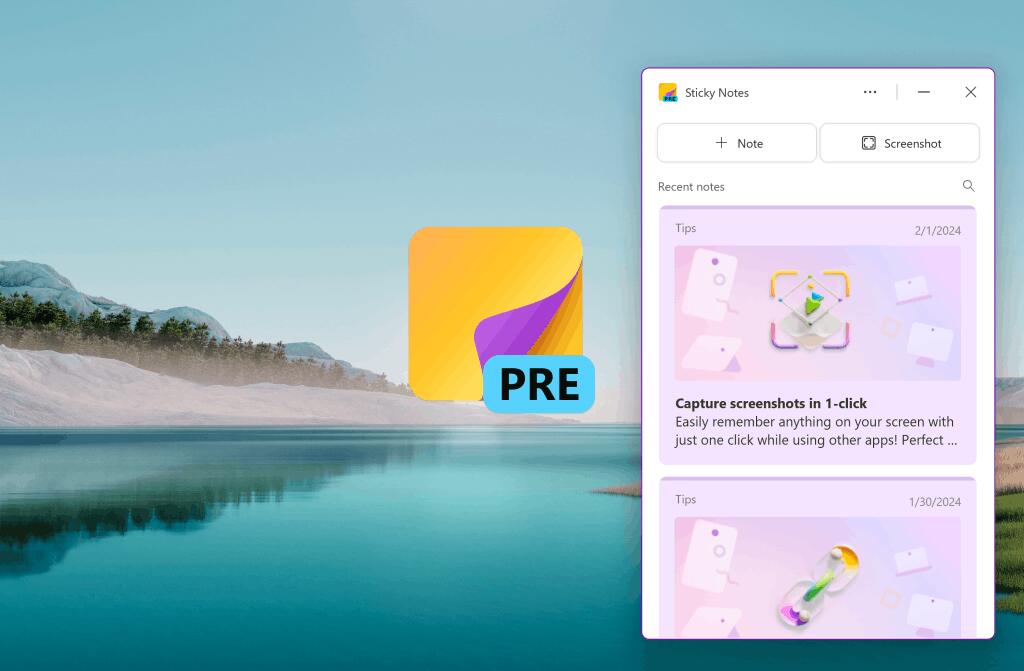
Microsoft recently decided to update it with a fresh design and actual capabilities. The new Sticky Notes allows users to easily capture a screenshot of the active window and save it as a note, complete with details such as the time and the active application. With synchronization enabled, these notes can be accessed on other devices.
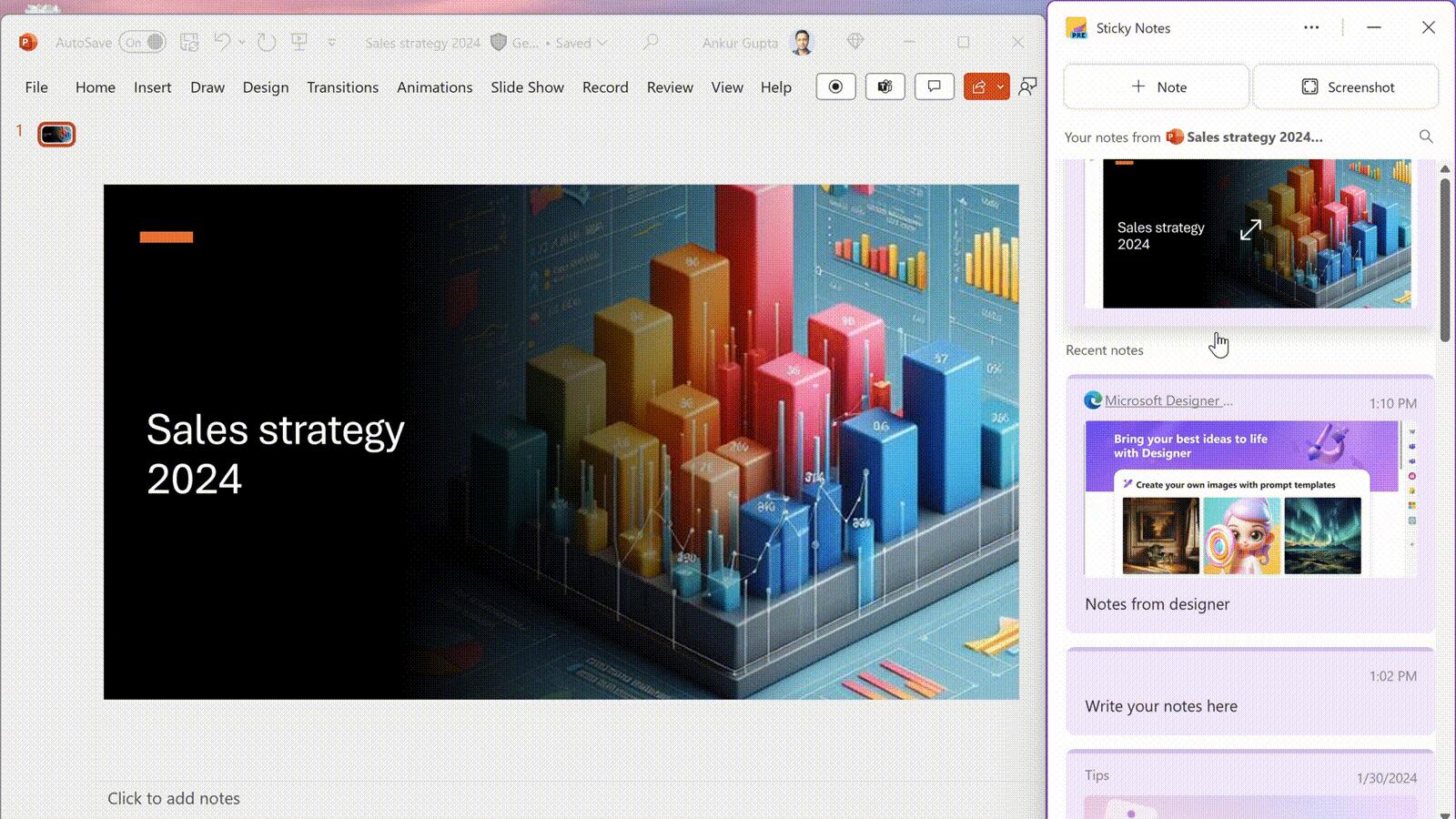
Additionally, if a screenshot is taken of a web page, the note will include the URL for easy reference. Sticky Notes can be pinned to the taskbar for quick access or as a sidebar for simultaneous use with other applications.
- Pin the new Sticky Notes app to your taskbar for easy access in the future—no need to launch OneNote.
- If you’re already a signed in Sticky Notes user, all your existing notes will appear in the new app.
- Sign in to your Microsoft 365 account to sync your notes across your devices.
At present, only Microsoft 365 Insiders using OneNote for Windows version 2402 (build 17328.20000) or later can test out the new features.
Support us
Winaero greatly relies on your support. You can help the site keep bringing you interesting and useful content and software by using these options:

This is probably the wrong place to contact you but I can’t find a contact email address for you and I am not about to sign up for some social media account just for a one-time problem report.
I just wanted to make you aware that Microsoft Defender is flagging Winaero Tweaker – specifically “Elevator.exe” as containing Trojan: Win32\ScarletFlash.A