In the coming weeks, Microsoft will begin testing the tight integration of its AI assistant, Copilot, into the taskbar search in Windows 11. This move aims turn the taskbar into a dynamic hub to help you achieve more with less effort, "turning everyday interactions into moments of productivity and enjoyment." Here are some details.
Initially, the new feature will be optional, meaning it will only be enabled by the user. Once activated, the classic search field will be replaced with a new Copilot interface, allowing users to interact with the AI or simply search for local files and apps.
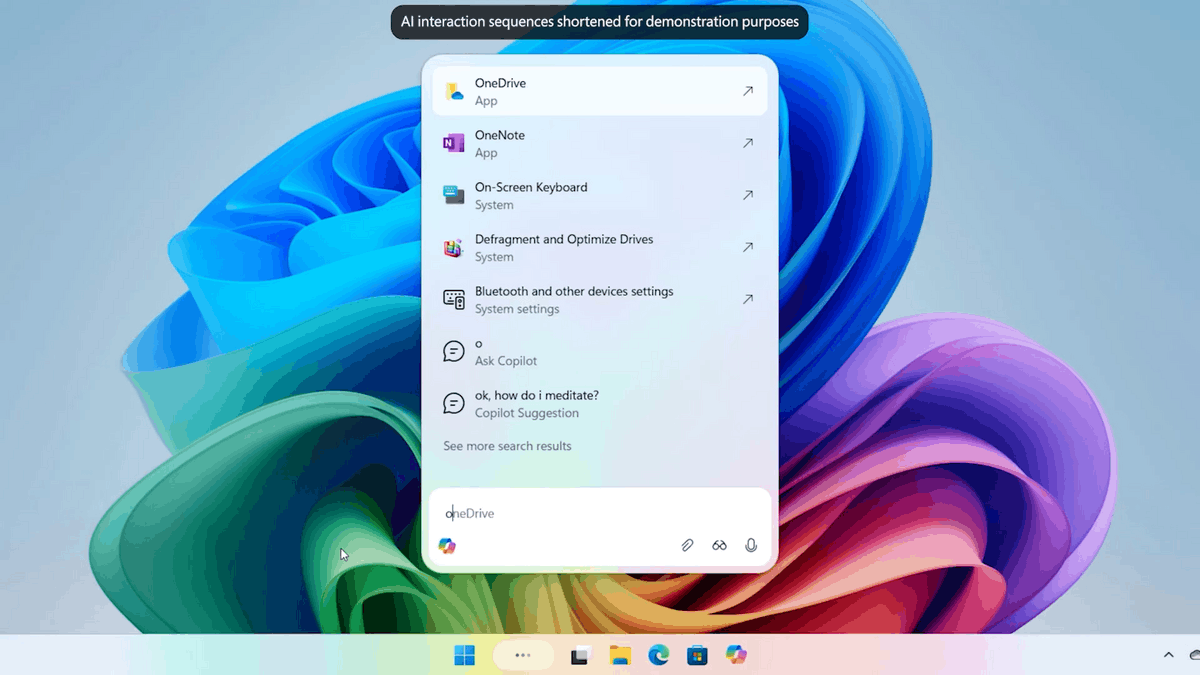
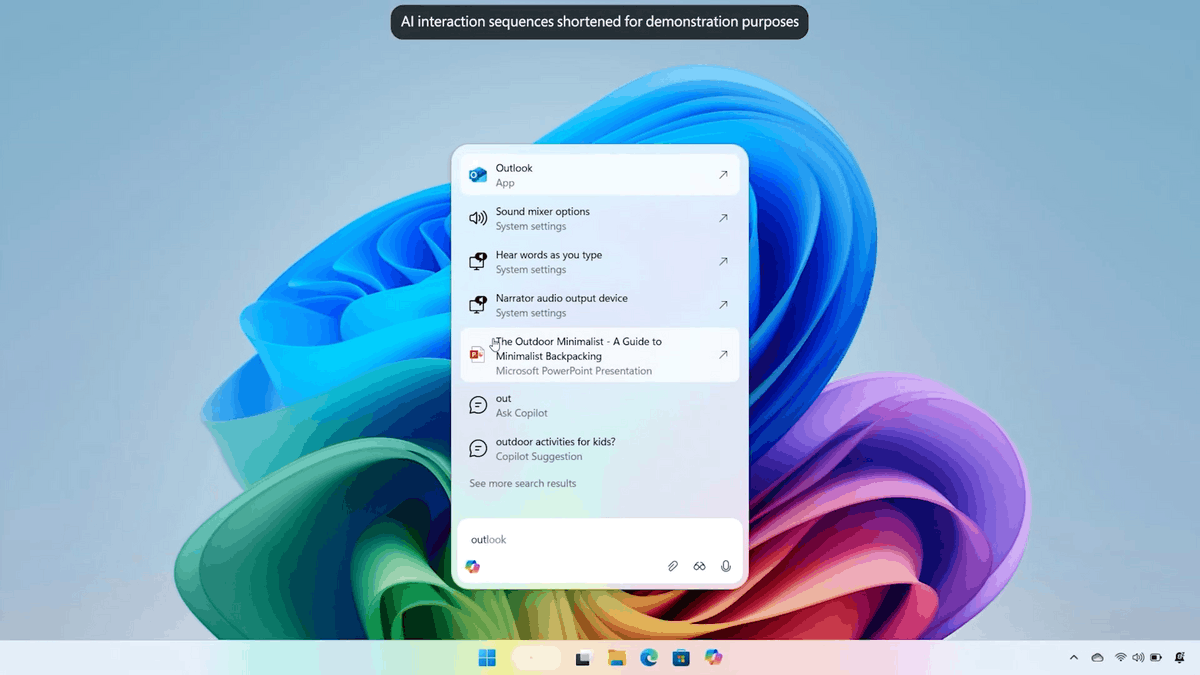
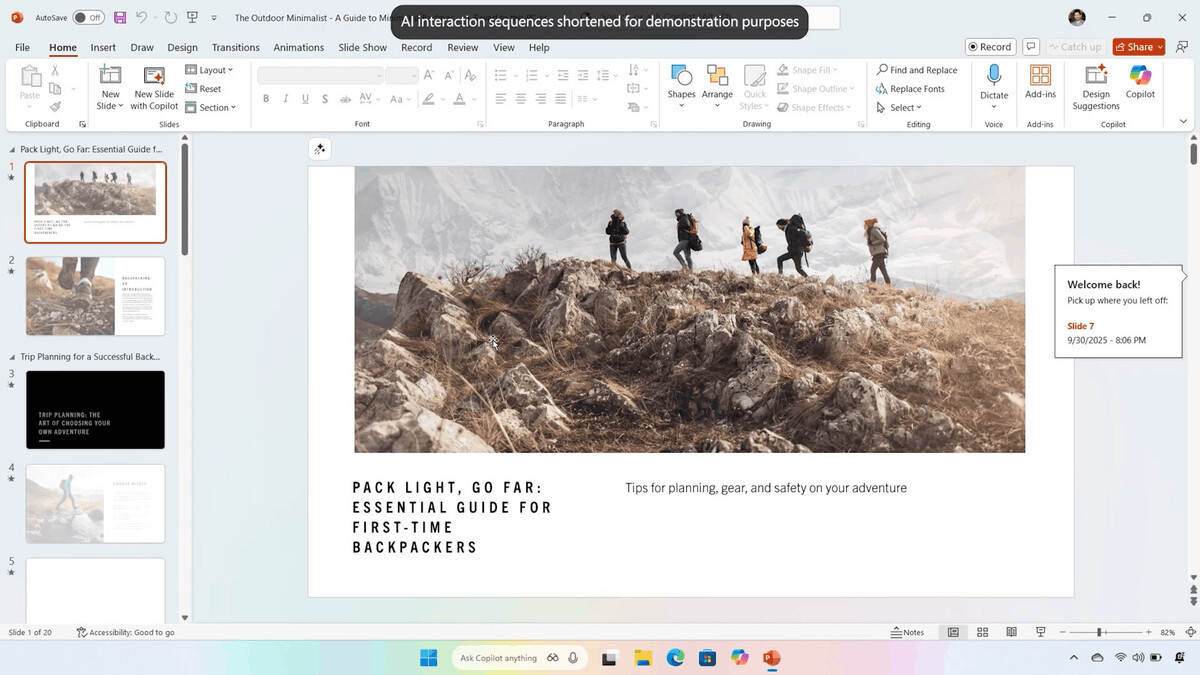
The company claims that Copilot will not automatically access the user's files and applications. The assistant will use existing Windows Search APIs to display search results.
The main goal of the integration is to make access to Copilot faster and more universal across the entire operating system. Regardless of the program or window the user is in, they will always have instant access to the AI assistant, with shortcuts to chat and the Copilot Vision feature right on the taskbar.
It's important to note that this feature will be available to all Windows 11 users, meaning it's not exclusive to Copilot+ PCs.
The full release of Copilot integration into the Windows 11 taskbar search box is expected in 2026. The official announcement is here.
Support us
Winaero greatly relies on your support. You can help the site keep bringing you interesting and useful content and software by using these options:

Lol, I remember they kill Cortana before Windows 11 came out, yet got resurrected as Copilot
… like wtf M$FT