To create a better user experience, Microsoft is still experimenting with the Close Tab button position for vertical tabs. Currently, it appears on right for both horizontal and vertical tabs. But for some Canary insiders, it now appears on the left in vertical tabs mode. Also, it may remain always visible when the tab pane is unpinned.
Advertisеment
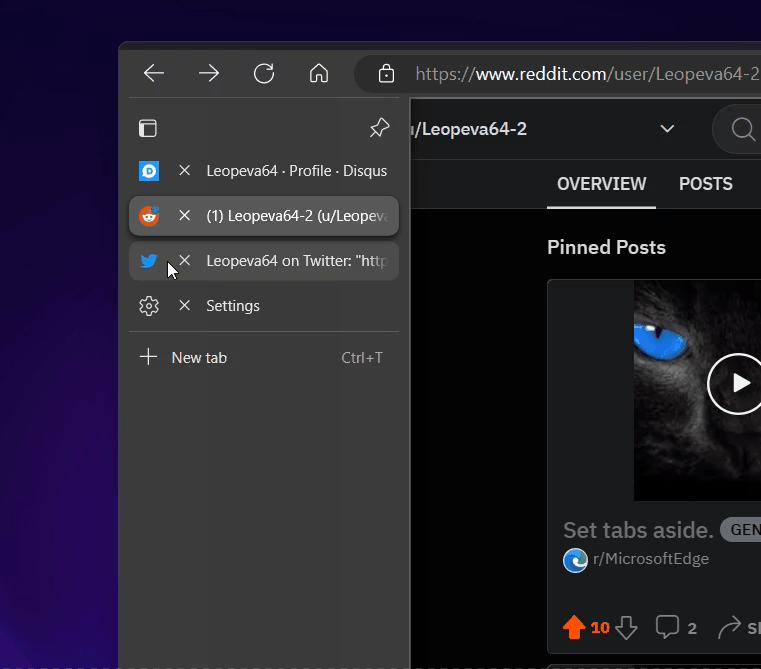
Microsoft Edge has recently got a design change in the layout of the browser's vertical tabs. The close button for each tab has been moved from the right side to the left side, making it easier for users to close tabs without having to move their cursor as far.
This is how it works in Edge Canary.
This change is part of Microsoft's ongoing effort to enhance user experience and make Edge more user-friendly, known as the Phoenix project. The update is available in the latest Canary version of Edge and can be accessed by enabling vertical tabs. However, it appears to be a gradual roll-out. None of my devices see the change.
Another improvement, again for vertical tabs, is the permanently visible close tab button in the collapsed mode. If you unpin the tab pane, the button remains visible all the time when the pane is not in the focus.
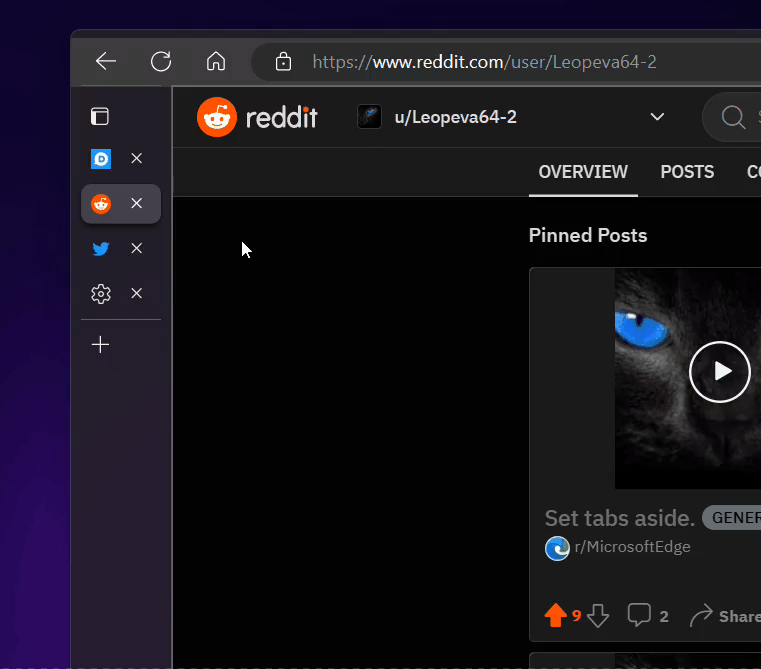
The following video shows the change in action.
It is not yet known if Microsoft is going to make these changes enter the stable branch of the browser. Perhaps the company is collecting feedback from Insiders to see if they welcome the new UI or not.
Thanks to @Leopeva64 for sharing their findings.
Support us
Winaero greatly relies on your support. You can help the site keep bringing you interesting and useful content and software by using these options:
