Some time ago, the beauty of Microsoft Edge on Windows 11 waned as its developers disabled the Mica Acrylic effect in the user interface. However, this may change in the near future. Canary builds of the browser sport a different enhanced style of the browser that fills the document area and its panes with the cool effect.
Advertisеment
In Windows 11, Mica and Acrylic are visual effects that are used throughout the operating system's user interface. Mica effect creates a subtle, translucent layer on top of UI elements such as windows, taskbar, and Start menu. It adds depth and texture to them. The effect is similar to frosted glass and changes its intensity based on the background or wallpaper of the desktop.
Acrylic, on the other hand, adds a blur effect to UI elements such as context menus, flyouts, and dialogs. It creates a sense of depth and focus on the content.
Together, Mica and Acrylic effects make the Windows 11 interface more visually appealing and immersive for the user.
Microsoft Edge previously featured the Mica effect on its tabs and toolbars, but it was removed in Edge 111. Microsoft discontinued it without any announcement, but there are indications that this appealing browser design feature will soon return.
The improved Mica effect in Microsoft Edge
Some Edge Canary user started to see a new version of Edge design that features Mica and Acrylic blur. Now, the effects are applied to the toolbar, sidebar, and even to the whole page area when you open its internal pages, such as settings, favorites, full browsing history, etc. The result of the change is a more distinctive and aesthetically pleasing design. Menus and popups also have Mica touches that make them semi-transparent.
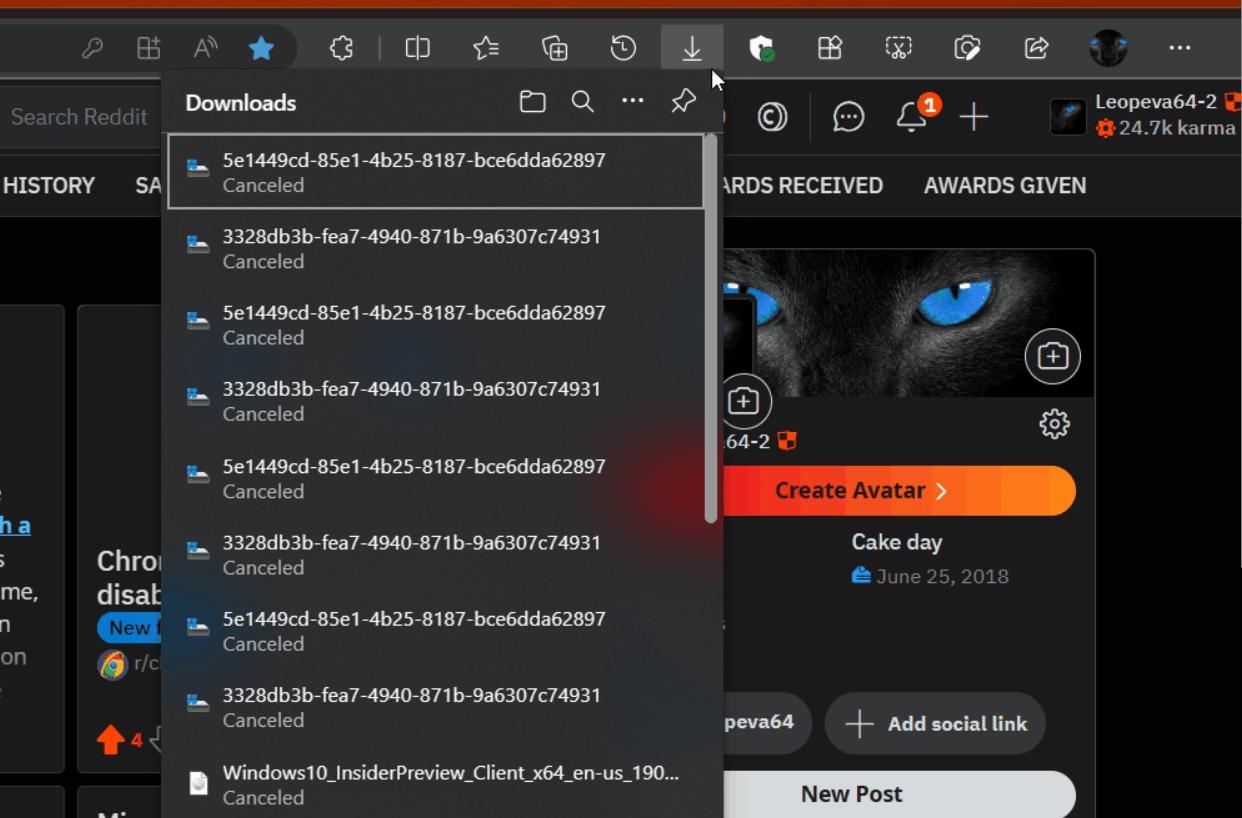
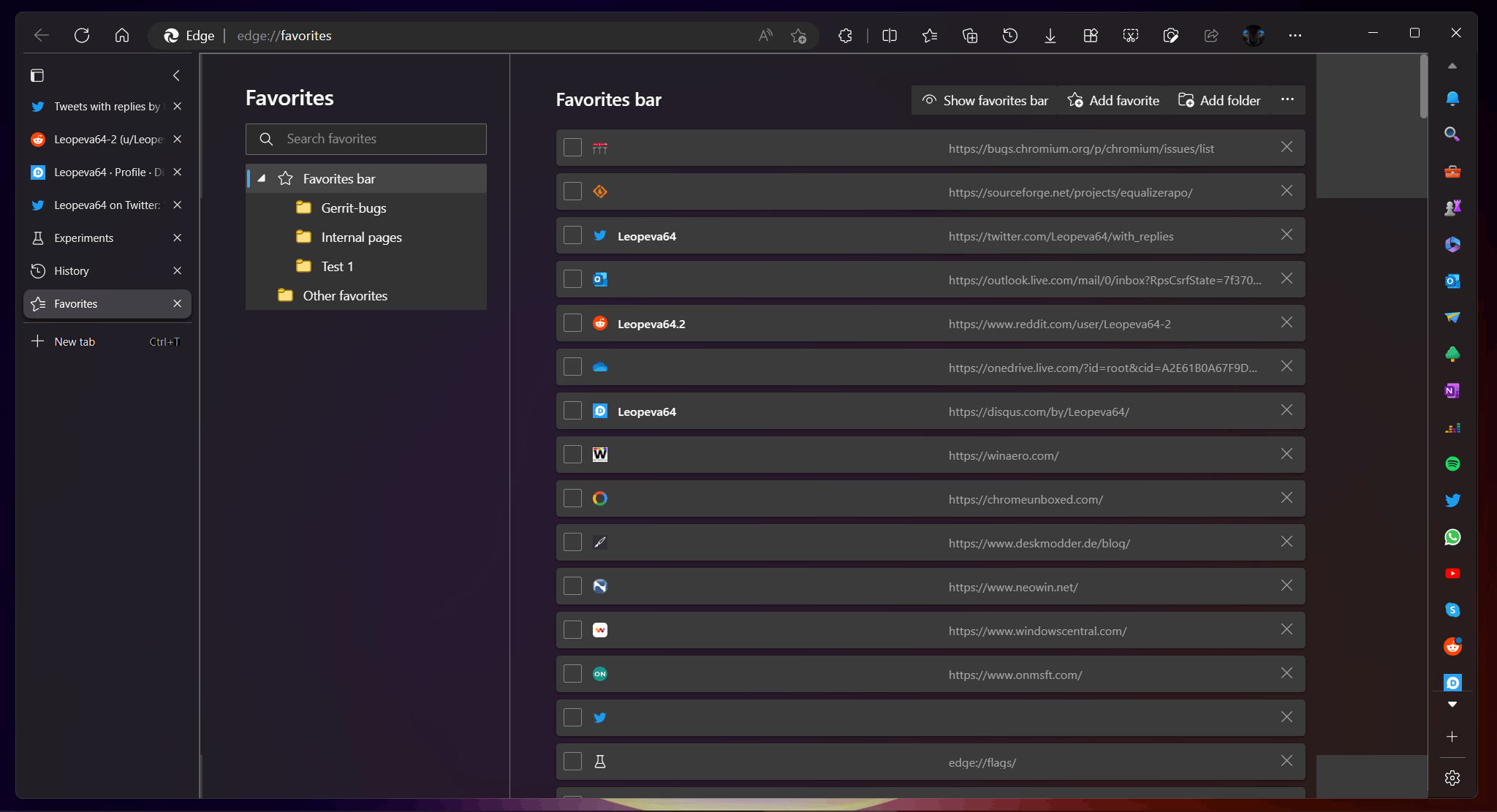
However, its implementation is currently quite buggy and incomplete, with the effect randomly appearing and disappearing.
It is unknown when this change it reach the stable Edge release. Microsoft is yet to announce it. Quite possible that it will become part of the upcoming major browser redesign, known as Phoenix.
Thanks to Leopeva64 for sharing their findings.
Support us
Winaero greatly relies on your support. You can help the site keep bringing you interesting and useful content and software by using these options:
