Microsoft has announced the “first-look” rollout of the Storage Access API that is now available in the Canary and Dev channels of Microsoft Edge. This API allows developers to determine whether their access to browser-based storage is restricted by a user’s privacy settings and to request storage access from users if so. For users, this API provides greater transparency into and control over the sites that are requesting access to browser-based storage that could be used to track their behaviors across the web.
Advertisеment
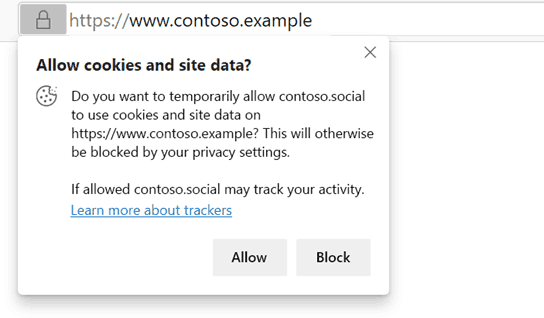
This indicates that the site whose embedded content you’re interacting with (contoso.social in the example above) currently has its storage restricted by Microsoft Edge’s privacy settings and is requesting your permission to access its storage within the context of the site you’re visiting (https://www.contoso.example in the example above). While several types of sites require storage access for legitimate scenarios such as making sure you’re signed in when you expect to be, allowing this access can allow the site requesting it track your activity on the site you’re currently visiting.
Clicking “Allow” will temporarily allow the requesting site access to its storage on the site you were visiting when the prompt appeared. This allowance will last for a 30-day period after which it will automatically expire. Clicking “Block” will prevent the requesting site from accessing its storage on the site you were visiting when the prompt appeared. If you change your mind, interacting with the third-party content a second time will cause the prompt to be displayed again, giving you the option to revisit your choice.
The cookies permissions you've granted can be found under “Cookies and site data you’ve temporarily allowed” section at the bottom of the edge://settings/content/cookies page. Here, you can review and revoke the storage access requests you’ve granted in a single list: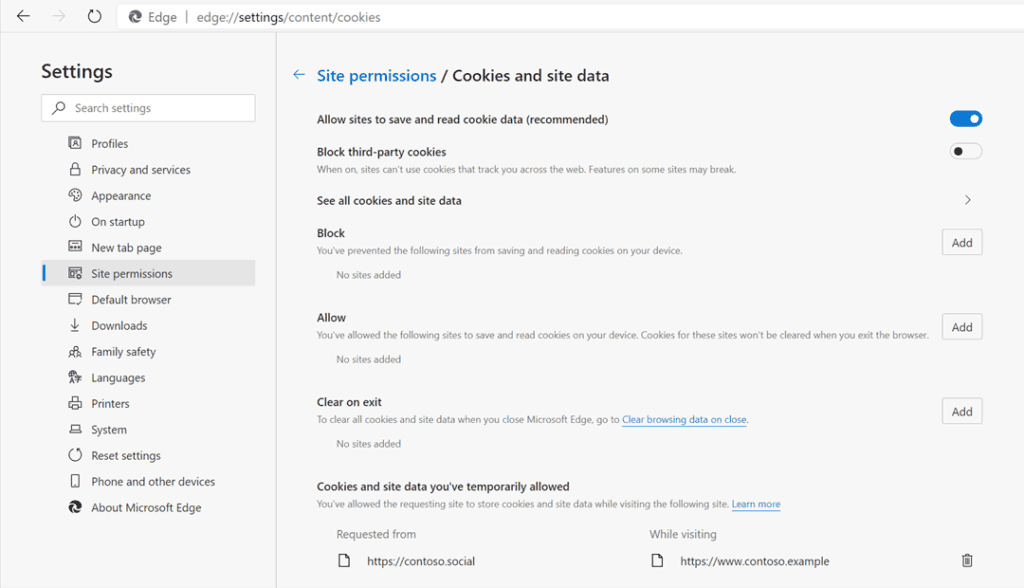
Microsoft is contributing the changes their made to the Chromium upstream. Obviously, the change will be welcomed by developers. If you are interested in techincal details and samples, check out the official announcement.
Support us
Winaero greatly relies on your support. You can help the site keep bringing you interesting and useful content and software by using these options:

Another f[censored]g popup :(
Please tell me there is a way to set a global setting for this and never see the popup box?