Microsoft is rolling out updated versions of the apps that come pre-installed with Windows 11. Currently, only Insiders in the Dev channel can test them. In the future, the company will release updates for a number of other proprietary applications as well.
Advertisеment
Snipping Tool
Windows 11 replaces the Snipping Tool and Snip&Sketch desktop apps with the new Snipping Tool app, which includes the best of both worlds.
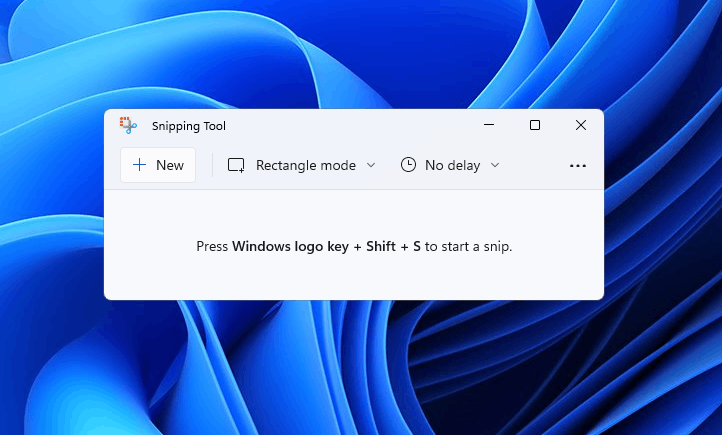
The new Snipping Tool for Windows 11 is based on the classic desktop application, but includes new visuals and additional features, including the WIN + SHIFT + S keyboard shortcut from Sniping Sketch and an advanced annotation tool. The company also redesigned the settings page of the app.
To quickly take a screenshot, use the keyboard shortcut WIN + SHIFT + S. It will open a special menu with various options. For example, you can choose to capture a rectangular slice, a freeform slice, and capture a specific window or the entire screen.
Note. If you have disabled notifications or have Focus Assist enabled, you will not receive a pop-up notification after taking a screenshot. However, your screenshot will still be copied to the clipboard. This will be fixed in a future update.
After capturing the screenshot, the Snipping Tool will offer you some options for additional cropping, annotating the screenshot, and so on.
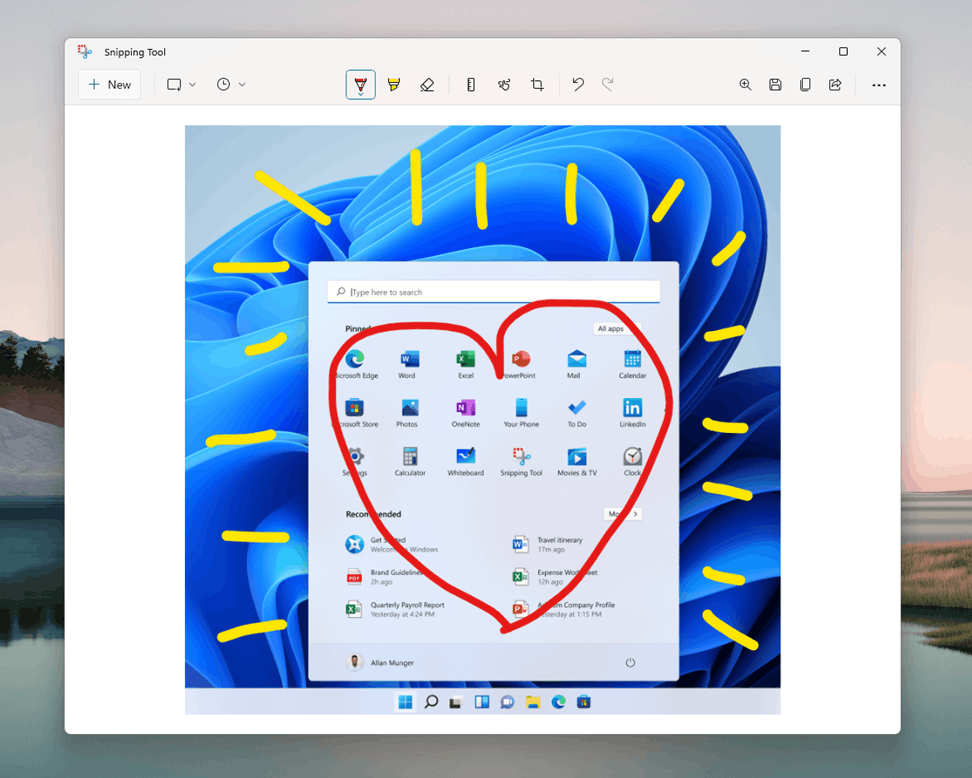
Finally, Snipping Tool now supports the dark theme. It can be automatically applied depending on your personalization settings, but you can also set the theme manually in app settings.
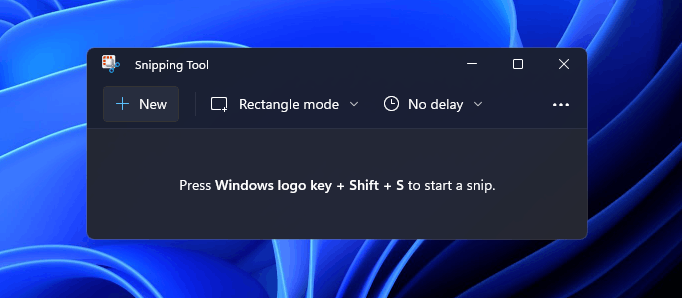
Calculator
Microsoft has updated the appearance of the Calculator app to better fit into the design of Windows 11. It also includes a new skin setting (similar to the Snipping Tool app) so that the app may no longer match the current app mode option of the OS.
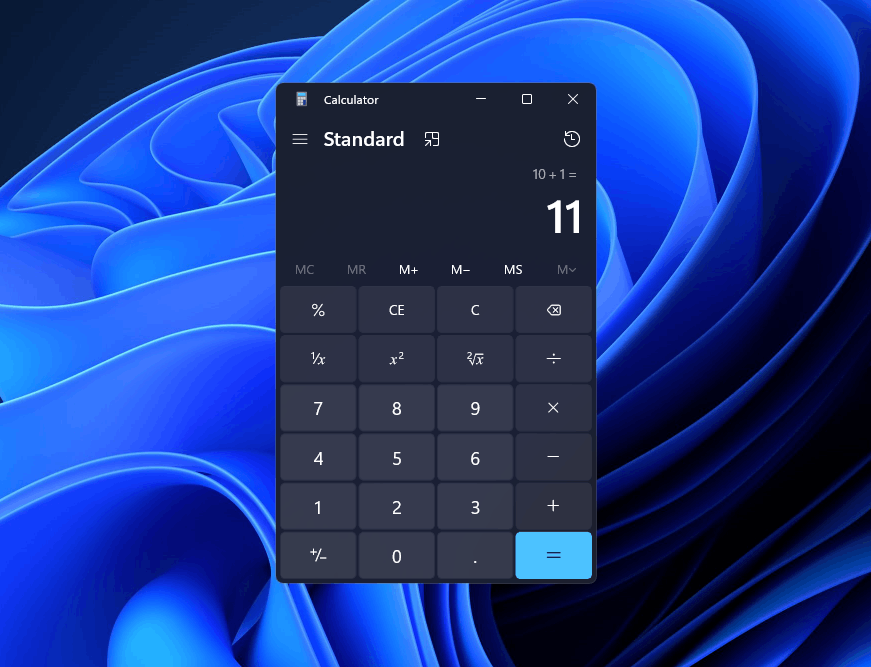
By the way, Calculator has been rewritten in C# so that more people can contribute to the development of this application. As you may remember, its source code is published on GitHub.
The Calculator now includes many useful features. It is the perfect tool to help you complete your math homework, manage your finances, build and analyze graphs of equations, solve trigonometric and complex math expressions.
- Simple and easy to use standard calculator for all the basics, and a powerful scientific calculator for more complex math.
- Programmer Mode offers rich functionality that is essential for programming and engineering.
- Plot one or more equations in graphing mode and then analyze the graph to help identify key graph features, like the x- and y- intercepts.
- Convert between more than 100 different units and currencies.
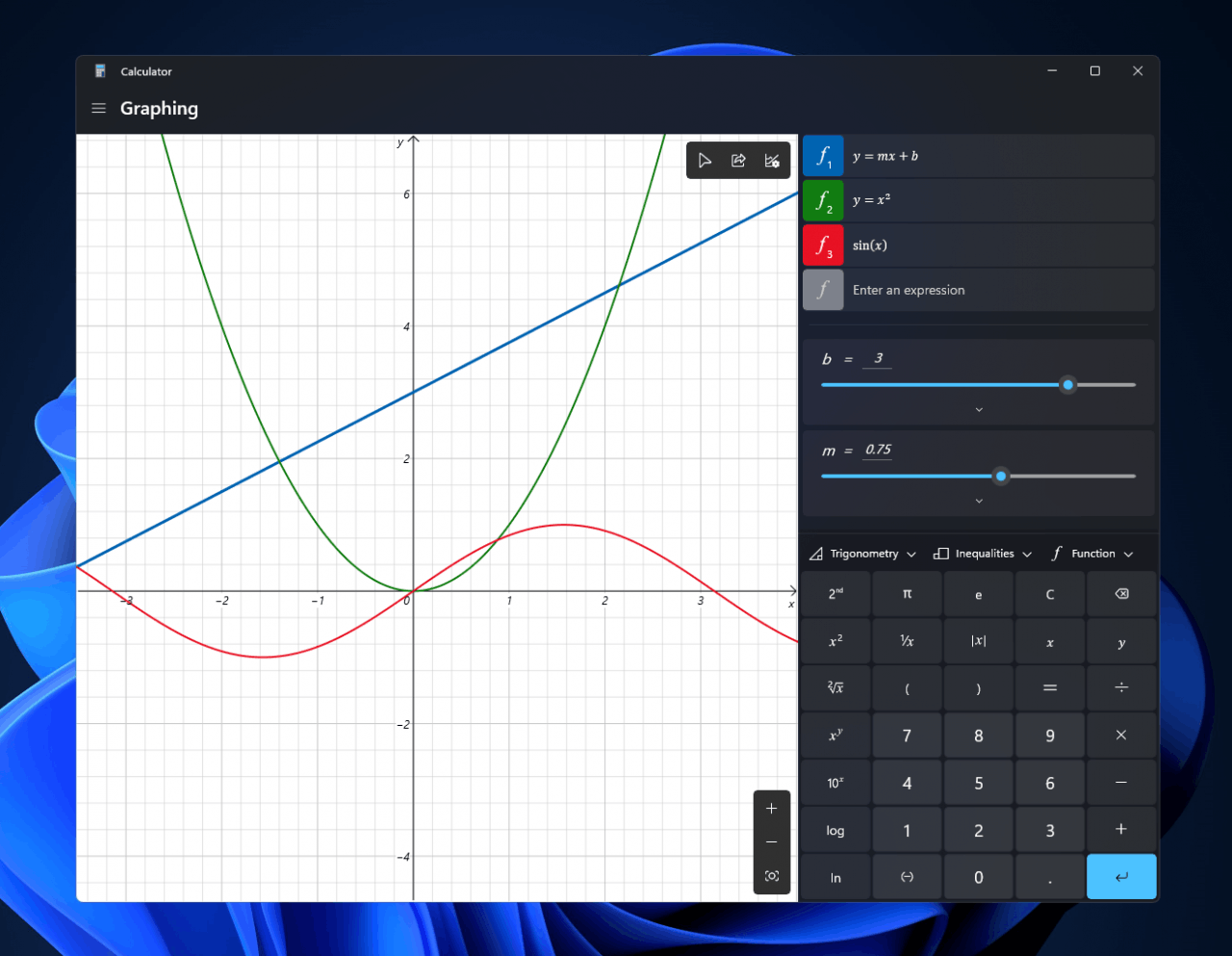
Mail & Calendar
"Mail and Calendar" has also got a new style. Microsoft has added rounded corners and other things to make apps look like they are part of Windows 11.
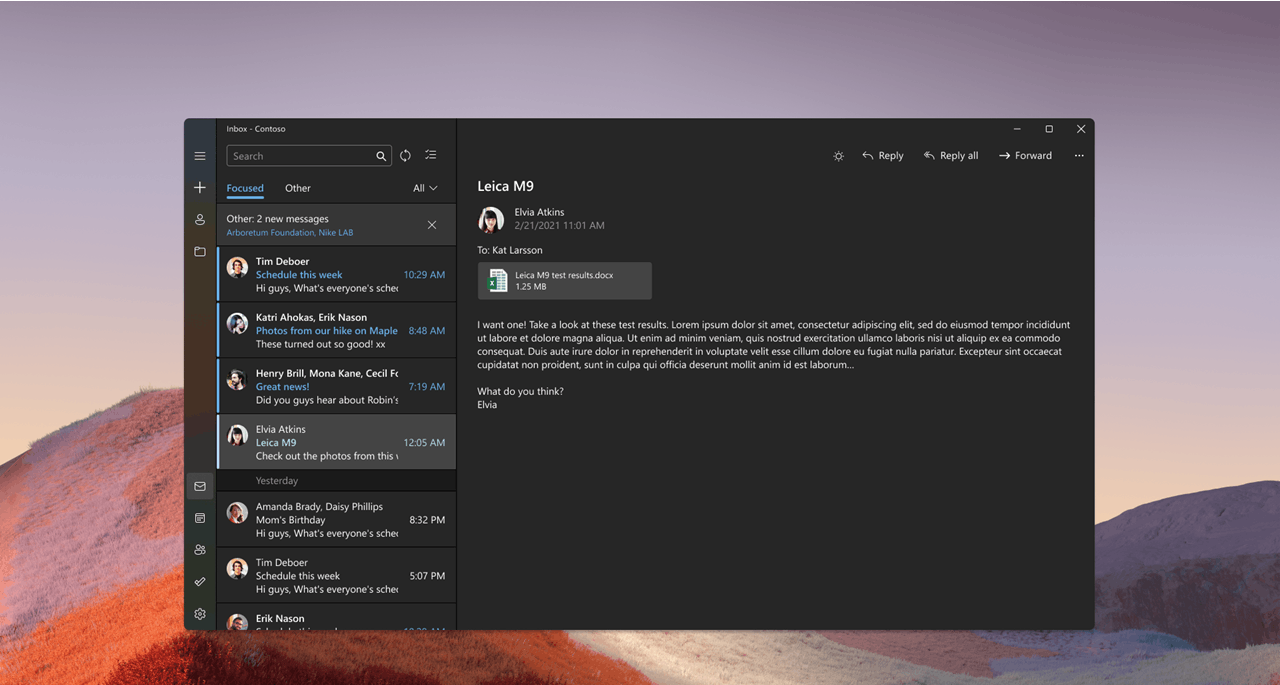
As before, Mail & Calendar can follow the Windows system theme, so you can comfortably send emails and view your daily schedule.
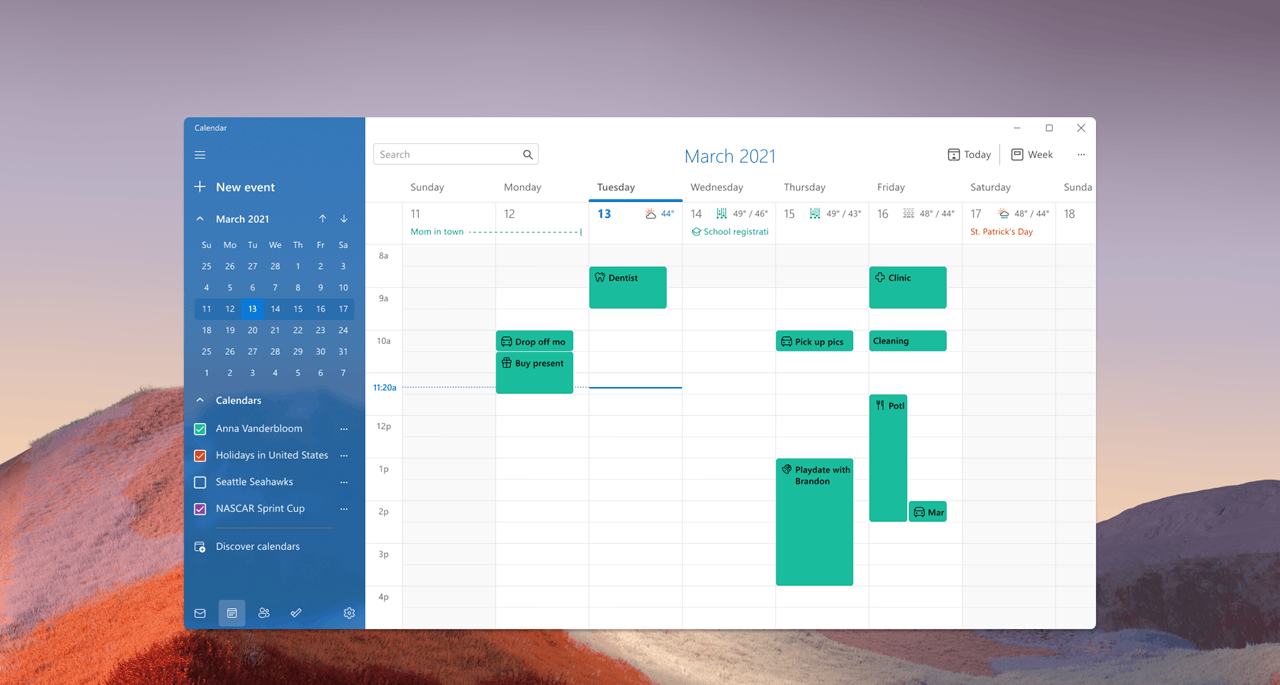
Support us
Winaero greatly relies on your support. You can help the site keep bringing you interesting and useful content and software by using these options:

Hey Sergey,
mail me, i have make a new cmd with Ascii Menu and swiches
for winaerotweaker, your old mailadress works no more.. have become back a mailerdeamon mail..
could you mail me ?
best
Blacky