The Microsoft support site now has a new page that provides detailed information about the privacy settings associated with the Recall feature in Windows 11 version 24H2.
Advertisеment
Previously known as AI Explorer, Recall operates in the background, storing all screen information and user actions. It allows the operating system to analyze context within applications and track user activity to enhance information search capabilities and boost overall productivity. It enables users to search for data using natural language queries.
At the heart of Recall is the new Windows Copilot Library, which includes a range of APIs based on over 40 artificial intelligence models and algorithms integrated directly into Windows. This library is already utilized in various AI features in Windows, such as Studio Effects, Live Captions, OCR in Snipping Tool, and now Windows Recall.
Microsoft states that Recall will function automatically in most applications. Nonetheless, developers have the option to enhance the feature's capabilities by incorporating contextual information into the vector database through the User Activity API. This enhancement enables Recall to revert the application back to the state it was in at the time of the snapshot.
Recall and your privacy
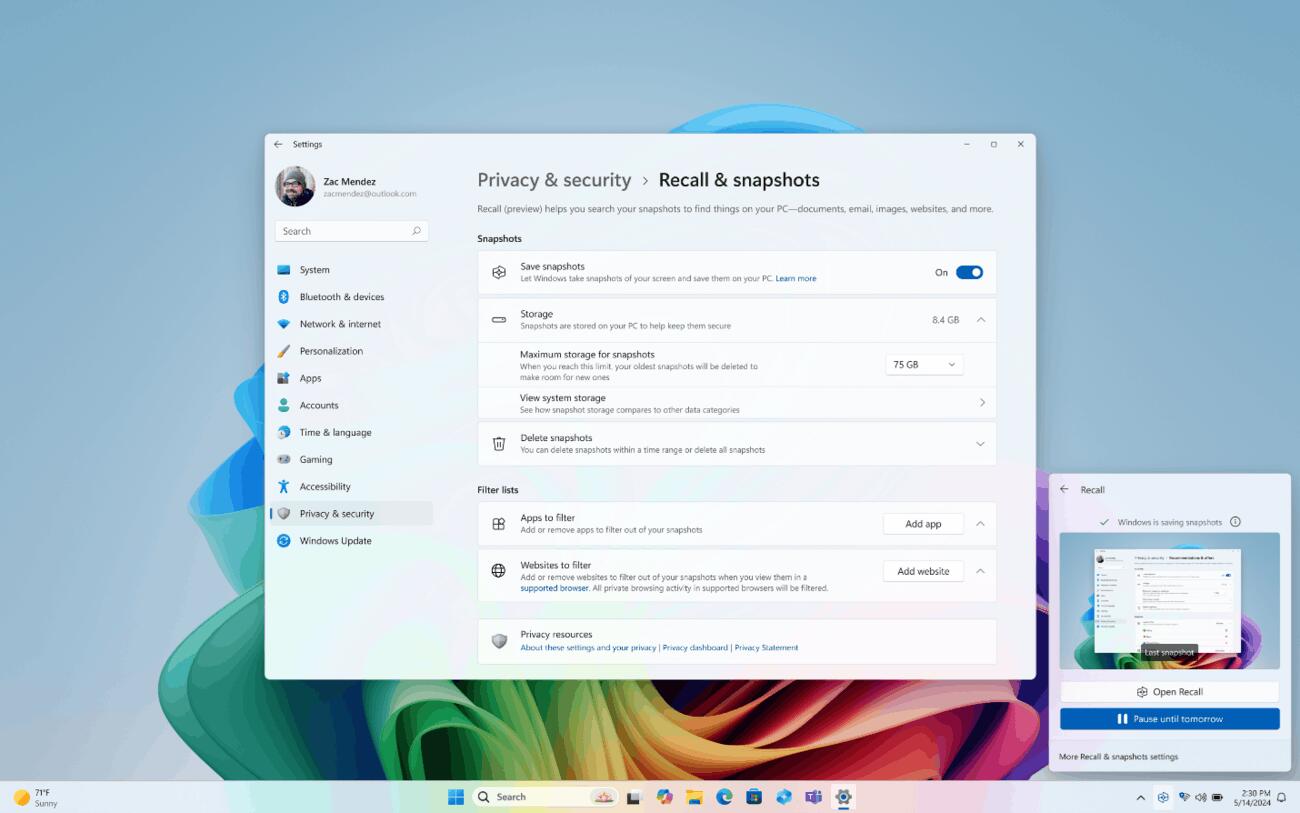
Firstly, Microsoft ensures that all photos are kept and processed solely on the local device, with no transmission to the company's servers or sharing with third parties. The photos are securely encrypted, allowing only authorized users to view the activity history.
If needed, users can pause or disable Recall, block snapshots for specific apps and websites, and erase all recorded activities.
During the initial setup process, Windows 11 introduces the Recall feature and prompts users to configure settings. When activated, an icon for Recall will be displayed on the taskbar, granting access to the Recall interface, pause feature, and settings.
To adjust Recall settings, navigate to the “Privacy and Security” section, then click on “Recall & Snapshots.” Here, users can designate storage space for snapshots, as well as block data saving from particular applications and websites. Website filters require you to run Microsoft Edge or an other Chromium-based browser like Chrome or Opera, and also support Firefox.
You will find the official support page here.
Support us
Winaero greatly relies on your support. You can help the site keep bringing you interesting and useful content and software by using these options:

This is something I don’t want to use. I don’t even want it in the OS. I don’t even like when the OS remembers files and programs I last launched. Always turn off such things. Even if this does not leave the computer, I see major problems with privacy and security with it.
I will anyway leave Windows, and will not install 24H2. For me, Windows is dead!
> I don’t even like when the OS remembers files and programs I last launched
Windows still keeps track of opened files, folders, executables and web addresses independently from any form of “recent” that can be easily accessed within its interface. Sysinternals had the necessary program to access and view these – not sure if still has.
Windows is doing a lot of things that you don’t really know what’s going on behind it all. For me, it’s sad! I don’t use Windows that much anymore, but I take a look every now and then to check what’s going on with it. Every time I get sad.
I’m old and started my computer curiosity many years ago with BASIC with an ABC 80 computer. Went for more gaming computer and Amiga 500 after that. Installed SUSE Linux maybe 20 years ago and got stuck in Linux. But I’ve had a Windows computer up since Windows 95 as well. I think Windows 98 SE is my favorite OS from MS. I haven’t liked any after XP. Possibly Windows 7 before they ruined it too.
I have started with MS DOS 6.22. I am that old.
And I have to say that I share your opinion. XP was the last good one. My favorite is Windows 2000.
Windows 98 SE is my favorite among Win9x, better than 95, better than Me.
Several years ago I switched to Linux, but it is not possible to avoid Windows, so I use both, depending on my tasks.