Last Saturday, Microsoft resumed the earlier suspended rollout of Windows 11 version 24H2. It is again available to Insiders in the Release Preview channel. Microsoft has issued Build 26100.863, but didn't provide the list of changes.
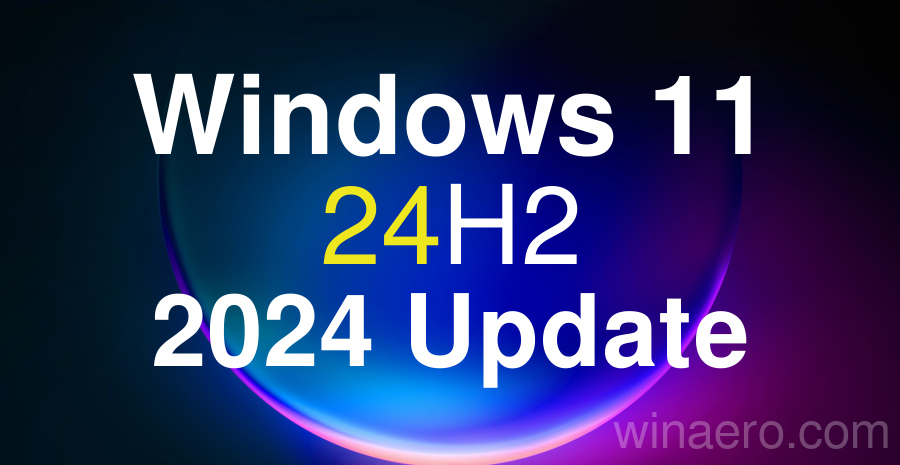
The upgrade to Windows 11 version 24H2 may not be available to all Insiders on the Release Preview channel, as Microsoft releases the updates gradually.
It is worth noting that ISO images for Windows 11 24H2 are also available, but contain an older build 26100.560.
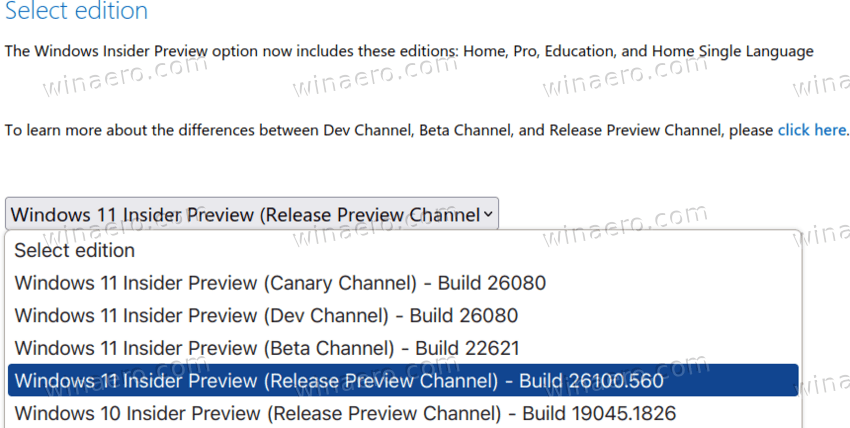
Once you install it, you need to join the Release Preview channel to eventually get the most recent 24H2 version via Windows Update. Don't be surprised say build 26100.712 if the higher one is not yet available for your device.
Last month, Microsoft began testing Windows 11 24H2 with insiders in the Release Preview channel. Builds 26100.xxxx introduce new features such as HDR background support, an energy saver mode, Sudo for Windows, Rust integration in the Windows kernel, Wi-Fi 7 support, improved voice clarity, Bluetooth support for Low Energy Audio devices, and more.
In terms of UI enhancements, Quick Settings now support scrolling. You will also find the ability to create archives in 7-Zip and TAR formats in Explorer, in addition to ZIP.
You will find the official note on this change in this blog post.
Support us
Winaero greatly relies on your support. You can help the site keep bringing you interesting and useful content and software by using these options:
