Microsoft has issued KB5066198, the last optional non-security preview update for Windows 10, version 22H2. This release delivers targeted fixes ahead of the upcoming Patch Tuesday and marks a significant milestone as Windows 10 approaches its end of support.
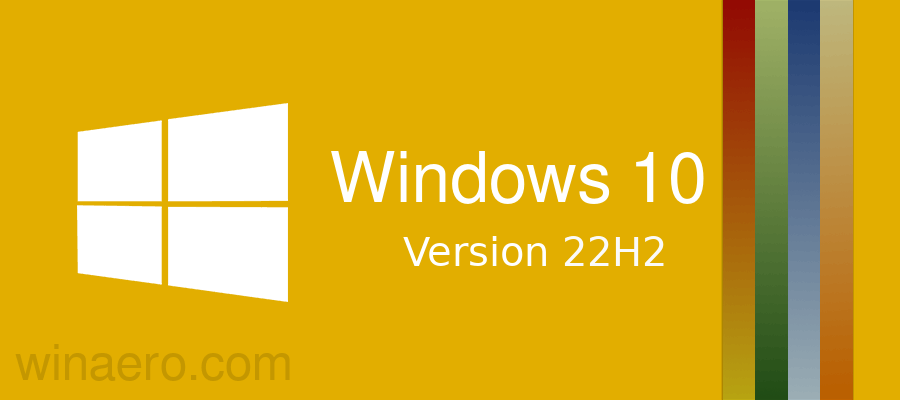
Fixes Included
The update resolves a known issue affecting connectivity to SMBv1 shares over the NetBIOS over TCP/IP (NetBT) protocol. This problem emerged after the installation of the September 2025 security update KB5065429.
Advertisеment
Additionally, KB5066198 addresses a deployment failure during the Out-of-Box Experience (OOBE) when using Windows Autopilot with the Enrollment Status Page (ESP) enabled. In affected scenarios, the ESP failed to load, disrupting device provisioning.
Additional Quality Improvements
Beyond the primary fixes, the preview update incorporates enhancements previously released with KB5065429:
- File Server: Enables IT administrators to deploy hardening measures for SMB as part of updates released since September 9.
- App Compatibility: Resolves unexpected User Account Control (UAC) prompts for non-admin users during MSI installer configuration or repair operations.
- WinSock: Fixes audio and video performance issues in Network Device Interface (NDI) streaming that appeared after the August 2025 security update (KB5063709).
Getting the Preview Update
Users can install KB5066198 by navigating to Windows Update and selecting “Check for updates.” As an optional update, it requires manual confirmation via a “Download and install” link. Alternatively, the update is available for direct download from the Microsoft Update Catalog.
Once applied, the update raises Windows 10 22H2 system version to Build 19045.6396.
End of Support of Windows 10
Microsoft will cease issuing security updates for Windows 10 after October 14, 2025. Systems not upgraded to Windows 11 or migrated to Windows 365 may face heightened exposure to vulnerabilities and malware.
To extend support, Microsoft offers an Extended Security Updates (ESU) program. Enterprise customers pay $61 per device for one year, while home users pay $30. Home users may enroll at no cost by using Microsoft Rewards points or enabling Windows Backup with cloud sync.
This week, Microsoft announced an additional accommodation: individual customers in the European Economic Area (EEA) can now enroll in the ESU program for free by signing in with a Microsoft account.
According to Statcounter Global Stats, Windows 11 has overtaken Windows 10 in global usage nearly one year after its general availability. As of now, Windows 11 runs on over 49% of Windows devices, compared to just over 45% for Windows 10.
Source: BleepingComputer
Support us
Winaero greatly relies on your support. You can help the site keep bringing you interesting and useful content and software by using these options:
