The Redmond software giant introduces the extension performance detector feature for the Edge browser. It aims you to help you find extensions that affect performance of the browser.
Advertisеment
The company noted that while most extensions add a value, some of them may cause slow page loading, specially if they interfere with the design and content of the page.
The Microsoft Edge will be able to detect such add-ons and reveal them to you. You will be able to quickly disable them or take any other available step.
Microsoft starts testing extensions performance detector with Edge Canary version 130. It will become gradually available to a subset of users. It will show an alert when detects a slowdown.
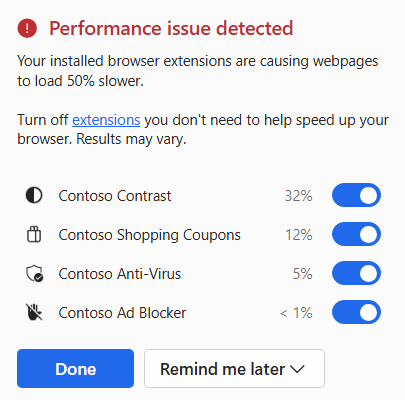
Clicking the alert will reveal more information about your extensions and the impact that each has on page loading speed. From there, you'll be able to directly disable the extension(s). Microsoft adds:
Most extension users will not see this alert; alerts will only appear if Edge detects a persistent performance problem stemming from using extensions.
To access the new feature without waiting, you can use a special flag. Enabling it will active extensions performance detector for you if you are on Edge 130 Canary.
Enable Extensions Performance Detector in Microsoft Edge
- Open a new tab in Edge (version 130 or higher).
- In the URL box, type or copy-paste the following address and hit Enter: edge://flags/#edge-performance-extension-detection.
- Select Enabled for the Extensions Performance Detector setting.
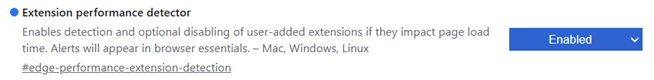
- Relaunch the browser when prompted.
Done! From now on, Edge will detect extensions that make your browser slow, and report them to you. Thanks to it, you may consider reviewing the add-ons you have installed, change their settings, or find alternatives to some of them.
The latest stable version of Edge is currently 129. It should not take Microsoft long to bring the new feature to the stable branch. However, this may change if the company receives negative feedback, or find some issues in the implementation.
Support us
Winaero greatly relies on your support. You can help the site keep bringing you interesting and useful content and software by using these options:
